To make a bluetooth connection – Palm T3 User Manual
Page 131
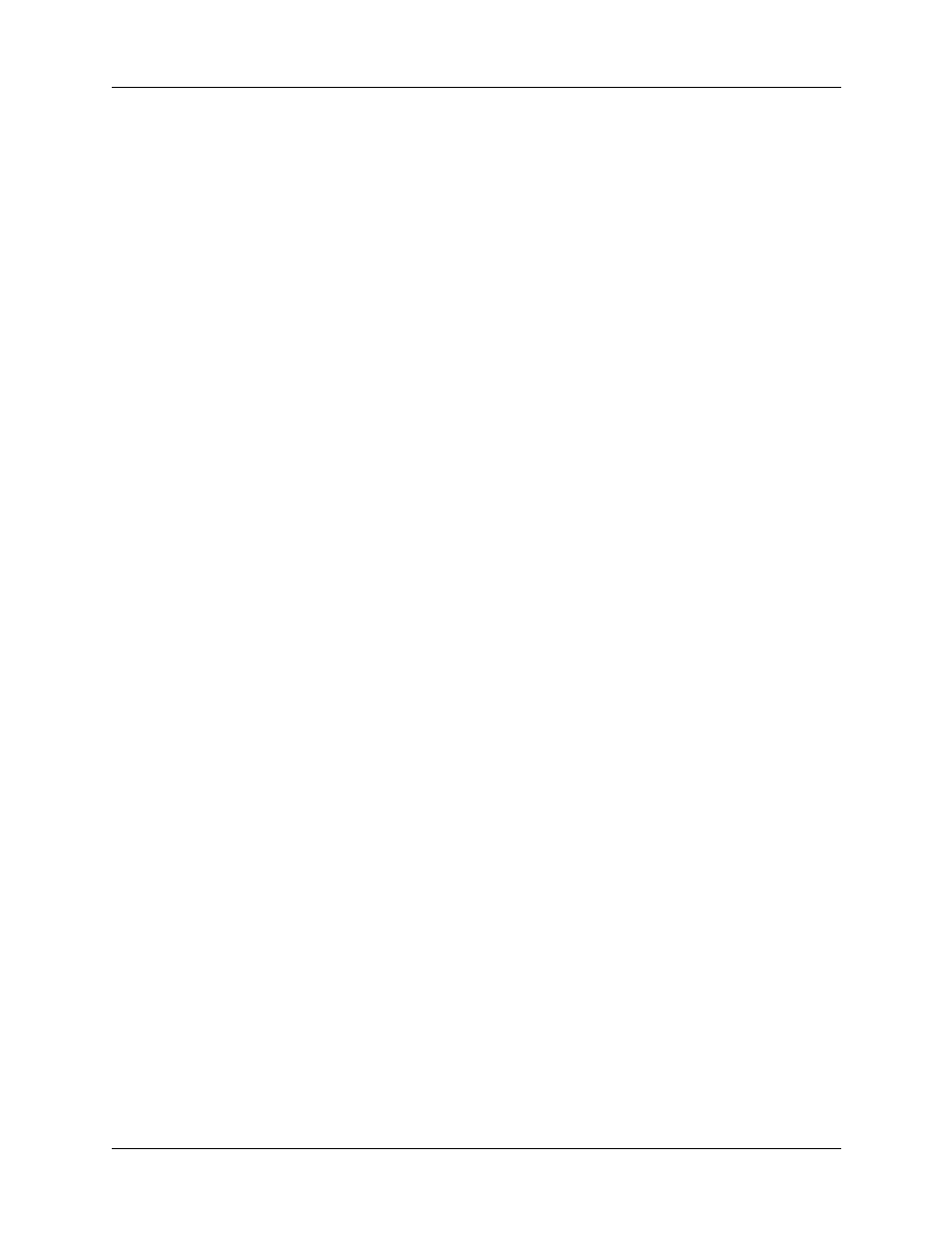
Using phone connections
117
To make a Bluetooth connection:
1.
Turn on your handheld and your mobile phone.
2.
Activate Bluetooth on your handheld and phone.
3.
Make sure your phone is within 10 meters (approximately 30 feet) of your
handheld.
4.
Launch the application that requires the phone connection.
For example, to access the Internet, launch Palm™ Web Browser Pro.
See also other documents in the category Palm Tablet:
- Tungsten W (428 pages)
- Treo 650 (16 pages)
- Treo 650 (2 pages)
- TUNGSTEN T2 (502 pages)
- m500 (286 pages)
- SmartOffice Mobile (29 pages)
- Handhelds m100 (219 pages)
- 485 (12 pages)
- Stylus HotSync Power Adapter 405-5566A-US (2 pages)
- Visor Neo (2 pages)
- Tungsten T5 (172 pages)
- Tungsten T5 (675 pages)
- E2 (653 pages)
- TapWave Zodiac (201 pages)
- TM Zire Zire 71 (18 pages)
- Handhelds m500 (286 pages)
- Zire (2 pages)
- M505 (1 page)
- TX (690 pages)
- PalmTM m100 (232 pages)
- handheld m100 (28 pages)
- Tungsten T Handhelds (290 pages)
- handheld (2 pages)
- Zire 72 (706 pages)
- Treo 180 series (2 pages)
- m100 (212 pages)
- VII (302 pages)
- IIIc (246 pages)
- TungstenTM handheld T5 (4 pages)
- TM ZIRETM HANDHELD (208 pages)
- T5 (675 pages)
- Treo 700P (212 pages)
