PACKARD BELL MH4000 User Manual
Page 91
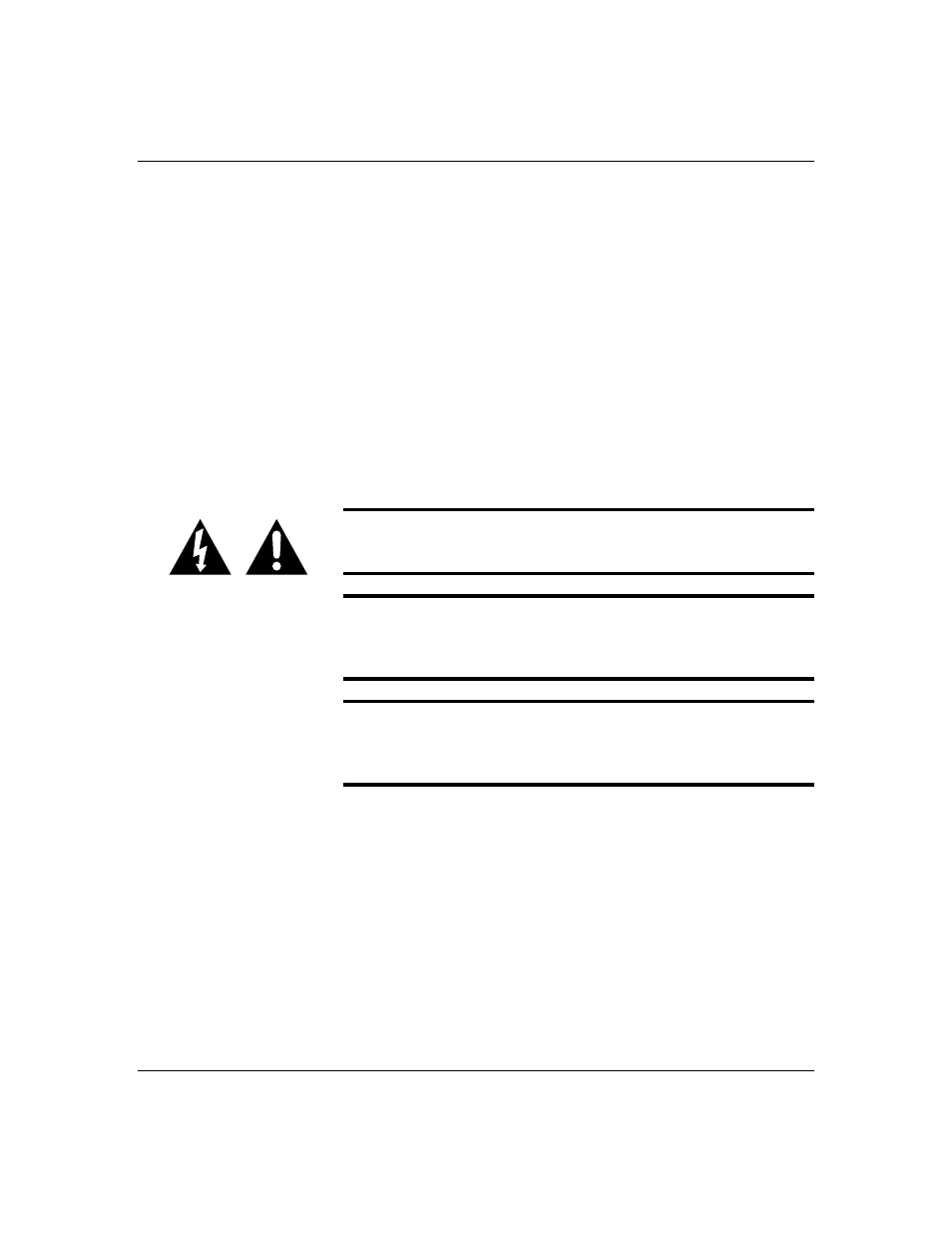
5-7
Upgrades and Options
7.
To prevent unauthorized access inside the system,
insert and lock a padlock through the loop at the
back (one at each side).
Note: If your system is already set up, plug the system
back in, reconnect the peripherals, and power on the
peripherals and system.
Removing the Top Cover
Note: The top cover does not have to be removed in
order to install any upgrades or options.
You must remove both side covers before you can
remove the top cover.
Caution: For proper cooling and airflow, do not
operate the system with the top cover removed. Always
replace the cover before powering on the system.
Caution: Do not damage or bend the EMI fingers that
are located on the bottom of the cover as you remove
and install it, or your system may not meet EMI
requirements.
Warning: If you are removing the top cover after the
system is set up, you must first power off the system
and all external devices. Unplug the system power
cord.
To remove the top cover:
1.
Power off the system and ensure it is disconnected
from the ac wall outlet.
2.
Observe the safety and ESD precautions listed at
the beginning of this chapter.
3.
Remove both side panels.
4.
At the back, remove two retaining screws from the
top cover (see Figure 5-2).
