Hot swap power – PACKARD BELL MH4000 User Manual
Page 39
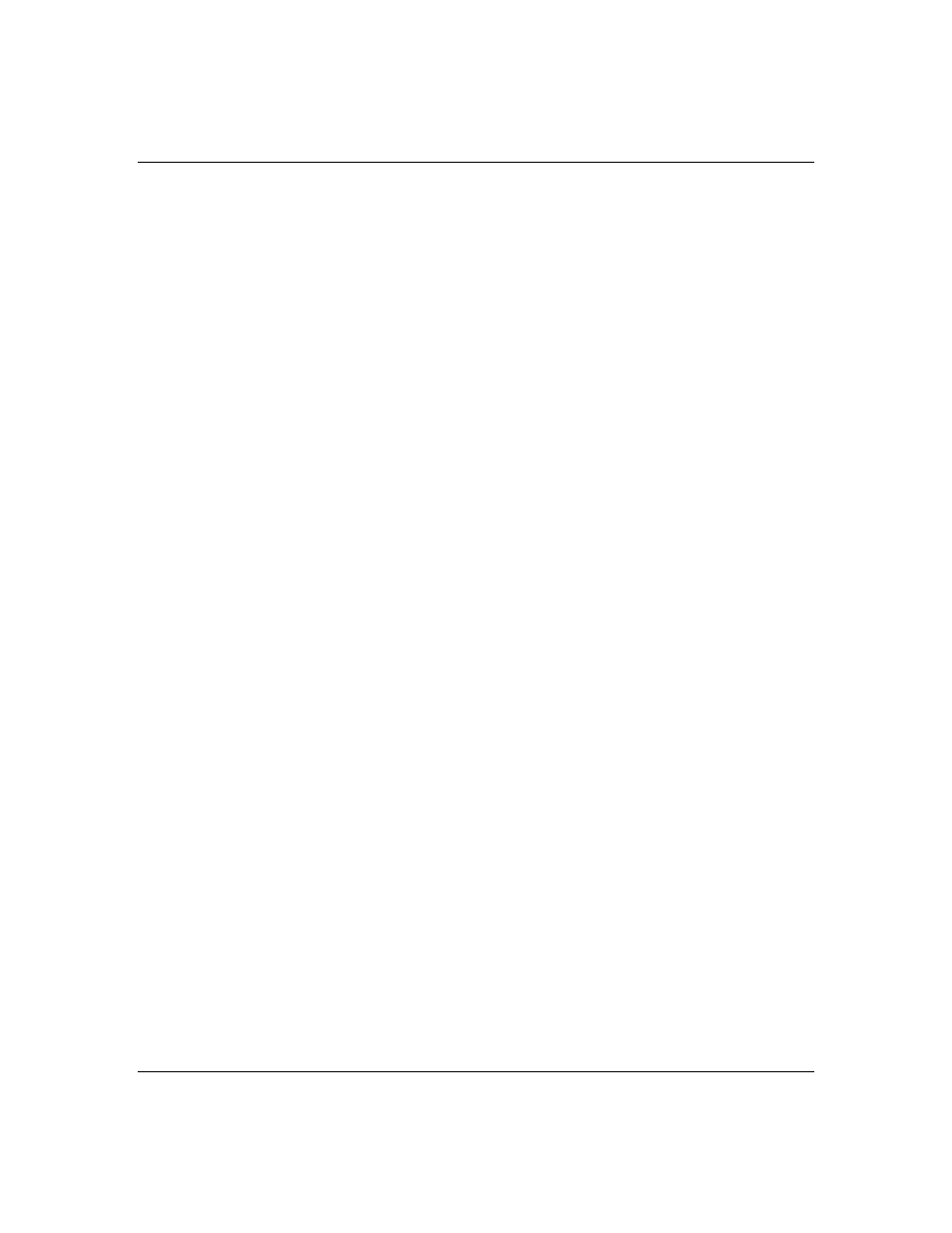
2-24
Features
Software Locks via the BIOS Setup
The BIOS Setup has software features that let you
control access to one or more parts of the system:
■
Set and enable an administrative password.
■
Set and enable a user password.
■
Enable password on boot.
■
Disable writing to the diskette drive when secure
mode is set.
Using Passwords
If only a supervisor password is set and enabled: Enter
this password to boot the server and run the SCU.
If both the user and administrative passwords are set
and enabled: Enter either one to boot the server. Enter
the administrative password to access the SCU or BIOS
Setup to change the system configuration.
Hot Swap Power
The System has three Hot Swappable Power Supply
modules. Two of the Power Supply modules are
standard and one of the Power Supply modules is
optional. The first and second slots are basic power
supply module slots, the third slot is a redundant
power supply module slot. Each failed power supply
module can be removed without turning off power.
Each power supply module has two LEDs. Table 2-5
shows the Power LED Indicators and Figure 2-9 shows
the power supply module features.
