Config menu, Onfig – Planar PR Line PR3020 User Manual
Page 35
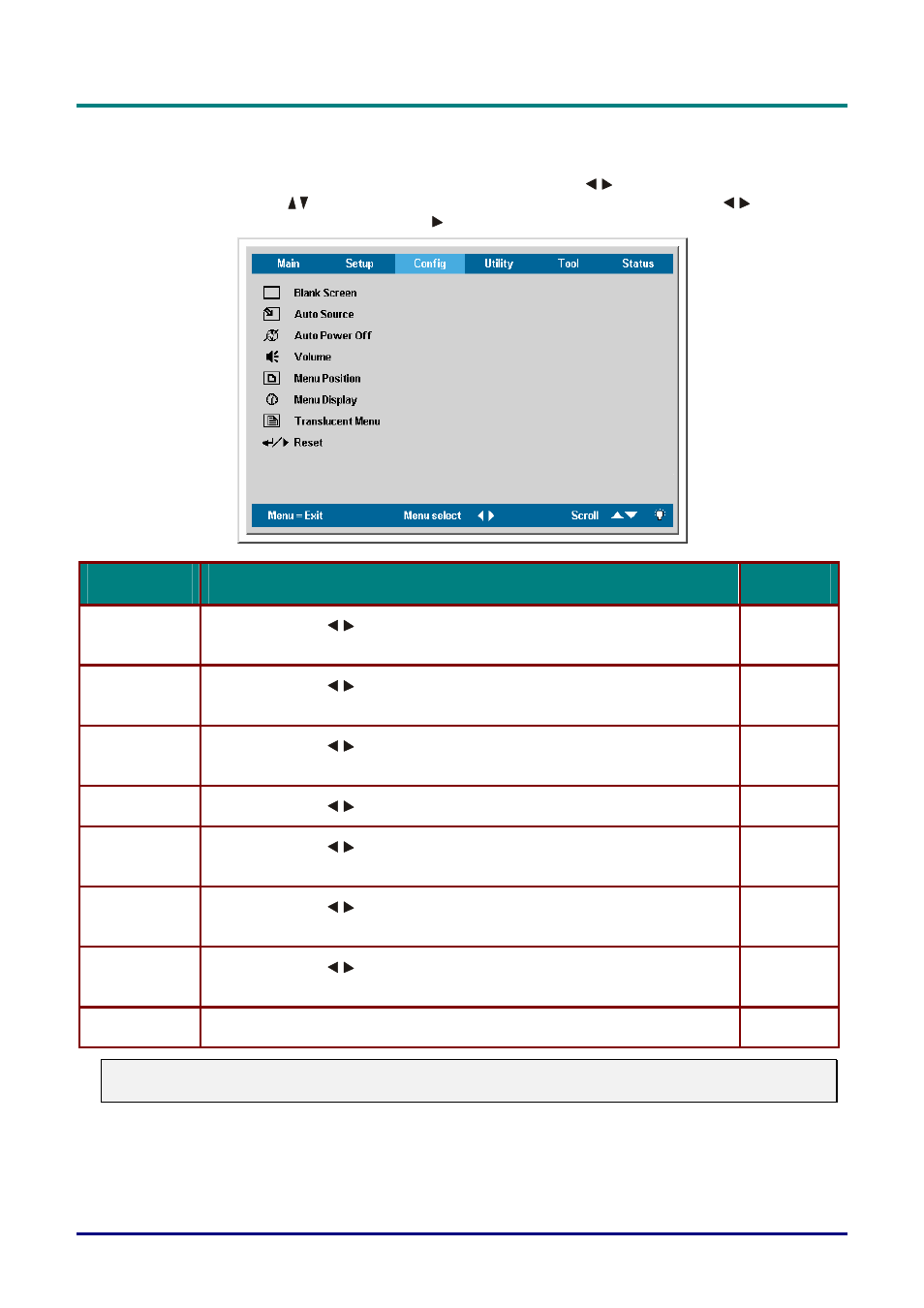
DLP® Projector – User’s Manual
Config Menu
Press the
Menu button to open the Main menu. Press the cursor
button to move to the
Config
menu. Press the cursor
button to move up and down in the
Config menu. Press
to change
values for settings, and then press
Enter or to confirm the new setting.
I
TEM
D
ESCRIPTION
D
EFAULT
Blank Screen
Press the cursor
button to select a background color for the blank
screen. (Range: Black – Red – Green – Blue – White)
Blue
Auto Source
Press the cursor
button to enable or disable automatic source detec-
tion. (Range: On – Off)
On
Auto Power
Off
Press the cursor
button to enable or disable automatic shut-down of
lamp after 10 minutes of inactivity. (Range: On – Off)
Off
Volume
Press the cursor
button to adjust the audio volume level. (Range: 0 - 8)
4
Menu
Position
Press the cursor
button to position the OSD on screen.
(Range: Left – Right – Center – Down – Up)
Center
Menu Display
Press the cursor
button to determine the timeout delay of the OSD.
(Range: 10 – 20 sec.)
15
Translucent
Menu
Press the cursor
button to set menu screen translucency.
(Range: 0% – 100%)
0%
Reset
Resets all Config items to default values
Note:
The Config menu functions are available to all video sources.
– 27 –
