4 for parents, 2 language options – Philips PREMIERE DCR 2021 User Manual
Page 33
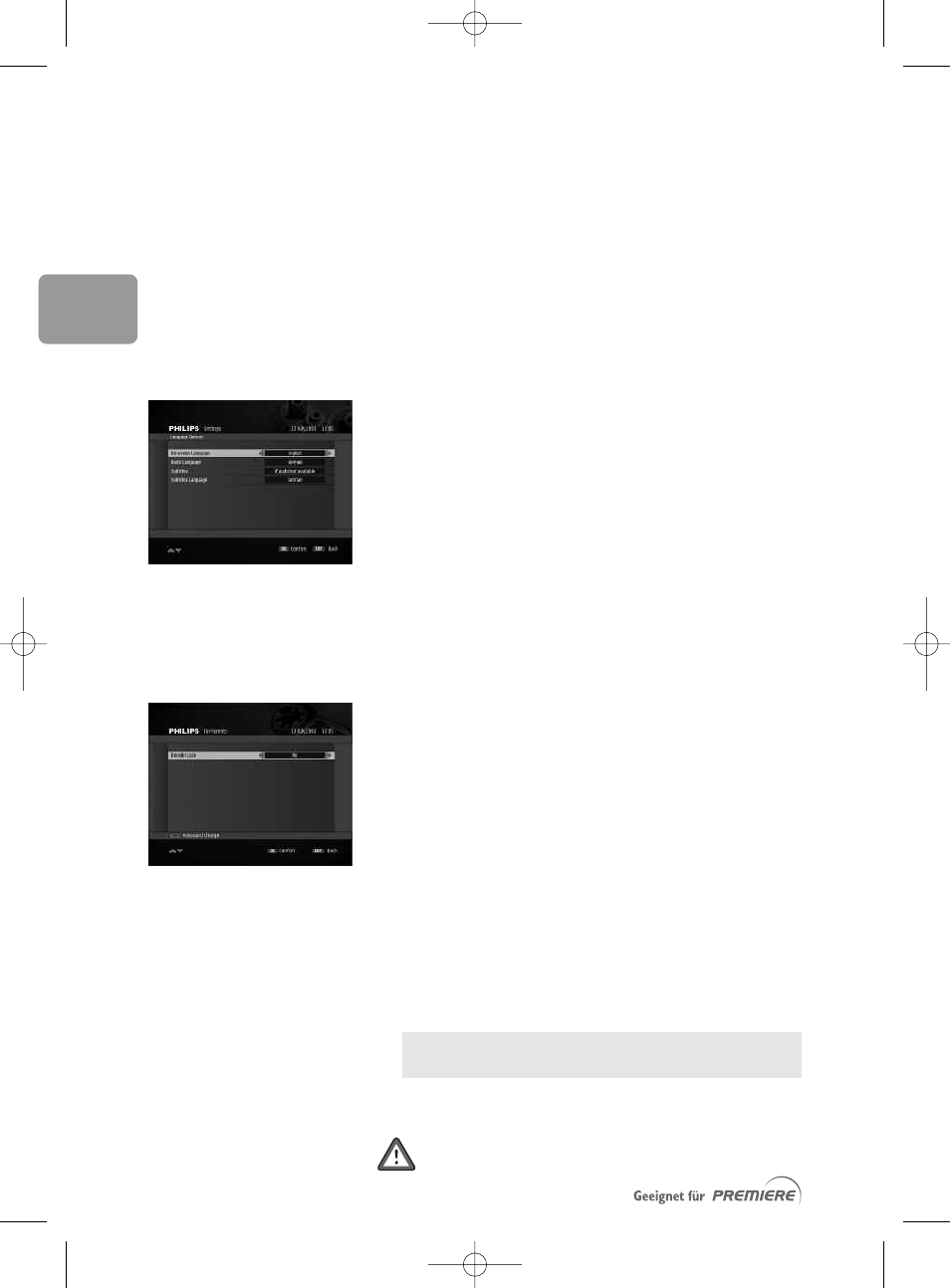
80
EN
• Remote control configuration: 39 (default
factory setting) or 38 (alternative setting). Carefully
follow the instructions displayed on-screen. Once
you have changed this setting, the remote no
longer operates the receiver.Then you have two
minutes to change the configuration of your
remote control as described in paragraph 11.2.
2 Press OK once you have changed your remote
control setting.
10.3.2 Language options
This screen is used to set language options according to
your preferences.
1 Select values for the following:
• On-Screen Language: select a language for on-
screen display
• Audio Language: select your audio language
• Subtitles: select On, If audio not available, Hard of
hearing for special subtitles for deaf or Hard of
Hearing viewers, or Off to disable subtitles.
• Subtitles Language: select subtitles language.
2 Press OK confirm.
10.4 For Parents
This screen is used to enable Parental Lock and change
your receiver password.
The password is a 4-digit code used to lock channels
and features of the receiver.This code is different from
the PIN code, which is a 4-digit code used to prevent
access to inappropriate Premiere programmes.
To enable Parental Lock:
- Select Yes to enable Parental Lock.
- Alternatively, select No to disable Parental Lock.
Additionally, you may modify your receiver password
from this screen.
To modify your receiver password:
1 Press the red colour key to access the Password
Change feature.
2 Enter your current password.
If you have never changed your password, enter
1
234 (factory setting).
3 Enter your new password using number keys. Note that
your password cannot be made up of identical digits.
1
911 must not be used as a password!
DCR 2021_Premiere_indice 1b 7/03/06 11:45 Page 80
