Paper jams 76 – Panasonic KX-MB772CX User Manual
Page 76
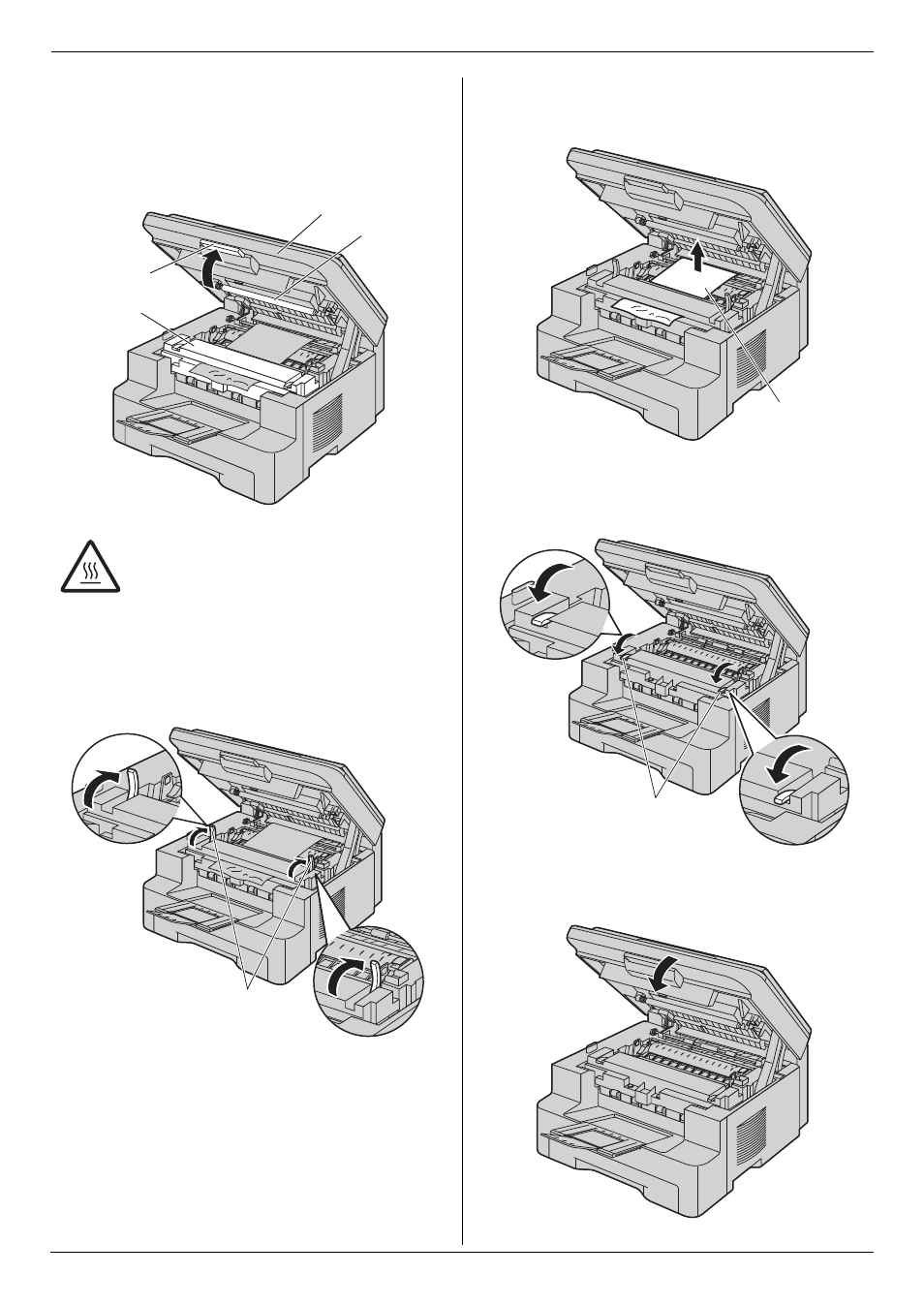
12. Paper Jams
76
Case 3:
When the recording paper has jammed near the
fuser unit:
1. Lift the top cover release lever (
1) and open the top
cover (
2).
Note:
L
Do not touch the transfer roller (
4).
2. Lift both green levers (
5) until they stop.
3. Remove the jammed paper (
6) carefully by pulling it
upwards.
4. Push back the green levers (
7) to the original
position.
5. Close the top cover until locked.
Caution:
The fuser unit (
3) gets hot. Do not touch
it.
1
3
2
4
5
6
7
This manual is related to the following products:
