4 erasing caller information, 5 storing caller information, Erasing caller information – Panasonic KX-MB772CX User Manual
Page 50: Storing caller information, 4 erasing caller information, 5 storing caller information
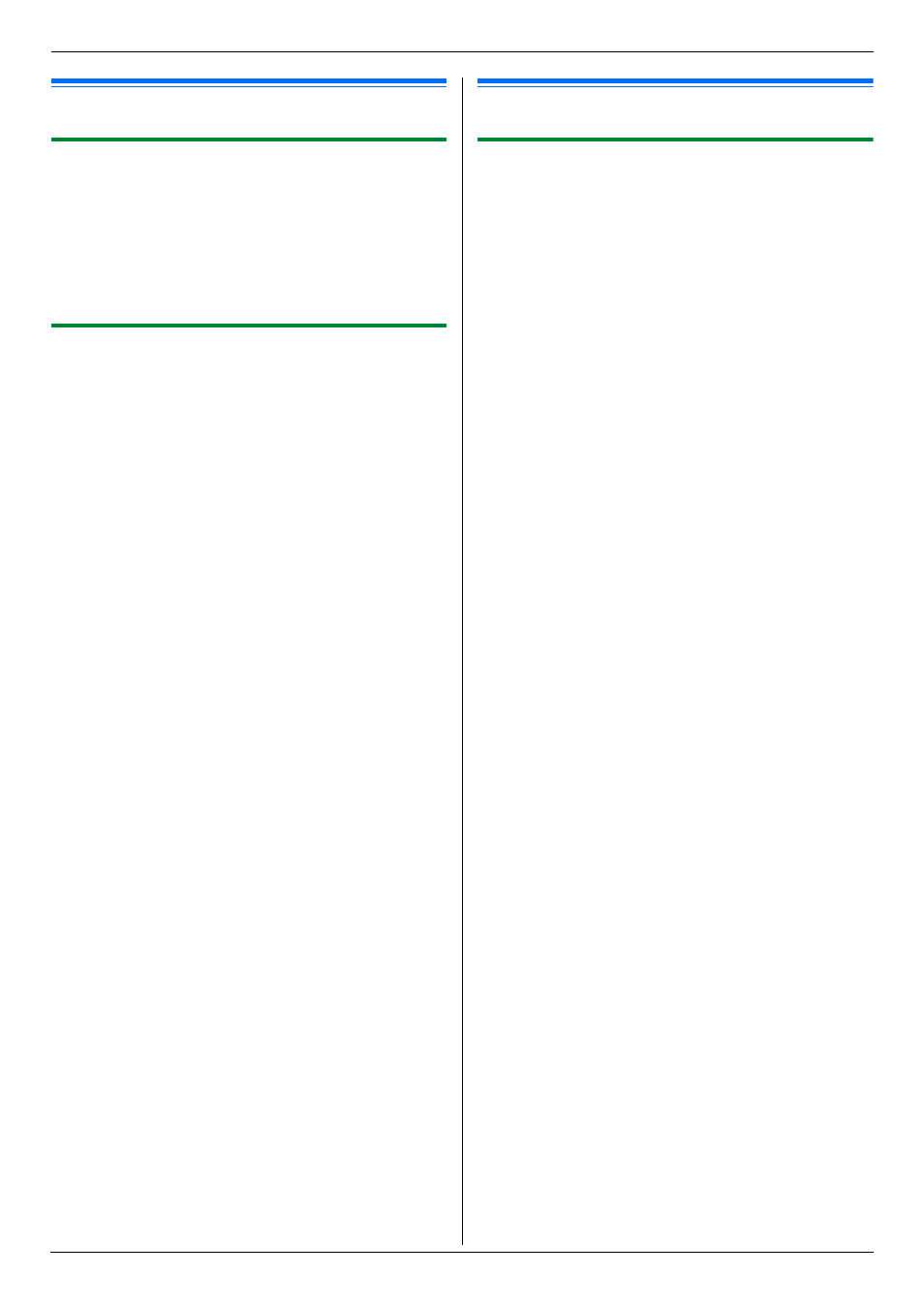
7. Caller ID (KX-MB772 only)
50
7.4 Erasing caller information
7.4.1 Erasing all caller information
1
Press {MENU} repeatedly to display “
CALLER SET
UP”. i {SET}
L
“
CALL LIST ERASE” will be displayed.
2
{
SET}
L
To cancel erasing, press {STOP}, then {MENU}.
3
{
SET} i {STOP}
7.4.2 Erasing specific caller information
1
{
CALLER ID}
2
Press {V} or {^} repeatedly to display the desired
item. i {<} i {SET} i {STOP}
7.5 Storing caller information
7.5.1 Into the one-touch dial feature and
navigator directory
1
{
CALLER ID}
2
Press {V} or {^} repeatedly to display the desired
item.
3
{
MENU}
4
Select the station key or navigator directory.
For stations 1–2:
1. Press the desired station key.
2. Press {V} or {^} repeatedly to select “
DIAL
MODE”. i {SET} i {SET}
For station 3:
Press the station key. i {SET}
For stations 4–6:
Press {LOWER}, then press the desired station key.
i {SET}
For navigator directory:
Press {<} or {>}. i {SET}
5
{
SET}
Note:
L
To edit a name or number, see page 38.
L
If you assign an item to a station key which already
contains an item, the previous item will be replaced.
L
Station 1 and 2 can be used alternatively as
broadcast keys (page 39).
