Play video, sound clips, and streaming media – Panasonic EB-X700 User Manual
Page 80
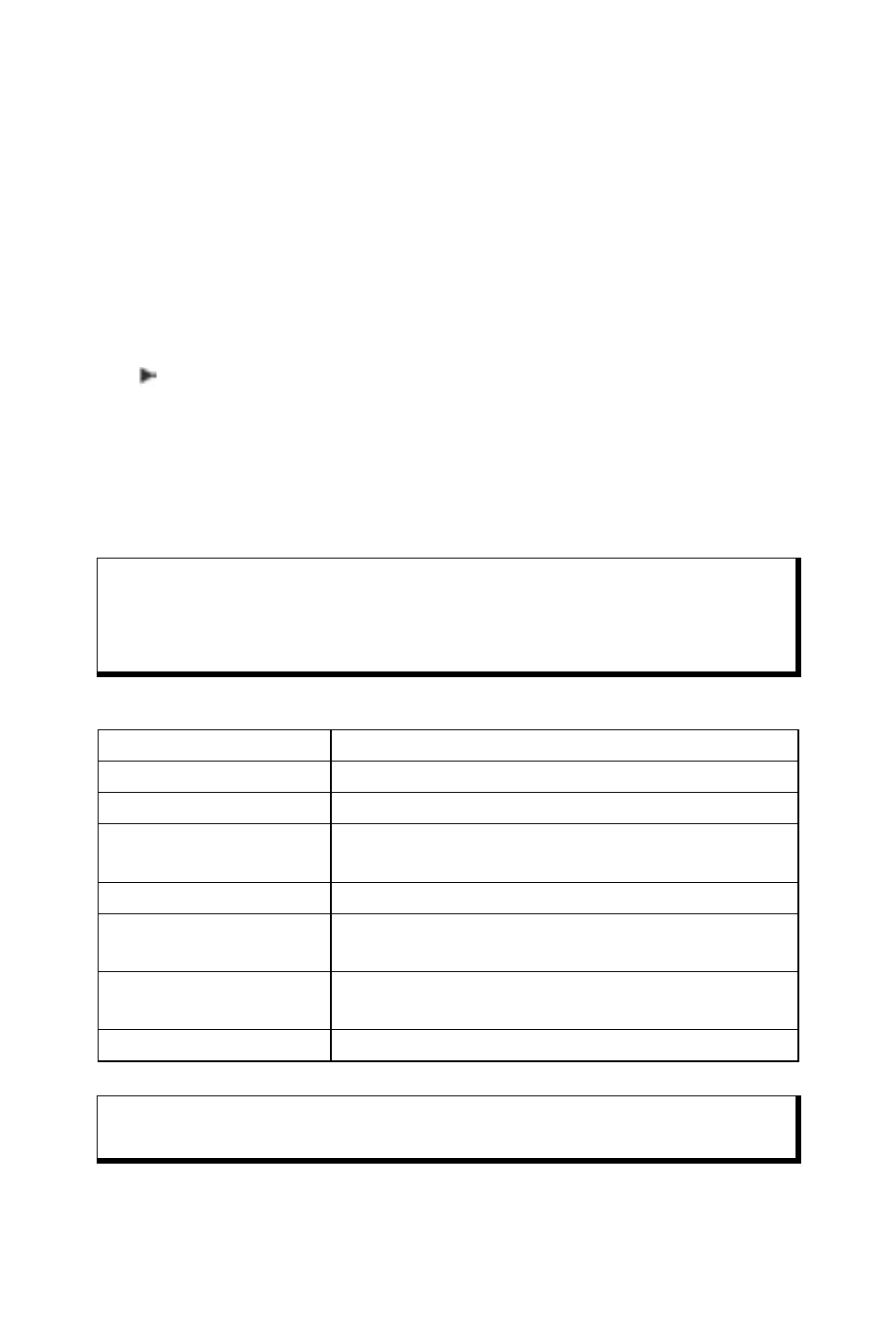
77
PLAY VIDEO, SOUND CLIPS, AND STREAMING
MEDIA
Watch video clips and listen to sound clips, or play streaming
media. Streaming media is sound and video stored and played
back as it arrives from the Internet or your network servers; thus
the file is not stored on your phone, taking up valuable memory.
From Media application:
1. Open Gallery.
2. Phone icon tab shows data stored in phone memory, or scroll
to view data stored on miniSD Card.
3. Open desired folder(s), then scroll to and open desired video
or sound clip. When choosing a link to streaming media, the
phone begins connection process to the Internet or to your
network.
• See Player Controls on page 78.
Press Options and select from these additional options:
Note: For streaming media, after the phone successfully connects to
the link (web address of streaming media), there is a short
loading period to prepare playback, then the streaming media
begins playing. See Player Controls
Export to miniSD
Copy or move file to miniSD Card.
Copy to
Copy file to phone memory or miniSD Card.
Rename
Rename clip.
Gallery downloads > Go to download link for images, videos, or
sounds in Browser.
Recieve via infared
Receive a file via infrared.
View details
View clip details such as file format, size, res-
olution, and duration.
Add to favourites
Add a shortcut to view or listen to clip from
Favourites.
Settings
Adjust multimedia settings (see page 85).
Note: Gallery downloads and Receive via infrared features may not
be available.
