View microsoft, Excel documents – Panasonic EB-X700 User Manual
Page 161
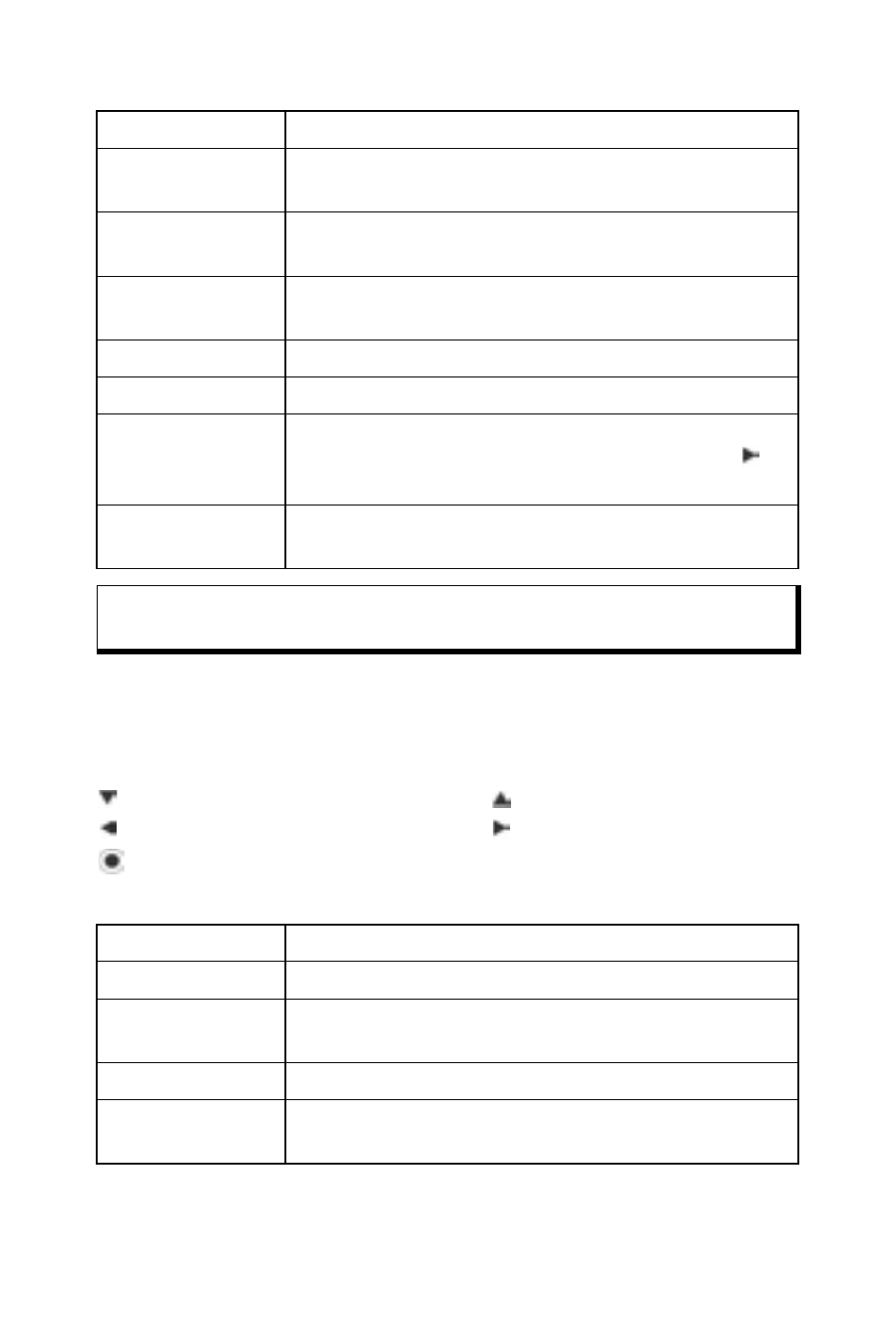
158
Press Options and select:
VIEW MICROSOFT
®
EXCEL DOCUMENTS
Documents open in read-only full screen view.
Scroll through the document using:
- move down one cell
- move up one cell
- move left one cell
- move right one cell
- toggle between view mode and edit mode
Press Options and select:
View mode
Go to View mode.
Font
Choose a font name and size to apply to
highlighted text.
Style >
Choose bold, italic, or underline to apply to
highlighted text.
Alignment >
Choose left, centre, or right alignment to apply to
highlighted text.
Colour
Choose a colour to apply to highlighted text.
Bullet
Apply bullet to highlighted text.
Search >
Choose Find, Find Next or Replace. Enter text to
be located in Find field. In other fields, scroll to
choose a search range. Then press Find.
Print document by sending it via Multimedia,
Bluetooth
®
or infrared.
Note: Tables, pictures or embedded objects in Microsoft
®
Word
documents cannot be displayed on the phone.
Edit Cell
Edit highlighted cell.
Worksheets >
Select, insert, rename or delete worksheets.
Toggle Full
Screen
Toggle between full screen and reduced screen.
Zoom >
Choose a size to zoom document.
Freeze >
Freeze Row, Column or Both for the highlighted
cell.
