Take a picture and add to contact card – Panasonic EB-X700 User Manual
Page 45
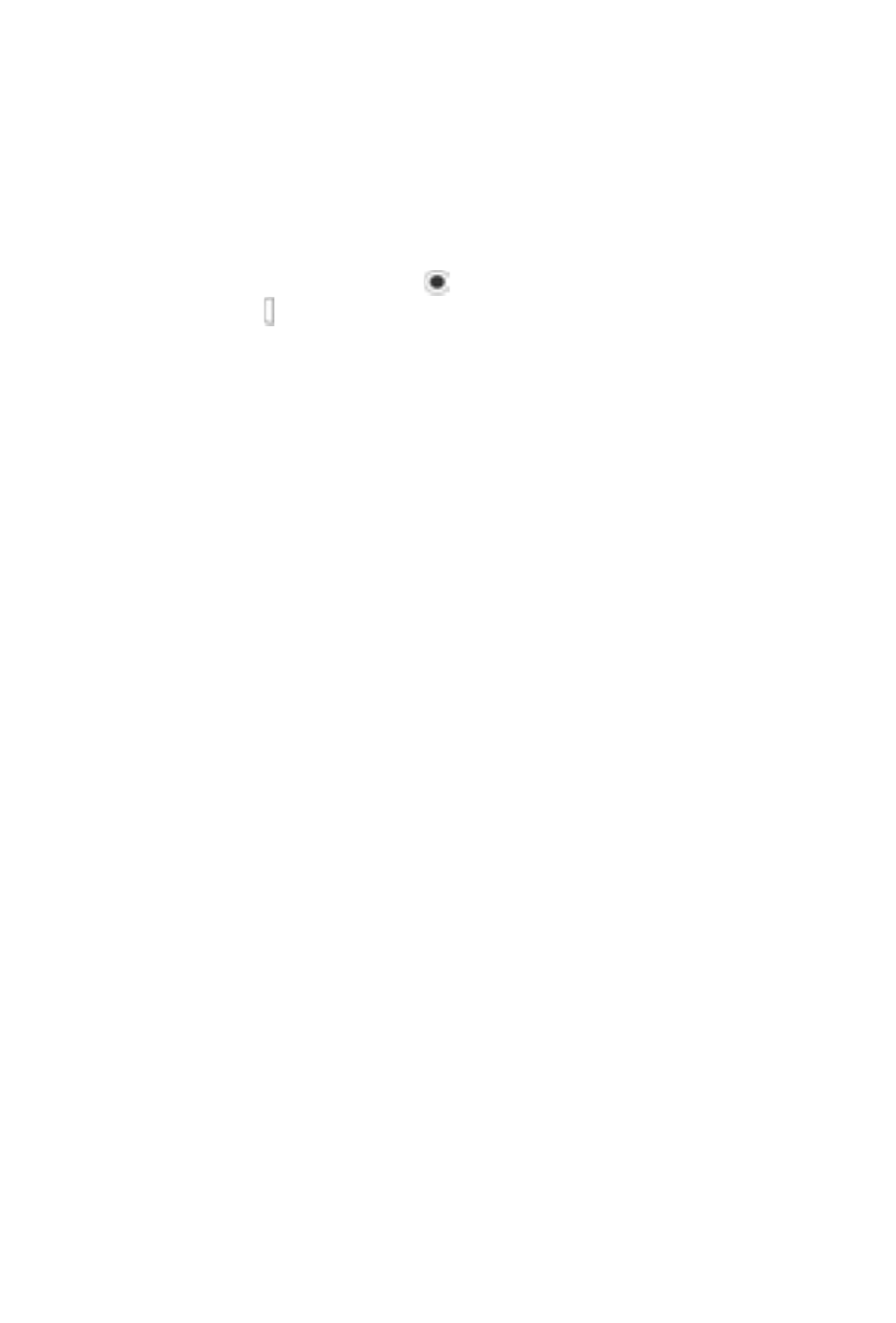
42
TAKE A PICTURE AND ADD TO CONTACT
CARD
From Camera application:
1. The main display acts as a viewfinder when the flip is open.
The external display acts as the viewfinder when the flip is
closed.
2. To snap the picture, press
if the flip is open. Or press the
Multibutton on the side of the phone if the flip is closed.
• The image is saved in your Images folder in Media Gallery.
3. Open Contacts.
4. Highlight desired Contacts card.
5. Press Options and select Edit.
6. Press Options and select Add thumbnail.
7. Select Phone memory.
8. Open Images folder. Scroll to highlight the image, and press
Select.
9. Press Done.
See also other documents in the category Panasonic Mobile Phones:
- EB-GD96 (96 pages)
- EB-GD90 (60 pages)
- EB-G50 (104 pages)
- EB-GD30 (90 pages)
- EB-X500 (110 pages)
- EB-A100 (93 pages)
- EB-GD95 (86 pages)
- EB-GD52 (52 pages)
- EB-GD92 (60 pages)
- EB-GD75 (80 pages)
- EB-G51E (90 pages)
- EB-G450 (32 pages)
- EB-G60 (111 pages)
- EB-GD93 (68 pages)
- EB-G500 (40 pages)
- EB-GD67 (100 pages)
- EB-X70 (158 pages)
- EB-X200 (96 pages)
- EB-X400 (45 pages)
- EB-GD35 (70 pages)
- EB-A200 (101 pages)
- EB-X300 (125 pages)
- EB-X100 (109 pages)
- GD 87 (114 pages)
- G350 (68 pages)
- EB-GD76 (84 pages)
- G70 (109 pages)
- GSM EB-G51M (91 pages)
- MN101C00 (170 pages)
- P341i (144 pages)
- A500 (47 pages)
- Allure EB-TX310 (50 pages)
- EB-TX210 (112 pages)
- PanaXSeries MN103S65G (18 pages)
- X66 (129 pages)
- KX-TC18000B (8 pages)
- KX-TD7895 (48 pages)
- EB-G51U (108 pages)
- X60 (140 pages)
- KX-TCA155 (50 pages)
- A210 (114 pages)
- X701 (154 pages)
- M2616 (74 pages)
- 1200 (42 pages)
