Synchronisation, Create a new sync profile – Panasonic EB-X700 User Manual
Page 110
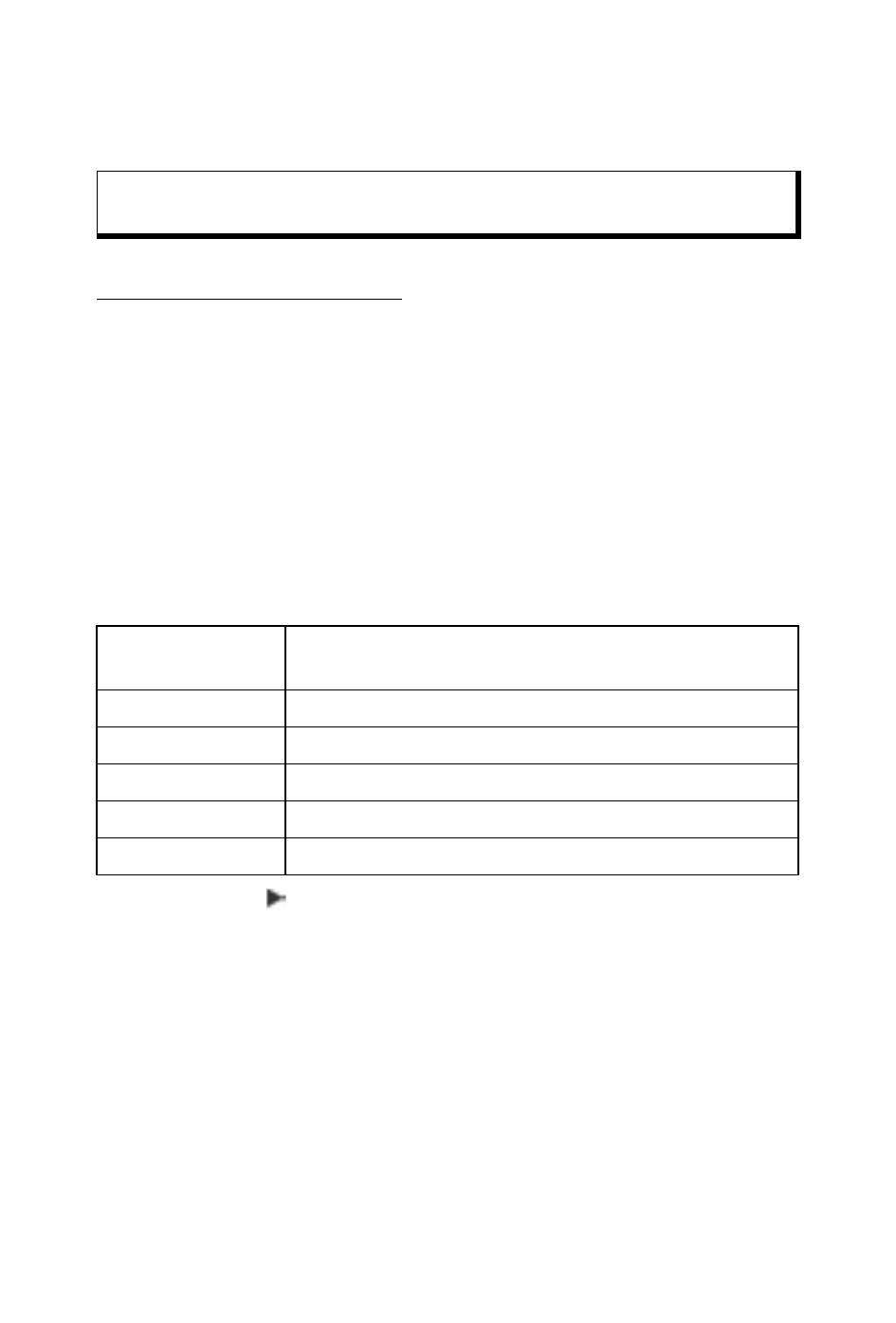
107
• If you are ending all connections, the Data call connections
are closed first, then the GPRS connections close in the
same order as established.
SYNCHRONISATION
Set up profiles and synchronise your Contacts and Agenda
(Calendar) entries with your other networked devices.
CREATE A NEW SYNC PROFILE
From Connectivity application:
1. Open SyncML.
2. If there are no profiles, select Yes to create a new profile. Or,
press Options and select New sync profile, then press Yes.
3. Enter information in fields. Fields marked in the phone with a
red asterisk (*) must have an entry.
4. Next, scroll to move to Content tab.
5. For each field, press Options and select Change, then select
Yes.
6. Open Remote database and enter location on the network of
each of the databases.
7. Open Synchronisation type and choose whether you want
to synchronise in both directions (Normal), from server to
phone (To server only), or from phone to server (To phone
only) for each database.
Note: GPRS connection cannot be closed if it is currently suspended
due to circuit-switched activity.
* Sync profile
name
Enter a name if not assigned.
Access point
Select desired access point name.
* Host address
Enter web address of sync server.
Port
Enter port number of sync server.
User name
Type your user name for the server.
Password
Type in password.
