Orwarding, Nswer, Eature – Polycom Telovations 7941 User Manual
Page 23: Ccess, Odes, Ection
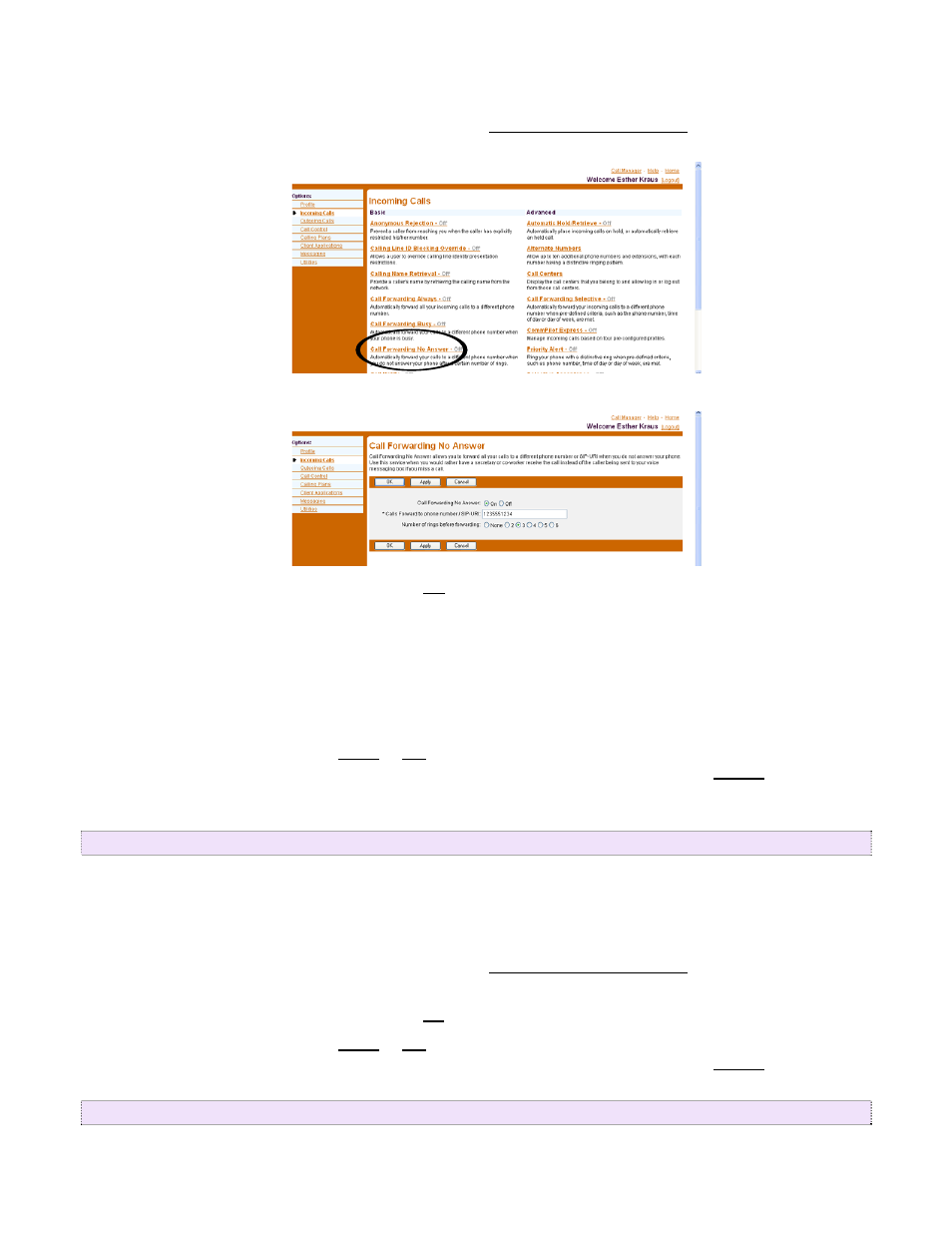
Use this procedure to redirect your calls to another number after a pre-defined number of rings.
1. On
the
User – Incoming Calls menu page, click Call Forwarding No Answer. The User – Call
Forwarding No Answer page appears.
2. For Call Forwarding No Answer, click “On”.
3. Type the number to forward your calls to in the Calls Forward to text box (dashes, parentheses, or
spaces are not necessary). If this number is not one assigned to the group, type the complete
number: +
within the U.S. This is required information when the service is on. The text box must be populated
with a valid phone number.
4. Click the button that indicates the number of rings before forwarding.
5. Save your changes. Click Apply or OK. Apply saves your changes. OK saves your changes and
displays the previous page. To exit without saving, select another page or click Cancel to display
the previous page.
5.8.
Call Forwarding No Answer: Turn Forwarding OFF
Use this procedure if you do not want to redirect your calls to another number after a pre-defined number of
rings.
1. On
the
User – Incoming Calls menu page, click Call Forwarding No Answer. The User – Call
Forwarding No Answer page appears.
2. For Call Forwarding No Answer, click “Off”.
3. Save your changes. Click Apply or OK. Apply saves your changes. OK saves your changes and
displays the previous page. To exit without saving, select another page or click Cancel to display
the previous page.
5.9.
Feature Access Codes Section
www.telovations.com
23
