Using the remote control, Sd cards, Regarding bd-video – Panasonic DMP-BD35 User Manual
Page 5: Discs that cannot be played
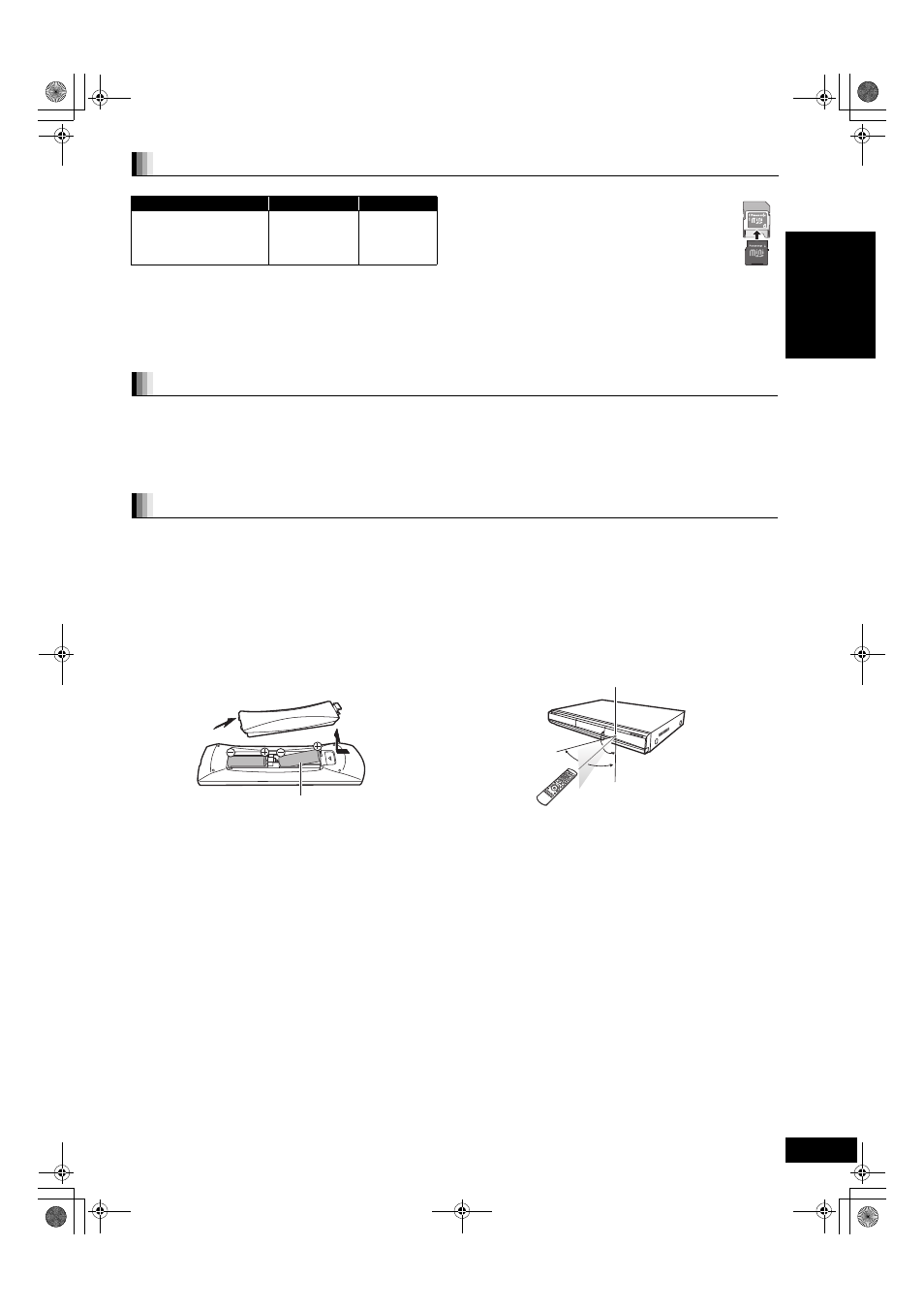
5
RQT9248
This chart shows the different type of cards recorded with other devices that you can use.
§
Including miniSD Card and microSD Card
≥When using from 4 GB to 32 GB SD cards, only SD cards that
display the SDHC logo can be used.
≥This unit is compatible with SD Memory Cards that meet SD Card
Specifications FAT12 and FAT16 formats, as well as SDHC
Memory Cards in FAT32 format.
≥In these operating instructions, the cards shown in the table
(
D above) are comprehensively called SD cards.
≥A miniSD Card and a microSD Card must be used with
the attached adaptor that comes with the card.
≥Useable memory is slightly less than the card capacity.
≥If the SD card is formatted on a PC, you may not be able
to use it on this unit.
≥We recommend using a Panasonic SD card.
≥Keep the Memory Card out of reach of children to
prevent swallowing.
≥When a card recorded in the AVCHD format is being played, the
video may be paused for a few seconds at portions spliced, due to
deletion or edition.
≥Switch the write-protect switch to the “LOCK” position to protect
the content from accidental erasure.
Using the remote control
Batteries
Insert so the poles (
i and j) match those in the remote control.
When closing the lid, insert it from the
j (minus) side.
≥Do not use rechargeable type batteries.
≥Do not mix old and new batteries.
≥Do not use different types at the same time.
≥Do not heat or expose to flame.
≥Do not leave the battery(ies) in an automobile exposed to direct
sunlight for a long period of time with doors and windows closed.
≥Do not take apart or short circuit.
≥Do not attempt to recharge alkaline or manganese batteries.
≥Do not use batteries if the covering has been peeled off.
Mishandling of batteries can cause electrolyte leakage which can
damage items the fluid contacts and may cause a fire.
Remove batteries if the remote control is not going to be used for a
long period of time. Store in a cool, dark place.
Use
If you cannot operate the unit or other equipment using the remote
control after changing the batteries, please re-enter the codes
(
> 10, 31).
SD cards
Type of media
Formats
Indicated as
SD Memory Card
§
(from 8 MB to 2 GB)
SDHC Memory Card
(from 4 GB to 32 GB)
≥JPEG format
≥AVCHD format
[JPEG]
[AVCHD]
ADAPTER
Regarding BD-Video
≥Please enjoy BD-Live functions (> 15), such as the network connection. The various functions differ depending on the disc.
≥Regarding high bit rate audio of BD-Video such as Dolby Digital Plus, Dolby TrueHD, DTS-HD High Resolution Audio and DTS-HD
Master Audio (
> 16)
This unit can output the high bit rate audio adopted in BD-Video to your amplifier/receiver in bitstream format. In addition, even if your amplifier/
receiver cannot decode the high bit rate audio, you can enjoy BD-Video’s high-quality audio by decoding the high bit rate audio with this unit.
Discs that cannot be played
≥BD-RE with the cartridge
≥2.6 GB and 5.2 GB DVD-RAM
≥3.95 GB and 4.7 GB DVD-R for Authoring
≥DVD-RAM that cannot be removed from their cartridges
≥Version 1.0 of DVD-RW
≥+R 8 cm, DVD-ROM, CD-ROM, CDV, SACD, Photo CD, MV-Disc
and PD
≥DVD-Audio
≥Video CD and SVCD
≥WMA discs
≥DivX discs
≥HD DVD
≥Other discs that are not specifically supported
R6/LR6, AA
20˚
30˚
20˚
30˚
Remote control signal sensor
7 m directly in front of the unit
Ge
tti
ng s
ta
rte
d
DMP-BD35GT&GN-RQT9256_eng.book 5 ページ 2008年9月24日 水曜日 午後5時5分
