About mp3/jpeg files – Panasonic DMP-BD35 User Manual
Page 20
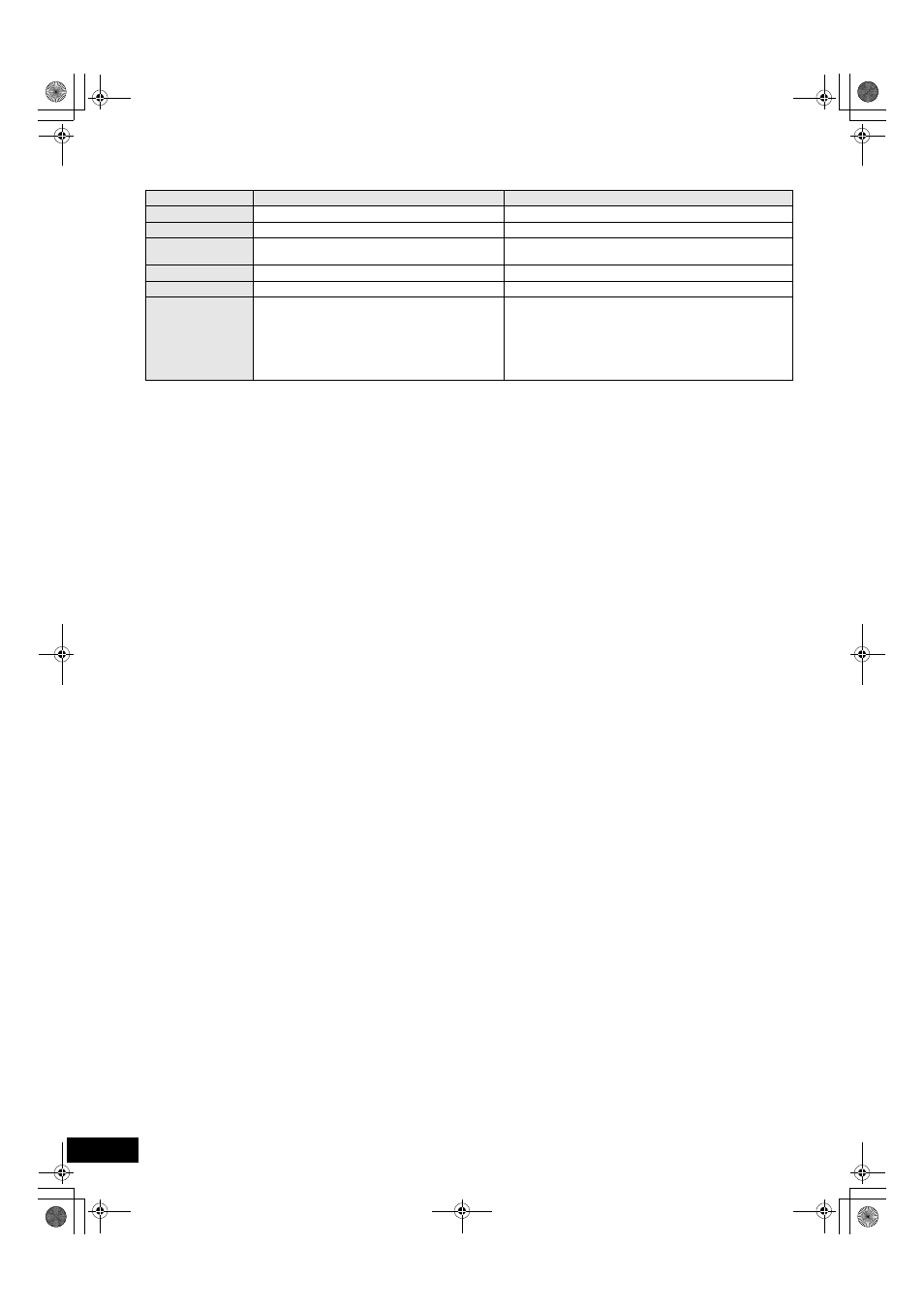
20
RQT9248
About MP3/JPEG files
File format
MP3
JPEG
Playable media
CD-R*
1
, CD-RW*
1
CD-R*
1
, CD-RW*
1
, DVD-RAM*
2
, BD-RE*
3
, SD card
Extension
Files must have the extension “.mp3” or “.MP3”.
Files must have the extension “.jpg” or “.JPG”.
Picture resolution
—
between 34
k34 and 8192k8192 pixels
(sub sampling is 4:2:2 or 4:2:0)
Compression rate
32 kbps to 320 kbps
—
Sampling rate
44.1 kHz/48 kHz
—
Reference
ID3 tags: version 1, 2.2, 2.3, 2.4
ID3 is a tag embedded in MP3 track to provide
information about the track.
This unit supports the versions listed above but only
titles and the names of artists can be displayed.
≥If there is a large amount of still picture data etc.
within a MP3 file, play may not be possible.
JPEG conforming DCF*
4
is supported.
Thawing Time: approx. 2 sec. (7M pixels)
≥MOTION JPEG and Progressive JPEG is not supported.
≥English alphabet and Arabic numerals are displayed correctly. Other characters may not be displayed correctly.
≥The display order on this unit may differ from how the order is displayed on a computer.
≥Depending on how you create the media (writing software), files and folders may not play in the order you numbered them.
≥Depending on how you create the structure of folders (writing software), files and folders may not play. (> 36)
≥This unit is not compatible with packet-write format.
≥Depending on the recording conditions, the media may not play.
≥Operation may take time to complete when there are many files and/or folders and some files may not display or be playable.
*1 ISO9660 level 1 or 2 (except for extended formats), Joliet
This unit is compatible with multi-session.
This unit is not compatible with packet writing.
*2 Discs must conform to UDF 2.0.
*3 Discs must conform to UDF 2.5.
*4 Design rule for Camera File system: unified standard established by Japan Electronics and Information Technology Industries Association
(JEITA).
DMP-BD35GT&GN-RQT9256_eng.book 20 ページ 2008年9月24日 水曜日 午後5時5分
