Playing tracks from the hdd, Basic playback, Operations during playback – Panasonic SCPTX7 User Manual
Page 45: Stop pause skip search
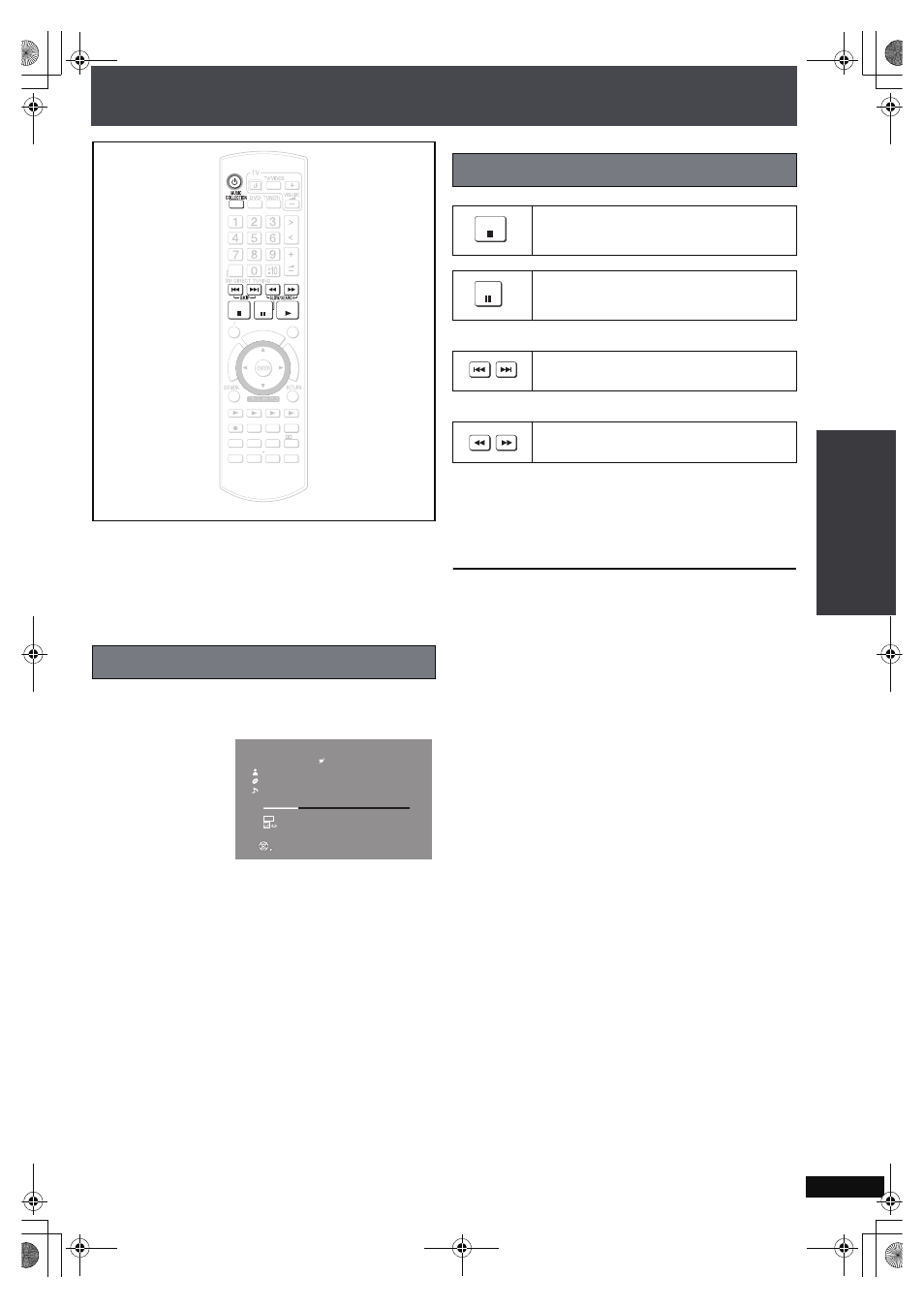
RQ
T
8
9
2
6
45
Playing tracks from the HDD
[HDD]
Preparation
1 To display the picture turn on the television and select the
appropriate video input to suit the connections to this unit.
2 Press [
Í].
3 Press [MUSIC COLLECTION] to switch the selector to
“Music Collection”.
Press [
1] (PLAY).
The track played last time will begin to play.
Main Screen
≥When you switched the selector to “Music Collection” just
after recording:
The first track of the last recorded source (CD, WMA/MP3
files, radio, or external devices) will begin to play.
≥The Album playlist including the selected track will play
through the last track (default setting). You can change the
play range (
➜ page 55).
≥Press [1] (PLAY) to restart play.
≥Operate in the Main Screen.
≥Up to 5 steps.
≥Press [1] (PLAY) to restart play.
≥Audio cannot be heard during search.
≥It may take a little time for audio to be heard after search
finishes.
≥Operate in the Main Screen.
[Note]
Audio may be broken up in between tracks.
[Tips]
To play tracks in the order you like
Create a user playlist (
➜ page 67).
Basic playback
ޓ
DI
RE
CT
N
AV
IG
AT
OR
ONE
TOUCH PLAY
S
TA
R
T
ޓ
ޓ
ޓ
TO
P
M
E
N
U
HDD
BAND
FUNCTIONS
MENU PLAYLIST
SELECT
VOLUME
FAVORITE
PLAYMODE
HDDREC
ENERGETIC
RELAXING
MELLOW
MUTING
SETUP
SELECT
SOUND
SLEEP
FL DISPLAY
VS
2ND
EMOTIONAL
REG
SELECT
PLAY
PAUSE
STOP
CH SELECT
CANCEL
HDD
PLAY
PAUSE
STOP
CH SELECT
CANCEL
Music Collection
>
Other Playlists
Favorites
Mozart
2:45
Eine Kleine Nacht Musik
Repeat
REC
&
5:42
Tracks 3 of 12
Total Time 56:00
Track List
Life with Mozart
LPCM
PL
Operations during playback
Stop
Pause
Skip
Search
(during play)
STOP
PAUSE
Pl
a
y
ing bac
k
B
a
s
ic Op
er
atio
ns
PTX79P.book Page 45 Monday, April 9, 2007 9:24 AM
