Step, Performing quick setup – Panasonic SCPTX7 User Manual
Page 14
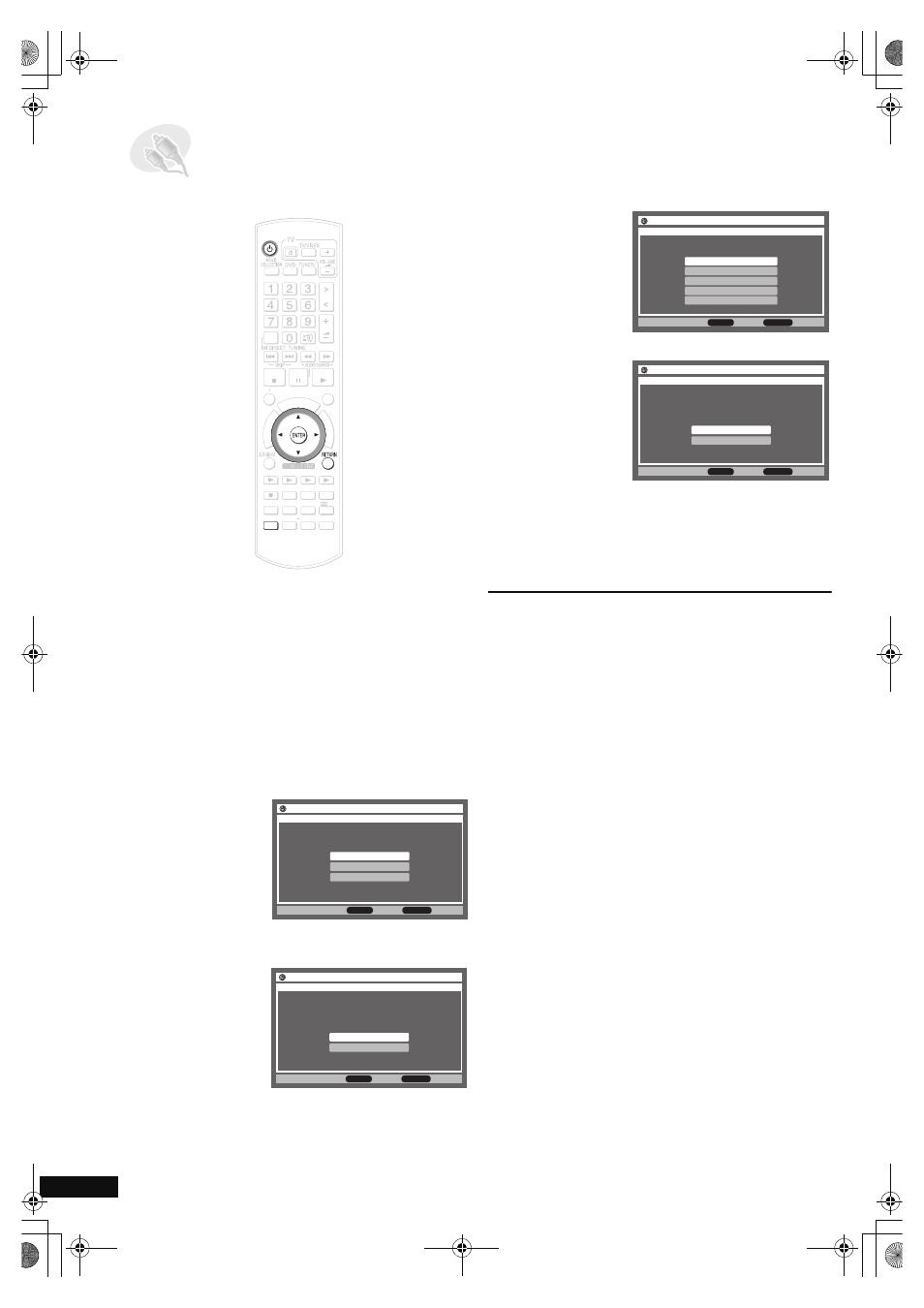
RQ
T
8
9
2
6
14
The QUICK SETUP screen assists you to make necessary
settings.
Preparation
To display the picture turn on the television and select the
appropriate video input to suit the connections to this unit.
≥Do not use any other Video cables except the supplied one.
1
Press [
Í].
2
Press [SETUP]
.
3
Press [
3 4] to select “Setup for Video” and press
[ENTER].
4
Press [
3 4] to select the menu language and press
[ENTER].
5
Press [
3 4] to select “Yes” and press [ENTER].
6
Press [
3 4] to select the TV Type and press [ENTER].
7
Press [
3 4] to select TV Aspect ratio and press
[ENTER].
4:3:
Regular aspect television (4:3)
16:9: Widescreen television (16:9)
8
Press [ENTER].
To return to the previous screen
Press [RETURN].
To exit the screen
Press [RETURN] several times.
To change these settings later
Select “QUICK SETUP” in the “Others” menu (
➜ page 93).
∫ To have the unit start up immediately
By setting “Power Off Mode” to “Quick-Start Mode”, this unit
can be started up immediately from standby mode.
1 Press [SETUP].
2 Press [
3 4] to select “Other Setup ”.
3 Press [
3 4] to select “Power On/Off” and press [1].
4 Press [
3 4] to select “Power Off Mode” and press
[ENTER].
5 Press [
3 4] to select “Quick-Start Mode” and press
[ENTER].
[Note]
Power consumption during standby will increase when this unit
is set to “Quick-Start Mode”.
STEP
3
Performing QUICK SETUP
ޓ
DI
RE
CT
N
AV
IG
AT
OR
ONE
TOUCH PLAY
S
TA
R
T
ޓ
ޓ
ޓ
TO
P
M
E
N
U
HDD
BAND
FUNCTIONS
MENU PLAYLIST
CANCEL
SELECT
VOLUME
FAVORITE
PLAYMODE
HDDREC
ENERGETIC
RELAXING
MELLOW
MUTING
SETUP
SELECT
SOUND
SLEEP
FL DISPLAY
VS
2ND
EMOTIONAL
CH SELECT
REG
SELECT
PLAY
PAUSE
STOP
SETUP
Frençais
English
Español
Select the menu language.
QUICK SETUP
to select and press
ENTER
RETURN
to return
Setup
QUICK SETUP
to select and press
ENTER
RETURN
to return
Setup
Yes
No
Use QUICK SETUP to make basic settings.
Would you like to use QUICK SETUP?
QUICK SETUP
LCD TV/Projector
CRT Projector
Standard (Direct View TV)
Projection TV
Plasma TV
to select and press
ENTER
RETURN
to return
Select the type of TV you have connected.
Setup
QUICK SETUP
to select and press
ENTER
RETURN
to return
Setup
4 : 3
16 : 9
Select your TV’s aspect ratio
PTX79P.book Page 14 Monday, April 9, 2007 9:24 AM
