Printronix T5000e User Manual
Page 9
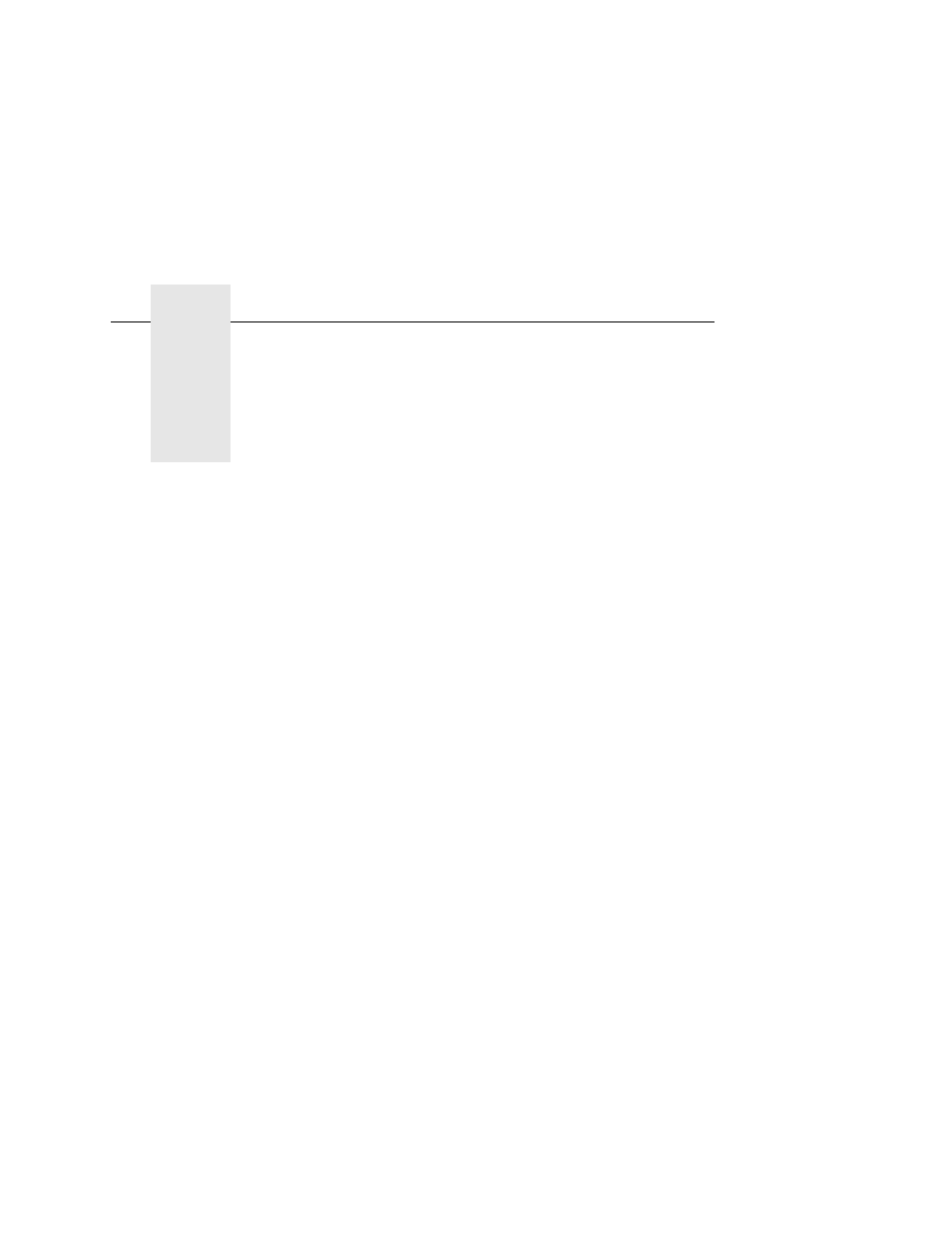
9
1 RFID Smart Label Application
And Reference Notes .............................. 11
Overview............................................................................. 11
What To Expect When Running Your RFID Application..... 12
Factors Affecting Smart Label Performance ................ 12
Overstruck Smart Labels.............................................. 13
Smart Label Characteristics ......................................... 13
Transitioning From UCC/GTIN Applications Using
Printronix Software Migration Tools (SMT)......................... 14
How Printronix Makes It Easy ...................................... 14
How It Works ................................................................ 14
How To Order More Smart Labels...................................... 15
Printronix Professional Services ......................................... 15
What We Can Do ......................................................... 15
Contact Information ...................................................... 15
Hardware/Infrastructure Considerations ............................. 16
Useful Industry Web Links .................................................. 17
Reference Material ....................................................... 17
2 Printer Setup ........................................... 19
Unpacking And Installing The Printer ................................. 19
Unpacking The Printer ................................................. 19
Removing The Internal Packing Material ..................... 20
Installation .................................................................... 21
Controls And Indicators ...................................................... 22
Power Switch ............................................................... 22
Control Panel ............................................................... 22
Loading Media And Ribbon ................................................ 26
Loading Roll Media ...................................................... 26
Loading Ribbon ............................................................ 31
Table of Contents
