Write tag – Printronix T5000e User Manual
Page 62
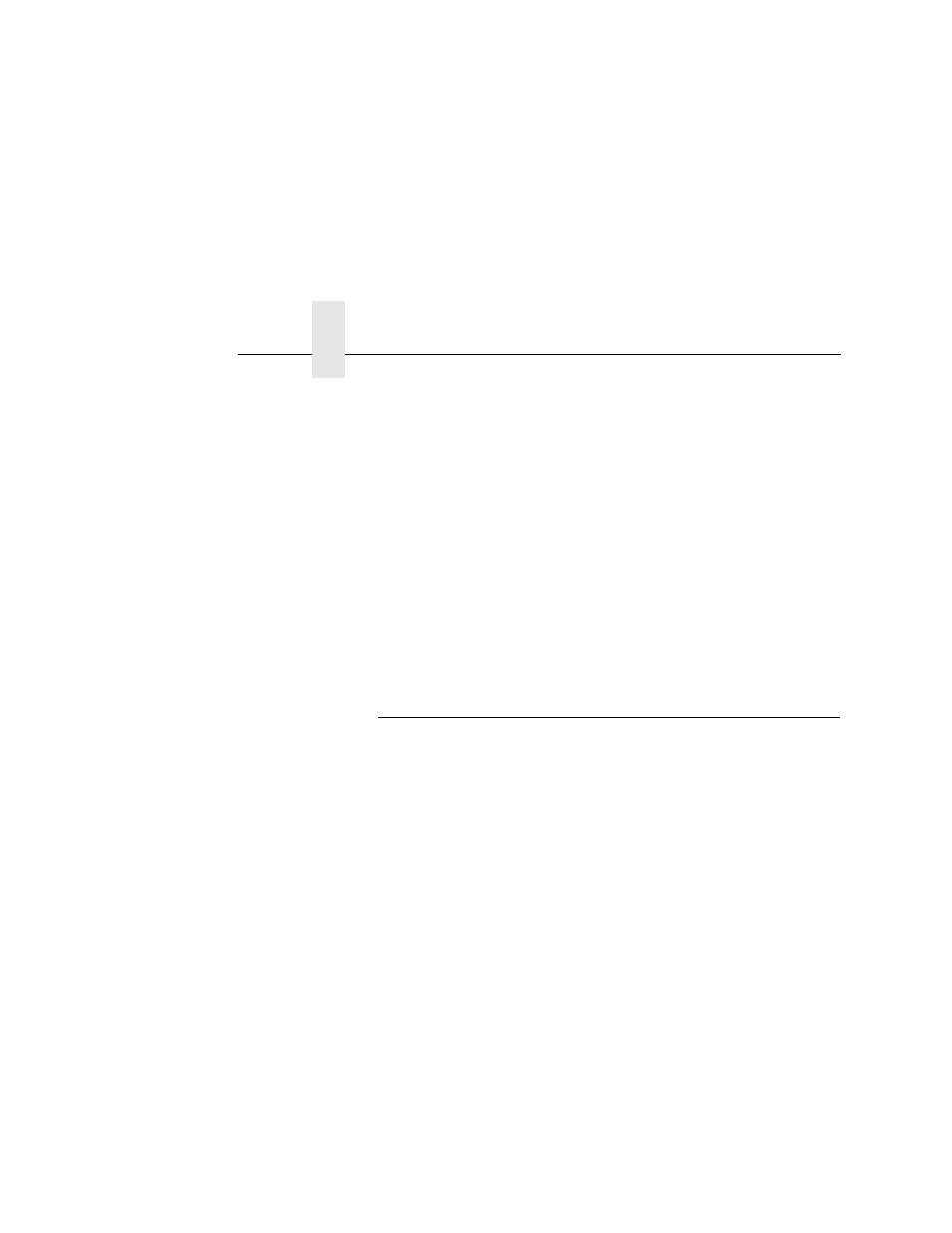
Chapter 3
RFID PPI1 Commands
62
motion
Set this flag to 1 to read data from the tag
without moving the label. The printer may
adjust the label position while it reads
data from the tag, but this adjustment will
reverse before any subsequent normal
label movement. Even if this flag is set to
1, other commands (i.e., alpha or
barcode) may move the label.
reserved
This is a reserved flag. The PPI1 absorbs
this number.
Comments
This command is only executed by the demand for
data from any dynamic field. The PPI1 absorbs this
command if there are no demands for the data.
Write Tag
Purpose
This command programs data into an RFID tag
(embedded in the smart label).
Format
^WT
start, retries, motion, protect, reserved
^WT
Write Tag command.
start
Starting block location where data will be
programmed into the RFID tag. The PPI1
only supports Alien Technology Class 1a
tags, which have only one 8–byte block.
Therefore,
start will be set to 0,
regardless of the specified value.
retries
The number of automatic attempts to
write data into the tag if previous writes
failed. The PPI1 absorbs the number and
uses the value on the control panel’s
LCD.
motion
Set this flag to 1 to program data into the
tag without moving the label. The printer
may adjust the label position while it
writes data into the tag, but this
adjustment will reverse before any
subsequent normal label movement.
