Settings, General, Audio – Panasonic CX-DH801U User Manual
Page 23: Tv type, Tv mode, Compression, Output level
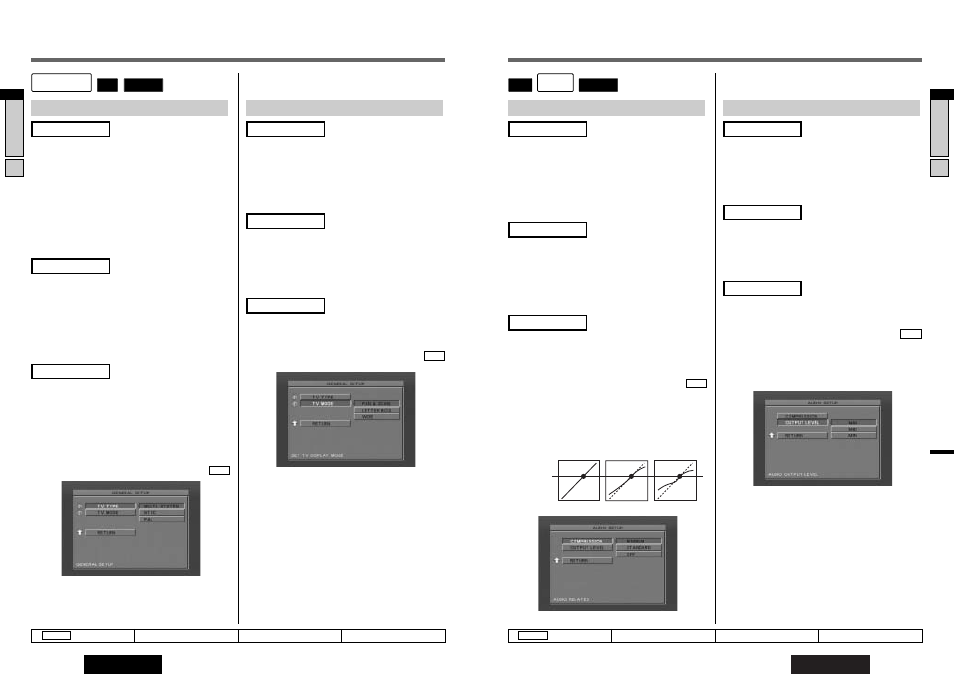
45
CX-DH801U
18
English
44
CX-DH801U
17
English
Settings: GENERAL, AUDIO
Settings:
GENERAL
Settings:
AUDIO
(Letter Box display aspect)
Display aspect is set to Letter Box.
(
a
page 56)
LETTER BOX
(Wide Display aspect)
Display aspect is set to Wide.
(
a
page 57)
Default:
WIDE
WIDE
(Standard audio dynamic range)
Compression level recommended by the software manufac-
turer for listening at low volume.
STANDARD
(Dynamic range compression off)
Dynamic range compression is set to off.
A movie theater dynamic range with no compression.
Default:
Note: This function is effective for playback of Dolby
Digital/Dolby Surround DVD. The words of an actor hardly
audible during playback at a low volume, for example, will
become easier to listen to by selecting “MINIMUM”.
OFF
OFF
Conversation
level
OFF
STANDARD
MINIMUM
(Medium)
Audio output level will be set to Medium.
MID
(Minimum)
Audio output level will be set to Minimum.
Default:
Note: This setting should be performed only when audio
output distortion occurs.
MAX
MIN
GENERAL
PREFERENCE
AUDIO
PREFERENCE
AUDIO
GENERAL
(NTSC)
The unit transmits the NTSC formatted signal in either case,
playing an NTSC formatted video or a PAL formatted video.
(
a
page 8, 56)
Press and hold [OSD] (NTSC/PAL) for more than 6 seconds
to toggle between NTSC and PAL forcibly.
NTSC
(PAL)
The unit transmits the PAL formatted signal in either case,
playing an NTSC formatted video or a PAL formatted video.
(
a
page 8, 56)
Press and hold [OSD] (NTSC/PAL) for more than 6 seconds
to toggle between NTSC and PAL forcibly.
Default:
NTSC
PAL
Note:
• The use of NTSC as “TV TYPE” is recommended.
• Make the video format of the DVD changer correspond to
the video format of the monitor display.
:
Previous menu
[}][{][]][[]:
Select
[ENTER]:
Determine
[RET]:
Exit
RETURN
:
Previous menu
[}][{][]][[]:
Select
[ENTER]:
Determine
[RET]:
Exit
RETURN
TV TYPE
(TV standard format setting)
(Auto selection of a TV standard format)
The unit will transmit the same TV standard formatted signal
as the output of playing video software.
(
a
page 8, 56)
Press and hold [OSD] (NTSC/PAL) for more than 6 seconds
to toggle between NTSC and PAL forcibly.
Press and hold [OSD] (NTSC/PAL) for more than 6 seconds
twice when the current mode is “NTSC”. (When NTSC for-
matted software is playing.)
MULTI. SYSTEM
TV MODE
(Display aspect setting)
(Pan & Scan display aspect)
Display aspect is set to Pan & Scan.
(
a
page 56)
PAN & SCAN
COMPRESSION
(DR COMP: Dynamic range Compression)
(Minimum audio dynamic range)
Greatest compression level, roughly equivalent to a TV
broadcast.
MINIMUM
OUTPUT LEVEL
(Output Level setting)
(Maximum)
Audio output level will be set to Maximum.
MAX
