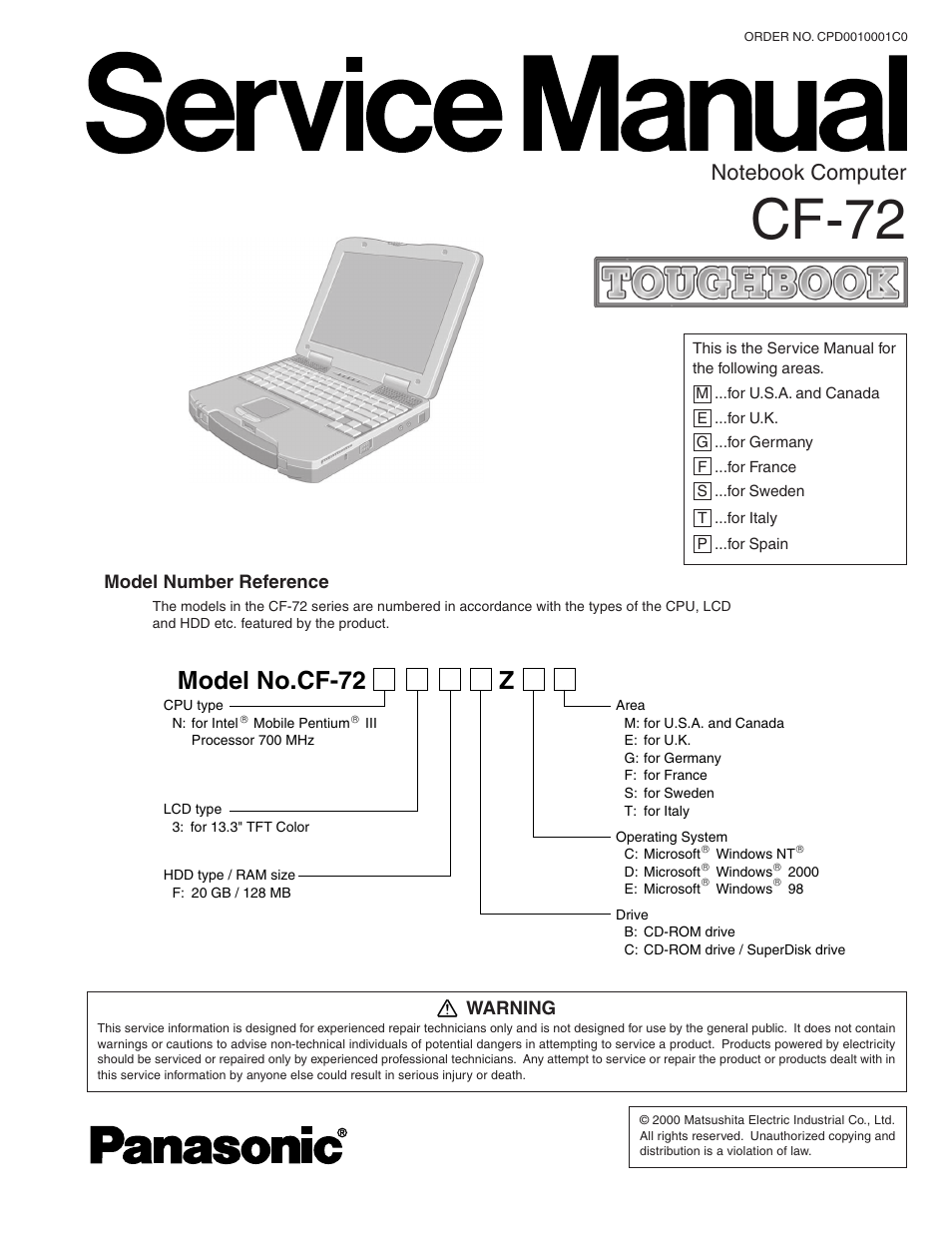Panasonic CF-72 User Manual
Cf-72, Model no.cf-72 z
Table of contents
Document Outline
- 1. Specifications
- 2. Names and Functions of Parts
- 3.Technical Information
- 4. Diagnosis Procedure
- 5. Diagnostic Test
- 6. Disassembly/Reassembly
- 6.1. Removing the Battery Pack.
- 6.2. Removing the HDD Unit.
- 6.3. Removing the Palmrest Unit, the PAD PCB and the Touch Pad
- 6.4. Removing the RAM Card.
- 6.5. Removing the Keyboard.
- 6.6. Removing the LCD Section and the Center Cover
- 6.7. Removing the LCD Section and the LED PCB
- 6.8. Removing the PCB Case Unit
- 6.9. Removing the Bottom Case Unit and the Handle Unit
- 6.10. Removing the CD-ROM Drive
- 6.11. Removing the Main PCB
- 6.12. Removing the Fan and the Fan Heat Angle
- 6.13. Removing the Sub PCB
- 6.14. Removing the LID PCB
- 6.15. Removing the Bus Shutter Unit and the Card Shutter Unit
- 6.16. Removing the PCMCIA CN (PC Card Slot) and RTC Battery
- 6.17. Removing the LCD Unit and the Inverter PCB
- 6.18. Removing the LCD Lock and the LCD Lock Spring
- 6.19 Setting the Dip SW
- 7. Wiring Connection Diagram
- 8. Exploded Views
- 9. Replacement Parts List