Palm Handhelds m100 User Manual
Page 53
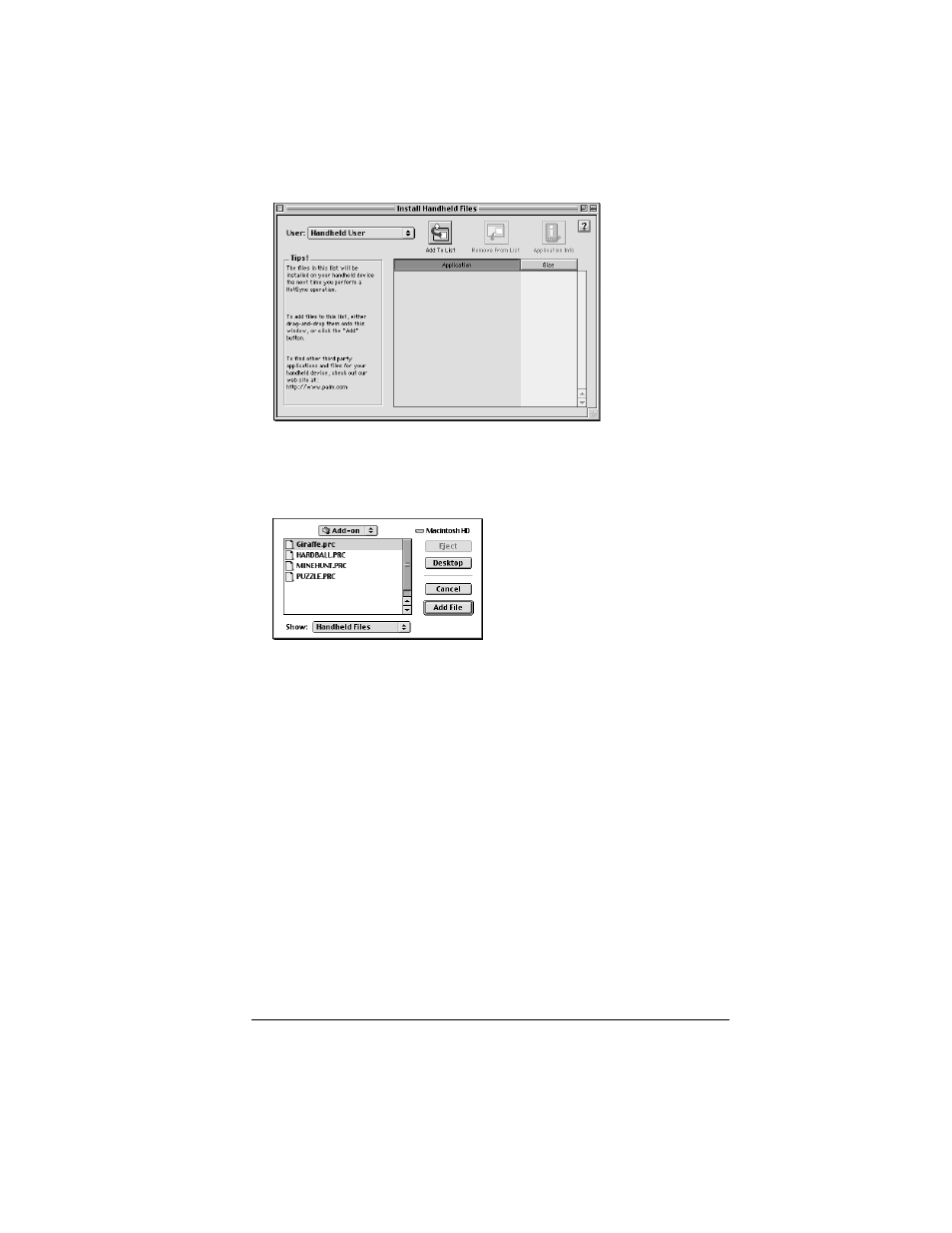
Chapter 3
Page 46
3. From the User pop-up menu, select the name that corresponds
to your handheld.
4. Click Add to List.
5. Select the application you want to install.
6. Click Add File to add the selected application to the Install
Handheld Files list.
Tip:
You can install more than one application by repeating
steps 4 through 6 and selecting additional applications.
7. Close the Install Handheld Files window.
8. Perform a HotSync operation to install the application(s) you
selected in steps 4 through 6. See “Exchanging and updating
data: HotSync operations” in Chapter 4 for details.
