Ctivating the, Ontrol, Sing the – Philips 55PP925 User Manual
Page 33: Rogram, Eature
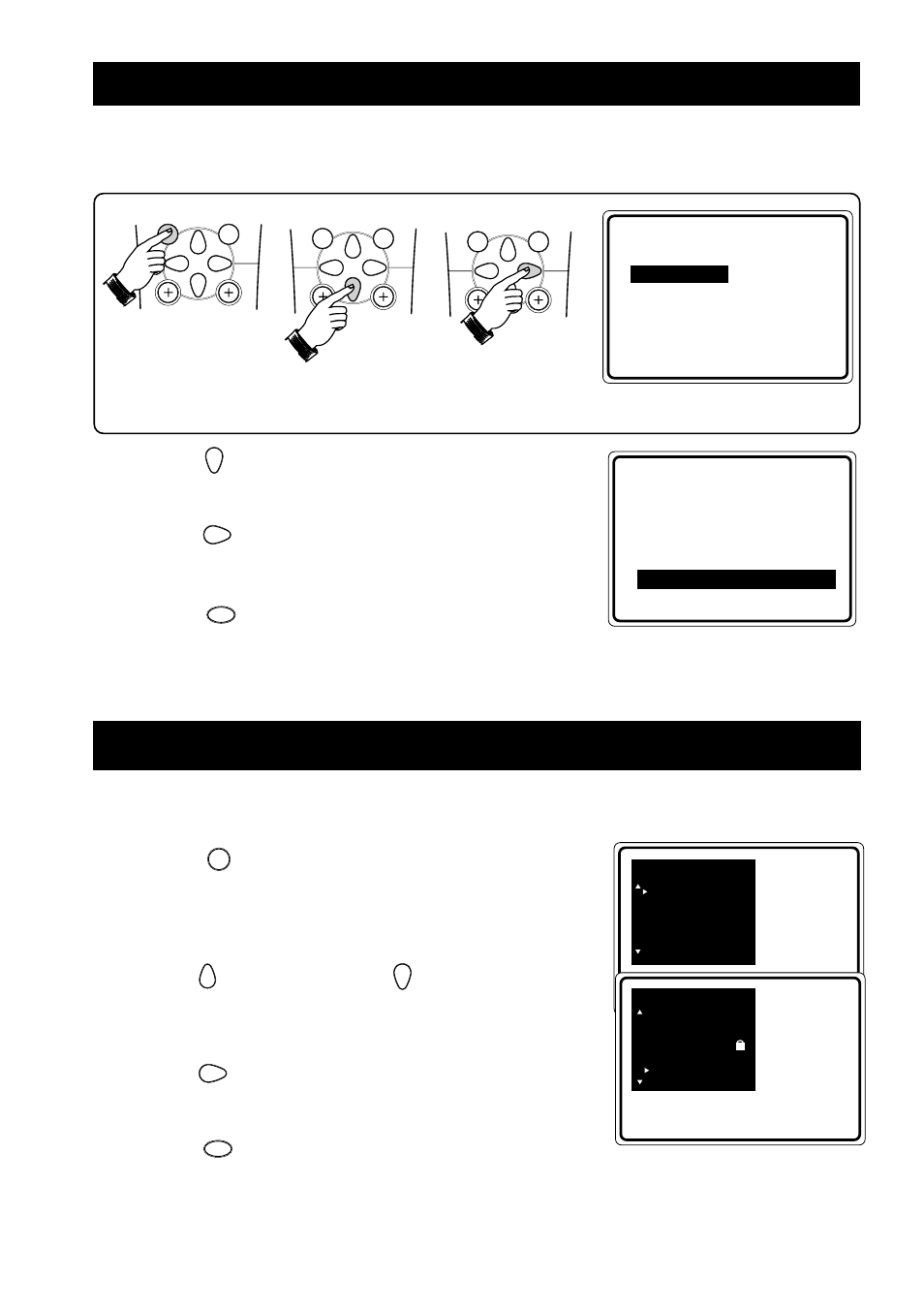
33
MENU
SURF
MENU
SURF
MENU
SURF
➠
➠
A
CTIVATING THE
B
LUE
M
UTE
C
ONTROL
The Blue Mute feature indicates to you the absence of signal in the transmission when the
“ON” option is activated. Upon the detection of absence of signal, the TV screen will turn
blue in colour.
1. Enter main menu.
2. Select FEATURES. 3. Enter the FEATURES menu.
4. Press the (CURSOR DOWN) button repeatedly
until BLUE MUTE is selected.
5. Press the (CURSOR RIGHT) button to select ON
to activate blue mute feature.
6. Press the (OSD) button to exit menu from screen.
U
SING THE
P
ROGRAM
L
IST
F
EATURE
The Program List feature allows you to navigate through a list of installed programmes for a
quick overview of the channels and activate the channel you have selected.
1. Press the (PROGRAM LIST) button to
display the list of installed programmes. The current
channel is highlighted.
2. Press the (CURSOR UP) or (CURSOR DOWN)
button to cycle through the programme list and
highlight the channel number you want to activate.
3. Press the (CURSOR RIGHT) button to activate
the channel you have selected.
4. Press the (OSD) button to exit menu from screen.
➠
Ñ
PROGRAM LIST
•
1
_ _ _ _ _
2
_ _ _ _ _
3
_ _ _ _ _
4
_ _ _ _ _
5
_ _ _ _ _
Ñ
PROGRAM LIST
1
ACTIO
2
DRAMA
3 VIOLE
4 ROMAN
•
5
_ _ _ _ _
OSD
OSD
PROG. LIST
▲
▼
FEATURES
•
TIMER
TIME
•
CHILD LOCK START TIME
•
PIP STOP TIME
•
CLOSED CAP CHANNEL
•
BLUE MUTE ACTIVATE
É
▼
FEATURES
•
TIMER
•
CHILD LOCK
•
PIP
•
CLOSED CAP
•
BLUE MUTE
•
ON
BLUE MUTE
•
ON
Й
С
