Onvergence, Ultipoint, Ontinued – Philips 55PP925 User Manual
Page 22
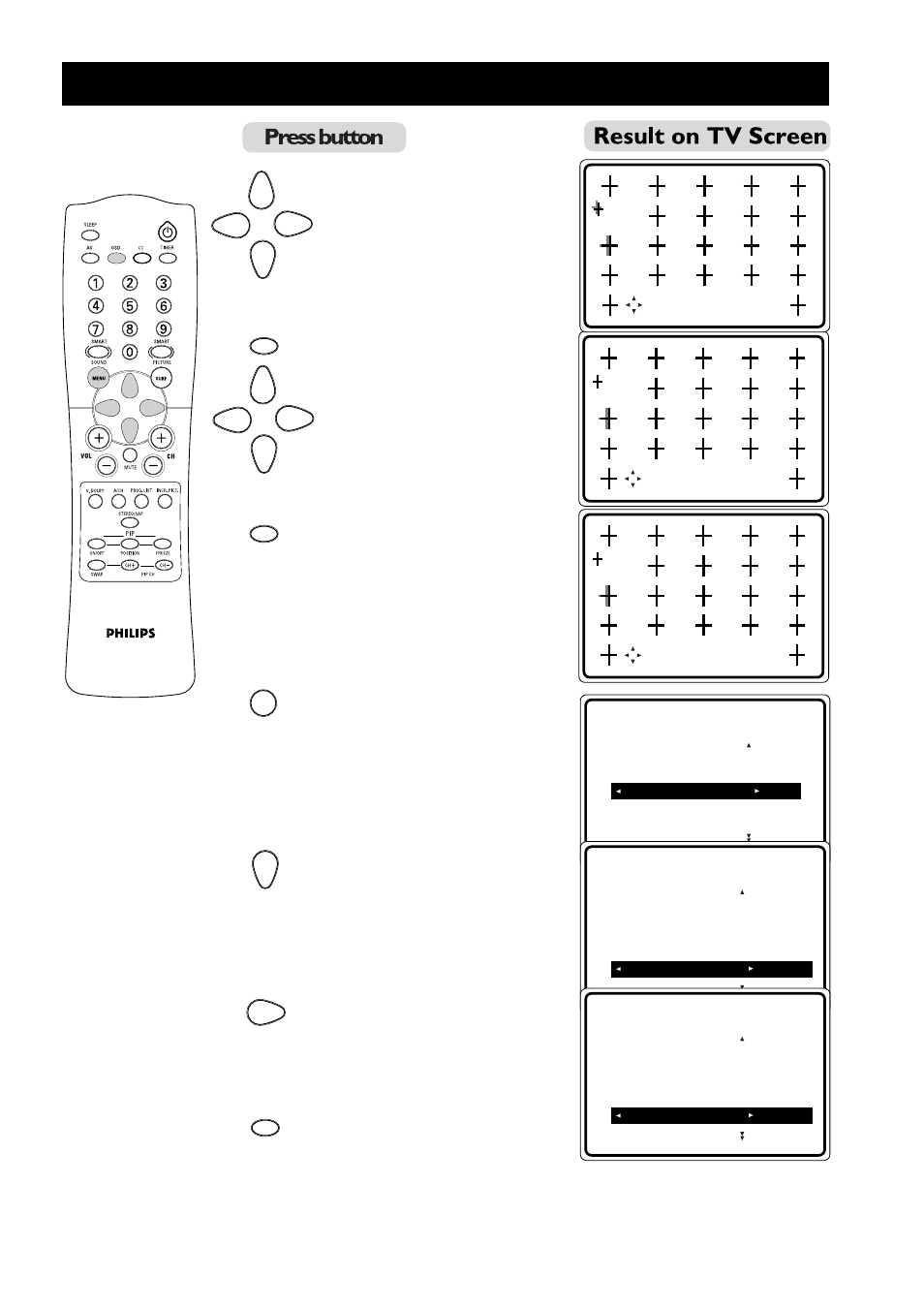
22
C
ONVERGENCE
(M
ULTIPOINT
R
ED
/B
LUE
) (C
ONTINUED
)
7.
Navigate to a cross image
that has a colour outline.
Note: To display three
hidden cross images,
navigate to bottom row.
8.
Enter ADJUST mode.
9.
Adjust cross image until
colour outline is gone.
10.
Return to NAVIGATE
mode.
Repeat steps 7 to 10
until all misaligned crosses
have been adjusted.
11.
Return to
CONVERGENCE
menu.
12.
Press button repeatedly
until SAVE
MULTIPOINT is selected.
13.
Activate storing of
Multipoint adjustments.
14.
Exit menu from screen.
Note: You can adjust MULTIPOINT BLUE similarly to the way you would adjust MULTIPOINT
RED.
•
ADJUST OSD: NAVIGATE
PICTURE
CONVERGENCE
•
CONVERGE RED
•
CONVERGE BLUE
•
MULTIPOINT RED
•
•
MULTIPOINT BLUE
•
SAVE MULTIPOINT
•
É
▲▲
PICTURE
CONVERGENCE
•
CONVERGE RED
•
CONVERGE BLUE
•
MULTIPOINT RED
•
•
MULTIPOINT BLUE
•
SAVE MULTIPOINT
•
▲
•
PICTURE
CONVERGENCE
•
CONVERGE RED
•
CONVERGE BLUE
•
MULTIPOINT RED
•
•
MULTIPOINT BLUE
•
SAVE MULTIPOINT
•
STORED
•
▲
•
NAVIGATE
OSD: ADJUST
•
NAVIGATE
OSD: ADJUST
OSD
OSD
MENU
OSD
