Onvergence, Ultipoint – Philips 55PP925 User Manual
Page 23
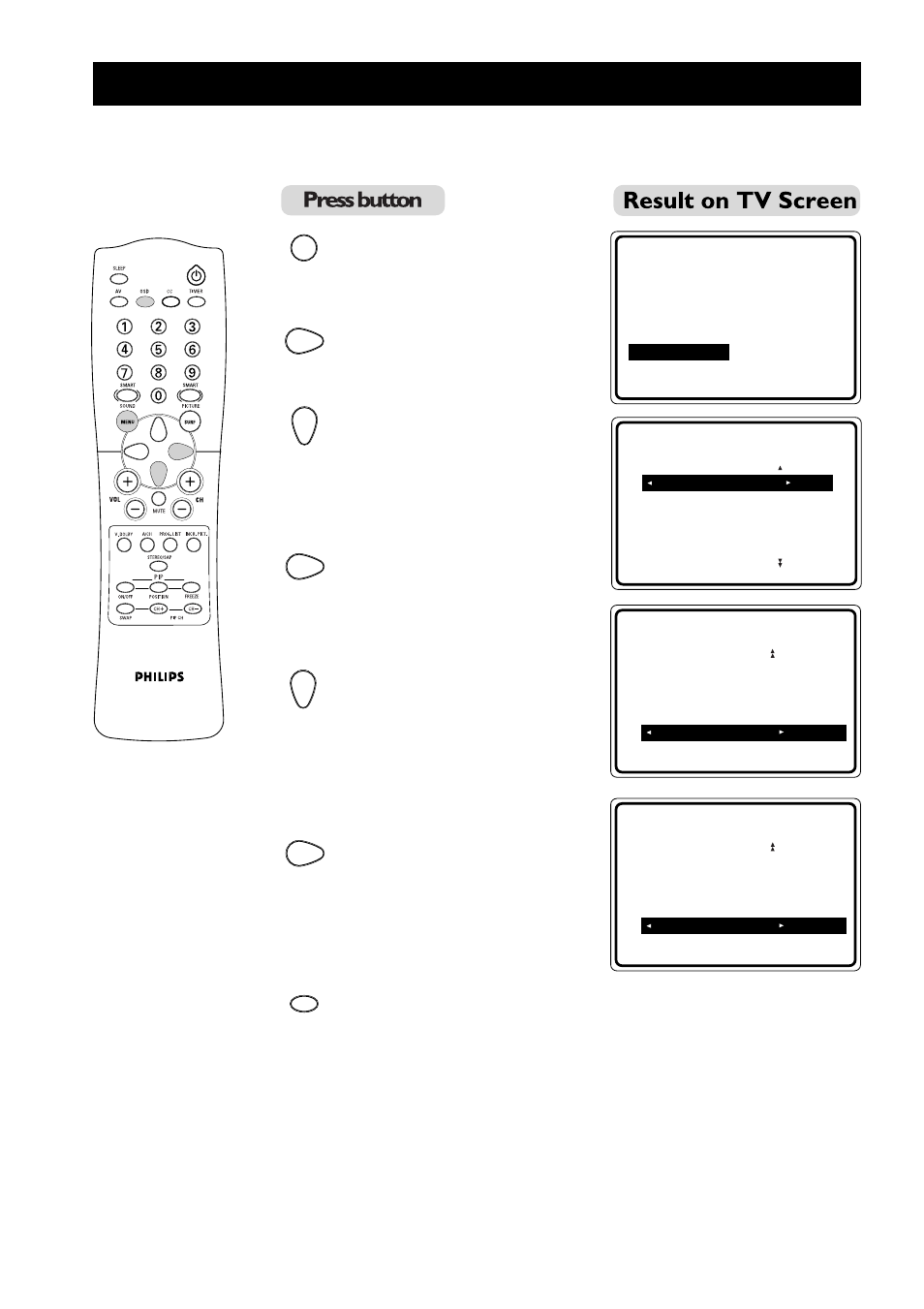
23
C
ONVERGENCE
(U
NDO
M
ULTIPOINT
)
UNDO MULTIPOINT allows you to restore the TV’s picture screen to the way it was
before you made Multipoint adjustments.
1. Enter main menu.
2. Enter PICTURE menu.
3. Press button repeatedly
until CONVERGENCE
is selected.
4. Enter CONVERGENCE
menu.
5. Press button repeatedly
until UNDO MULTIPOINT
is selected.
6. Activate restoring of
previous picture screen.
7. Exit menu from screen.
PICTURE
•
HUE
•
COLOUR TEMP
•
NR
•
INCR. PICTURE
•
CONVERGENCE
É
▲▲
CONVERGE RED
CONVERGE BLUE
MULTIPOINT RED
MULTIPOINT BLUE
SAVE MULTIPOINT
•
•
PICTURE
CONVERGENCE
•
CONVERGE RED
•
•
CONVERGE BLUE
•
MULTIPOINT RED
•
MULTIPOINT BLUE
•
SAVE MULTIPOINT
•
É
▲▲
PICTURE
CONVERGENCE
•
CONVERGE BLUE
•
MULTIPOINT RED
•
•
MULTIPOINT BLUE
•
SAVE MULTIPOINT
•
•
UNDO MULTIPOINT
•
RESTORING
▲
PICTURE
CONVERGENCE
•
CONVERGE BLUE
•
MULTIPOINT RED
•
•
MULTIPOINT BLUE
•
SAVE MULTIPOINT
•
•
UNDO MULTIPOINT
•
RESTORED
▲
MENU
OSD
- PPX2055 (60 pages)
- PICOPIX PPX1020 (56 pages)
- PROJECTION 9P5514C1 (40 pages)
- Matchline 46PP9501 (2 pages)
- Cineos 55PL9774 (2 pages)
- 64PP 9901 (2 pages)
- 28PW778A (50 pages)
- cBright XG2+ (2 pages)
- 50PL9220D (3 pages)
- HD6400W (60 pages)
- HD6400W (8 pages)
- 52PFL7432/98 (3 pages)
- 48PP9103 (100 pages)
- bSure 1 (47 pages)
- LC4242 (23 pages)
- 50P 8341 (60 pages)
- Cineos MatchLine 62PL9774 (2 pages)
- 8P5434C (50 pages)
- 41CE8746 (25 pages)
- Garbo (33 pages)
- 9P5044C1 (60 pages)
- MatchLine 60PP9502 (72 pages)
- LC4341 (23 pages)
- ProScreen PXG10 (6 pages)
- 60P8342 (58 pages)
- 8P6041C (59 pages)
- 2 Series (23 pages)
- 43P 8341 (2 pages)
- 50PP7445 (2 pages)
- 60P 8341 (58 pages)
- LC5141 (24 pages)
- 51PW9363 (65 pages)
- 60PP 9601 (60 pages)
- Match Line 60PP9753/17 (2 pages)
- 64PH9905 (2 pages)
- 64PH9905 (8 pages)
- 64PH9905 (60 pages)
- 64PH9905 (58 pages)
- 7P5441C (56 pages)
- 8P5441C (2 pages)
- cClear XG1 Brilliance (2 pages)
- 60PP9200D (3 pages)
- SV2 (2 pages)
- 55PP9753/17 (8 pages)
- Hopper LC4043 (22 pages)
