Philips 55PP925 User Manual
Page 10
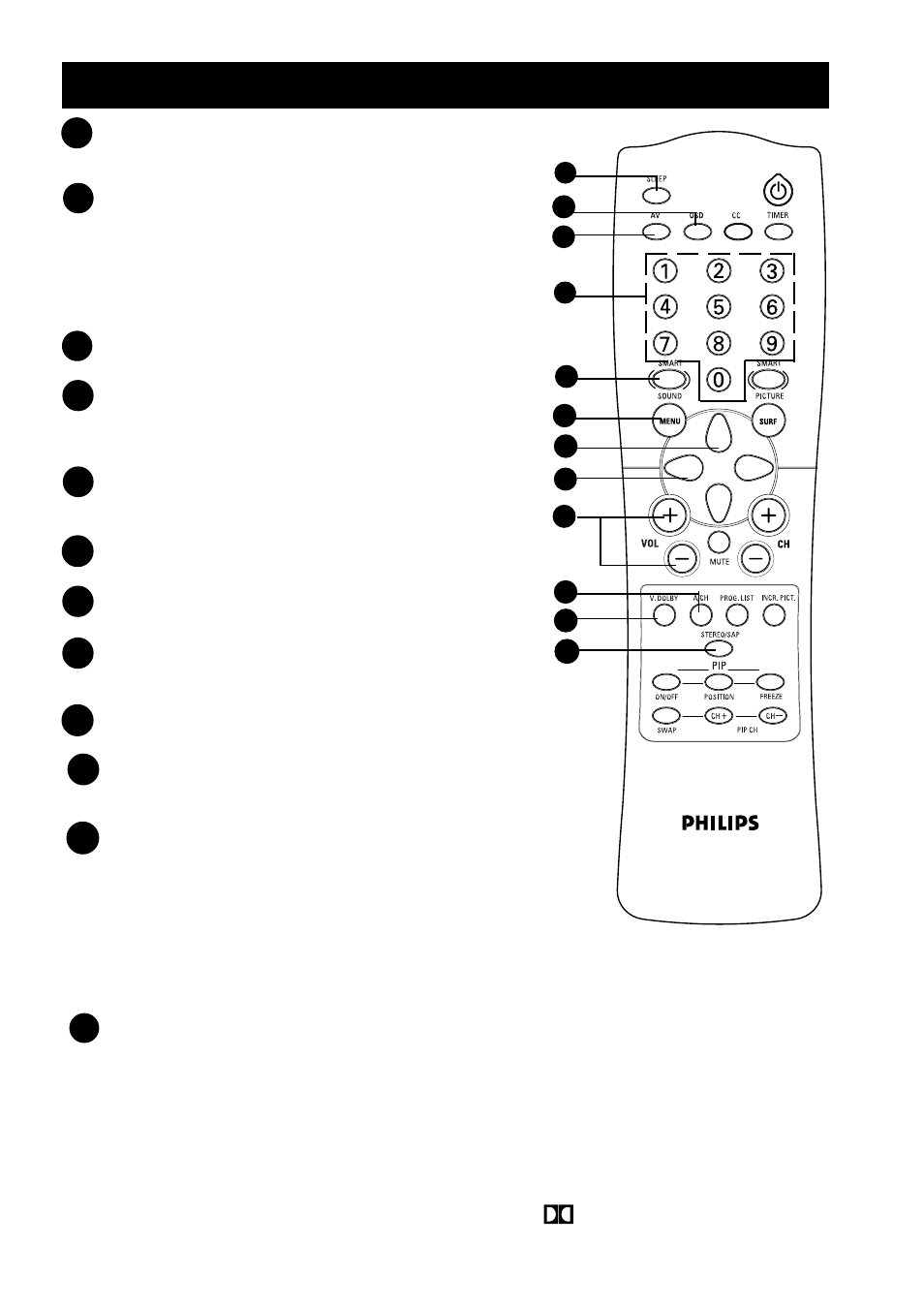
10
F
UNCTIONS
OF
R
EMOTE
C
ONTROL
1
2
3
4
5
6
7
8
9
10
11
12
1
SLEEP
Allows you to select a time period after which the
set will switch to standby mode automatically.
2
OSD
–
Displays the channel number, sound and colour
transmission mode, status of the sleeptimer,
channel name (if channel is named) and the
current time (if current time is being entered in
the Timer menu).
–
Also allows you to exit menu from screen.
3
AV
Allows you to select the AV channels.
4
DIGIT (0-9)
Allows you select a channel. Note : For a 2-digit
number, the second digit must be entered before
the “–” sign disappears.
5
SMART SOUND
Allows you to select your desired sound setting
from 4 types of sound settings.
6
MENU
Displays main menu. Also exits menu from screen.
7
CURSOR UP
Allows you to select the next item on the menu.
8
CURSOR LEFT
Allows you to access the sub-menus and adjust
the settings.
9
VOLUME + / –
Increases or decreases volume.
10
A/CH
Allows you to alternate between the last viewed
channel and the present channel.
11
VIRTUAL DOLBY SURROUND*
–
Allows you to select Stereo, Incredible Surround,
or Virtual Dolby Surround sound when transmission
is in Stereo.
Note: Selecting Virtual Dolby Surround will allow
you to enjoy the sensation of Home Cinema
surround sound with just 2 front speakers.
–
Allows you to select Spatial or Mono when
transmission is in Mono.
12
STEREO/SAP
–
Allows you to select Stereo or Mono when
transmission is in Stereo.
–
Allows you to select Dual5or Dual 6
during dual sound transmission.
*Manufactured under license from Dolby Laboratories.
“Dolby,” “Virtual Dolby Surround” and the double-D symbol are trademarks
of Dolby Laboratories.
