Starring a message – LG AS680 User Manual
Page 86
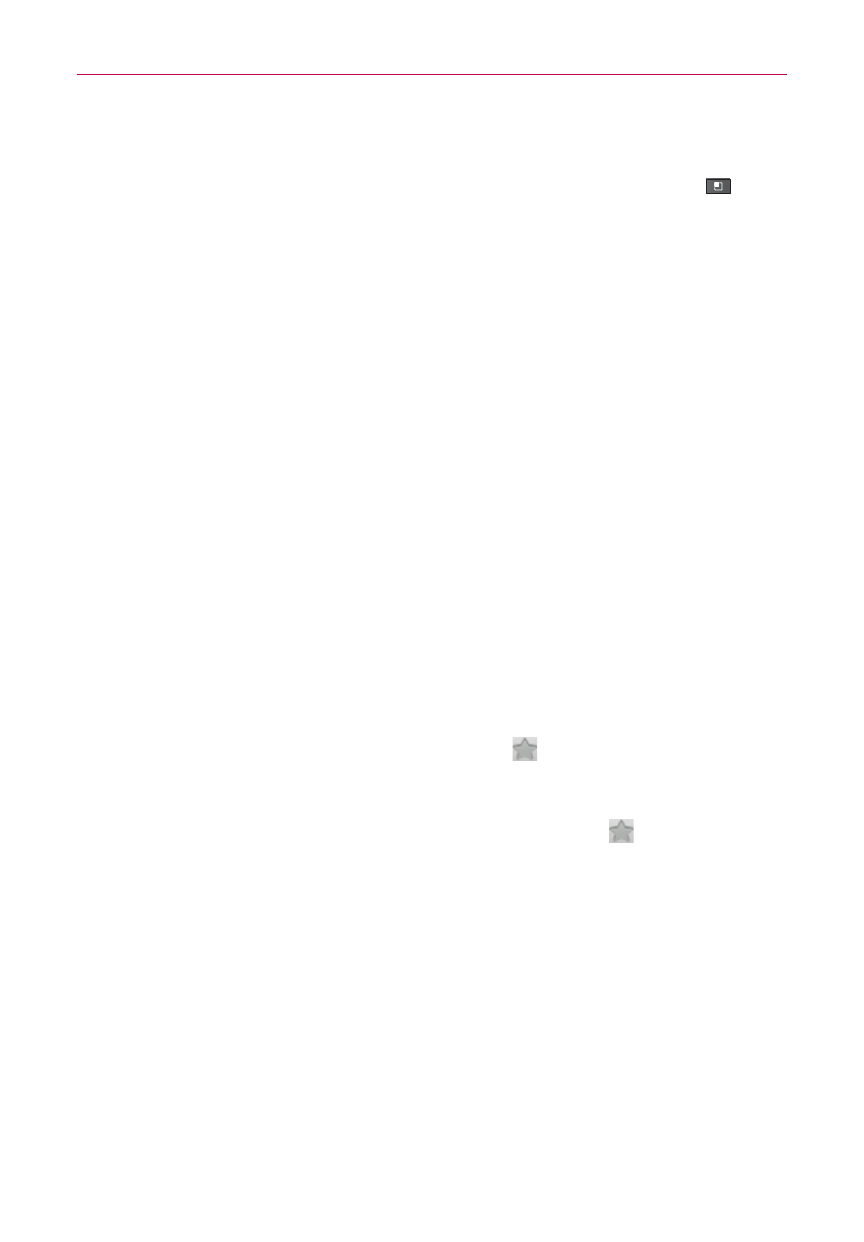
84
Communication
To label a conversation
1. While reading a conversation’s messages, press the Menu Key
and
touch Change labels.
2. In the dialog box that opens, checkmark the label(s) you want to assign
to the conversation and touch the OK button.
To label a batch of conversations at once
You can assign or change the label(s) of one or more conversations at once.
1. From your Inbox, or a folder with another label, checkmark the
conversations to select a batch.
2. Touch Labels at the bottom of the screen.
3. In the dialog box that opens, checkmark the labels you want to assign to
the selected conversations, and touch the OK button.
Starring a Message
You can star an important message or conversation to make it easy to
locate again.
To star a message
# While reading a message, touch the star in its header.
OR
# While viewing a list of conversations, touch its star to star the
newest message in the conversation.
To unstar a message
# Touch its star again. The star will turn gray.
