Clock, Tools – LG AS680 User Manual
Page 135
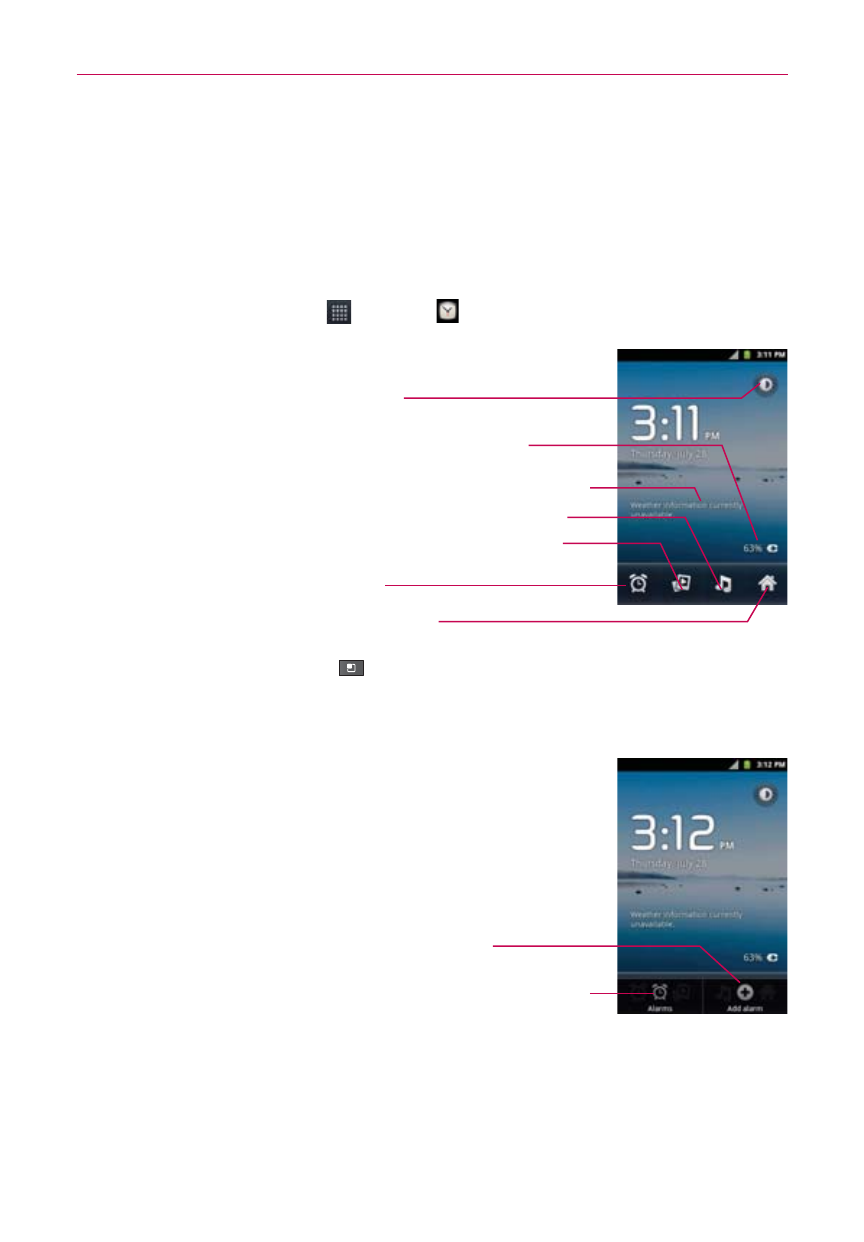
133
Tools
Clock
You use the Clock application to access the Alarm, Slideshow, Music, and
Home functions.
To open the Clock application
# Touch the Apps Key > Clock .
If you press the Menu Key
from the Clock application, the following
icons are displayed at the bottom of the screen:
Alarms and Add alarm.
Alarms: Touch to go to the Alarm notification screen.
Add alarm: Touch to set a new alarm.
Touch to dim the screen.
Displays the battery charge level when the
phone is plugged into a charger.
Touch to play a slideshow of the pictures in your
Gallery albums from the Clock application.
Touch to set an alarm.
Touch to play music while the Clock is displayed.
Touch go to the Home screen.
Displays the current weather information if available.
See also other documents in the category LG Mobile Phones:
- Octane VN530 (345 pages)
- Octane VN530 (166 pages)
- C2500 (73 pages)
- C3320 (76 pages)
- 500 (85 pages)
- C1100 (90 pages)
- 600 (86 pages)
- B2100 (79 pages)
- C2200 (52 pages)
- -TM510 (47 pages)
- -DM110 (40 pages)
- 200 (54 pages)
- 8560 (2 pages)
- CHOCOLATE MCDD0012301 (12 pages)
- AX245 (200 pages)
- CU500 (218 pages)
- CU500 (10 pages)
- CU500 (16 pages)
- 260 (240 pages)
- 1500 (2 pages)
- 1500 (196 pages)
- AX260 (115 pages)
- LG300G (226 pages)
- Apex (80 pages)
- Cosmos (8 pages)
- VN250 (141 pages)
- A7110 (8 pages)
- A7110 (262 pages)
- 3280 (94 pages)
- BLUETOOTH QDID B013918 KP199 (226 pages)
- Bliss -UX700W (143 pages)
- GT950 (149 pages)
- Wine (2 pages)
- ELLIPSE 9250 (169 pages)
- C1300 (134 pages)
- 355 (102 pages)
- LGVX9200M (317 pages)
- Ally VS740 (2 pages)
- GR500R (146 pages)
- 150 (76 pages)
- 620G (2 pages)
- BL20 (48 pages)
- -RD2630 (68 pages)
- DOUBLEPLAY MFL67441301 (196 pages)
- 420G (2 pages)
