Working with the call log – LG AS680 User Manual
Page 53
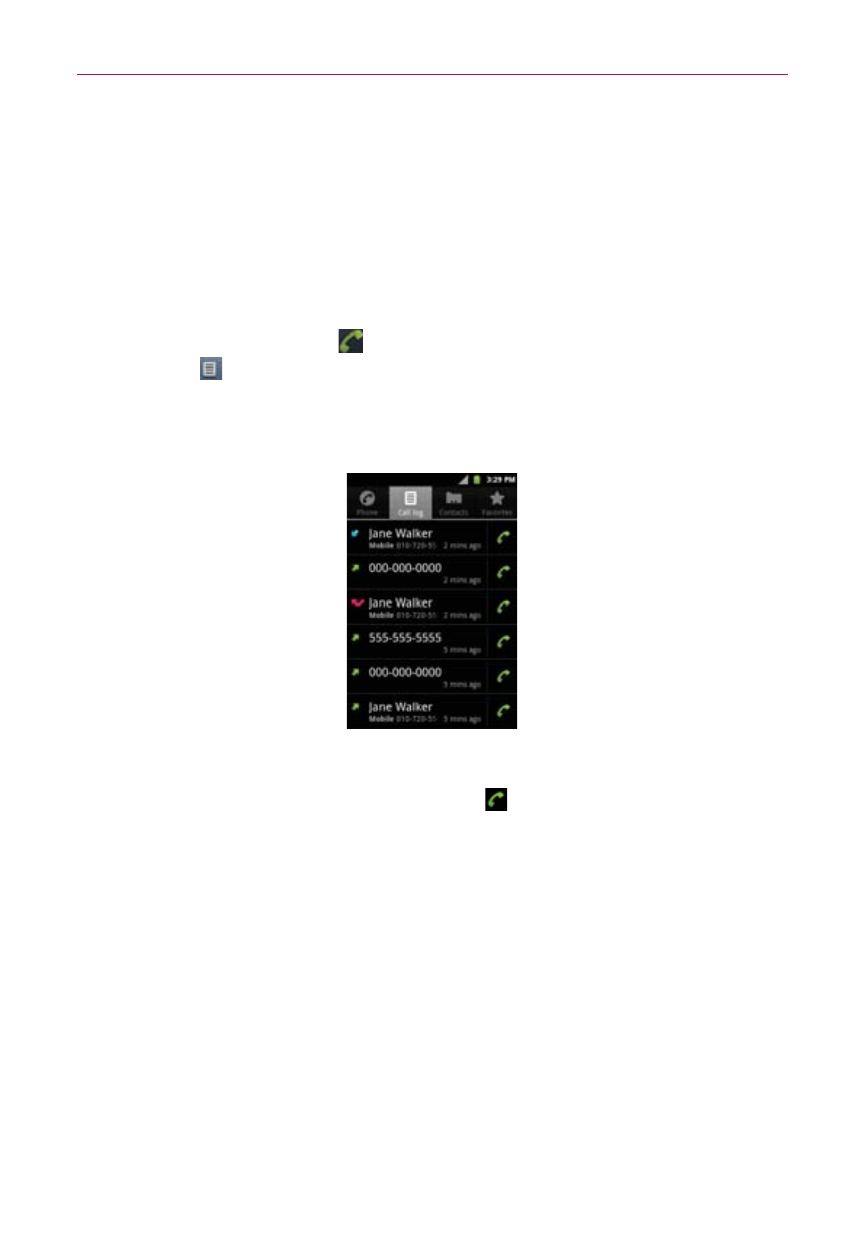
51
Calls
Working with the Call Log
The Call log is a list of all the calls you’ve dialed, received, or missed. It
offers a convenient way to redial a number, return a call, or add a number to
your Contacts.
To open the Call log
# Touch the Phone Key (from the Quick Keys bar) and then the Call
log tab
at the top of the screen.
Calls are listed in the Call log tab. The most recent calls are located at
the top of the list. Scroll down to see older entries.
To dial a number in the Call log
# From the Call log, touch the Call icon at the right of the call entry.
You can also touch and hold the entry to open a context menu with
more options to communicate with that contact in other ways.
To add an entry’s number to your Contacts
1. Touch and hold the call entry.
2. Touch Add to contacts.
3. Touch Create new contact or choose an existing contact to add the new
number to.
- Octane VN530 (345 pages)
- Octane VN530 (166 pages)
- C2500 (73 pages)
- C3320 (76 pages)
- 500 (85 pages)
- C1100 (90 pages)
- 600 (86 pages)
- B2100 (79 pages)
- C2200 (52 pages)
- -TM510 (47 pages)
- -DM110 (40 pages)
- 200 (54 pages)
- 8560 (2 pages)
- CHOCOLATE MCDD0012301 (12 pages)
- AX245 (200 pages)
- CU500 (10 pages)
- CU500 (16 pages)
- CU500 (218 pages)
- 260 (240 pages)
- 1500 (196 pages)
- 1500 (2 pages)
- AX260 (115 pages)
- LG300G (226 pages)
- Apex (80 pages)
- Cosmos (8 pages)
- VN250 (141 pages)
- A7110 (8 pages)
- A7110 (262 pages)
- 3280 (94 pages)
- BLUETOOTH QDID B013918 KP199 (226 pages)
- Bliss -UX700W (143 pages)
- GT950 (149 pages)
- Wine (2 pages)
- ELLIPSE 9250 (169 pages)
- C1300 (134 pages)
- 355 (102 pages)
- LGVX9200M (317 pages)
- Ally VS740 (2 pages)
- GR500R (146 pages)
- 150 (76 pages)
- 620G (2 pages)
- BL20 (48 pages)
- -RD2630 (68 pages)
- DOUBLEPLAY MFL67441301 (196 pages)
- 420G (2 pages)
