LG AS680 User Manual
Page 168
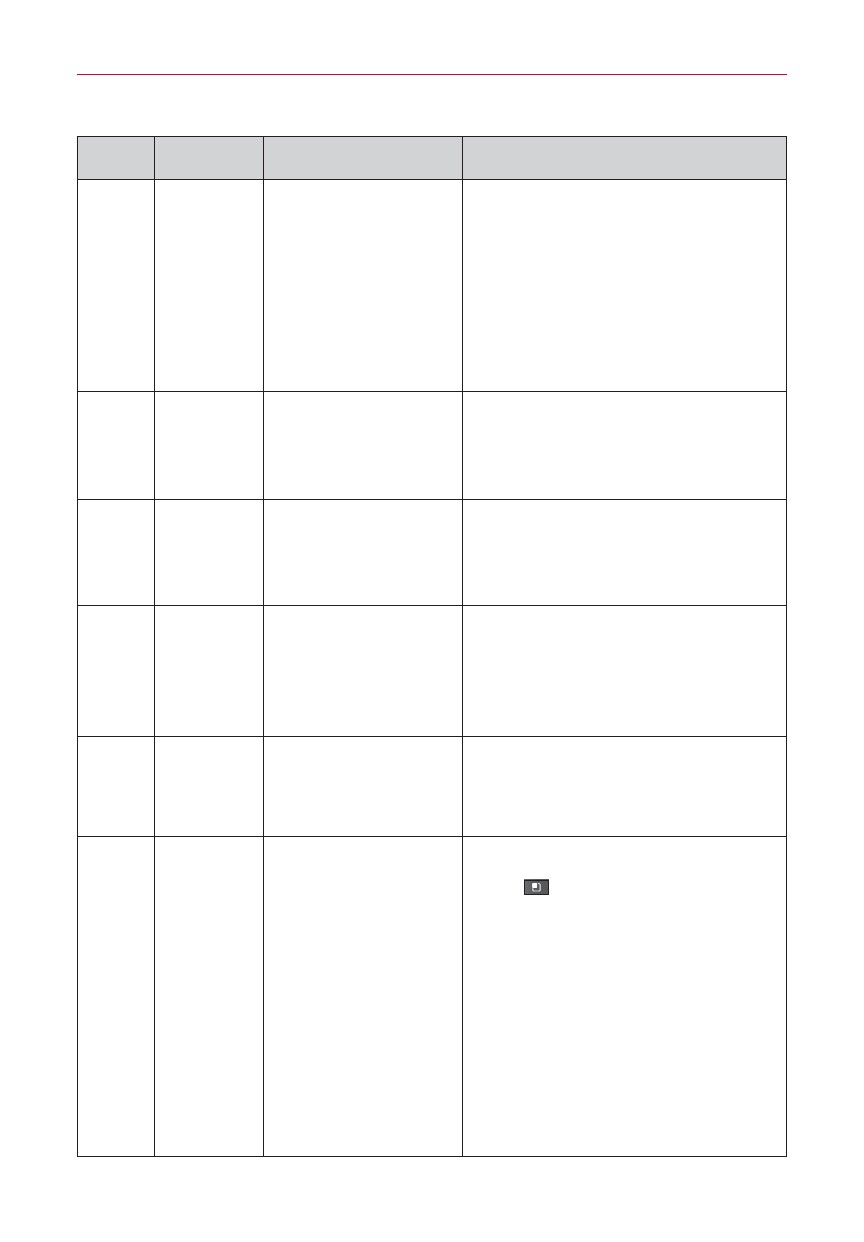
166
FAQ
Category Sub-Category
Question
Answer
Phone
Function
Alarm
Can I use music files for
my alarm?
Yes. After saving a music file as a ringtone,
you can use it for your alarm.
●
Touch and hold a song in a library list.
In the menu that opens, touch Use as
phone ringtone.
●
In an alarm clock setting screen, select
the music as a ringtone.
Phone
Function
Alarm
Will my alarm be audible
or will it go off if the
phone is turned off?
No, this is not supported.
Phone
Function
Alarm
If my Ringer Volume is
set to Off or Vibrate, will
I hear my alarm?
Your alarm is programmed to be audible
even in these scenarios.
Phone
Spec
Battery Time
What is the maximum
amount of time my
phone’s battery will
last before I need to
recharge it?
Talk time : Approx. 455 mins
Standby : Approx. 20 days
Phone
Spec
Band
Which wireless bands are
supported by the phone?
Your phone is able to operate on the
800Mhz and 1900MHz bands.
Recovery
Solution
Factory Reset
How do I perform a
factory reset?
1. From the Home screen, press the Menu
Key
.
2. Touch Settings > Privacy > Factory
data reset.
3. Read the warning and touch Reset
phone.
4. Touch Erase everything.
Attention:
If a factory reset is performed, all installed
application and user data will be erased. Please
remember to back up any important data before
performing a factory reset.
