Lifescan SureStep User Manual
Page 56
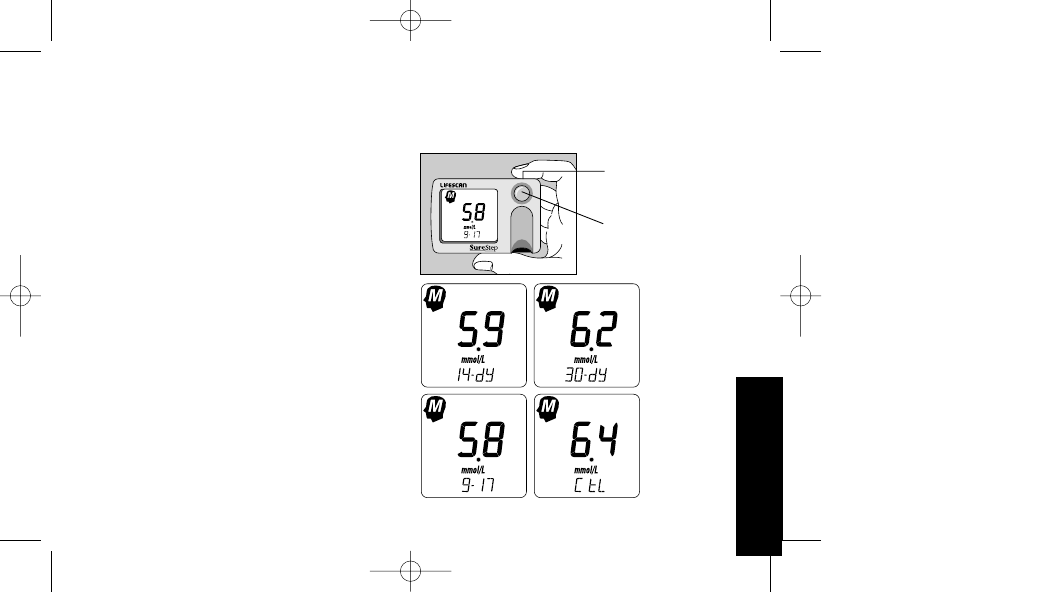
Recalling All Results in
Meter Memory
To access the meter memory, press
the blue power button and hold
down for five seconds. When the
display flashes, release the blue
power button. You are now
in memory mode. First, the 14-day
average will appear. The average is
calculated from the blood glucose
results obtained during the last 14
days. When you press the green
C button, your 30-day average
appears. Consult your healthcare
professional for the appropriate use
of these averages. Each time you
press and release the green C button,
the meter will recall up to your last
150 test results in order.
To scroll quickly through the
results, press and hold the
green C button.
MEMORY
45
Green C
Button
Blue
Power
Button
(Examples)
LSC-99-005 CanSS(RR)OB/Eng 1/5/00 4:03 PM Page 45
