Lifescan SureStep User Manual
Page 25
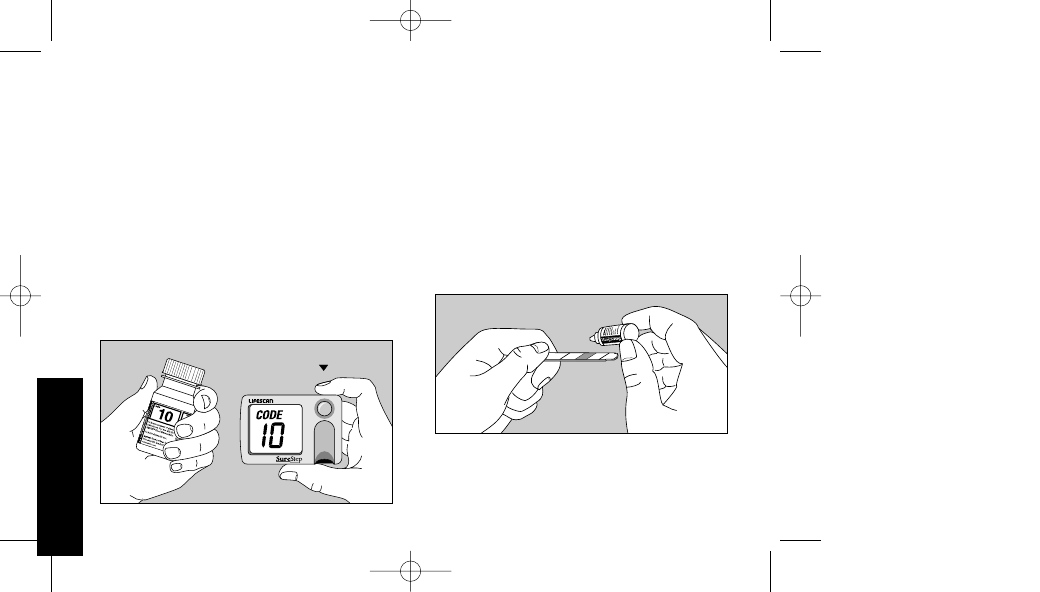
Follow the test procedure, using
SureStep
®
Glucose Control Solution
instead of blood.
Before Testing, Check the Code.
After turning the meter on, the last
result appears, followed by the CODE
symbol and number. If the code on
the meter does not match the code
on the test strip package, press the
green C button until the codes match.
Step 1: Apply a Small Drop of
Control Solution.
After shaking the control solution
vial, apply one drop of control
solution to the pink test square.
Note: Applying too much control
solution may cause out-of-range
results and make the meter dirty.
14
CHECKING
(Example)
Green C Button
LSC-99-005 CanSS(RR)OB/Eng 1/5/00 4:02 PM Page 14
