Getting a drop of blood – Lifescan SureStep User Manual
Page 31
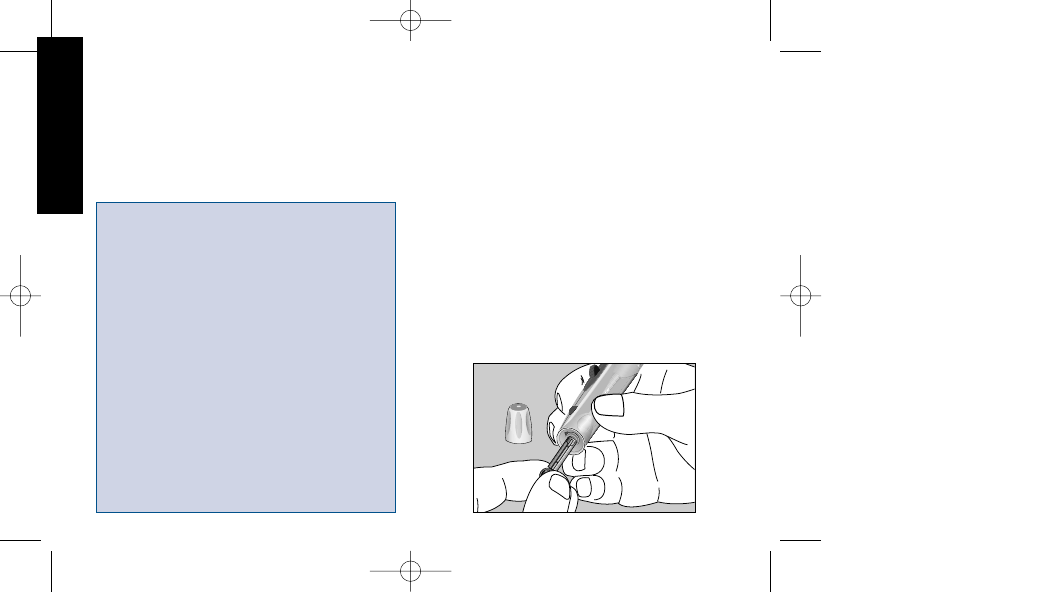
20
TESTING
Getting a Drop of Blood.
IMPORTANT: Getting an adequate
drop of blood is one of the most
important steps in getting an
accurate result.
Step 1: Insert a Lancet into
the Penlet
®
Plus Adjustable
Blood Sampler.
Remove the Penlet
®
Plus Cap by
twisting it counterclockwise. Insert
a lancet into the lancet holder. Push
down firmly until the lancet is fully
seated in the holder. Do not twist the
lancet. To avoid contamination and
to prevent the cap from rolling away,
set the cap down on a flat surface
with its small hole pointing up.
CAUTION: To reduce the chance
of infection:
■
Never share a lancet with another
person.
■
Always use a new, sterile LifeScan
Lancet. Lancets are for single
use only.
■
Do not use lancet if protective disk
has been removed or damaged.
■
The Penlet
®
Plus Sampler should
be used by only one person.
■
Avoid getting hand lotion, oils,
dirt, or debris in or on the lancets
and the Penlet Plus Sampler.
■
For assistance, call the LifeScan
Customer Care Line at 1 800 663-5521
(U.S.A. 1 800 227-8862).
LSC-99-005 CanSS(RR)OB/Eng 1/5/00 4:02 PM Page 20
