Exit configuration mode, Security settings – Lantronix WiSpan User Manual
Page 33
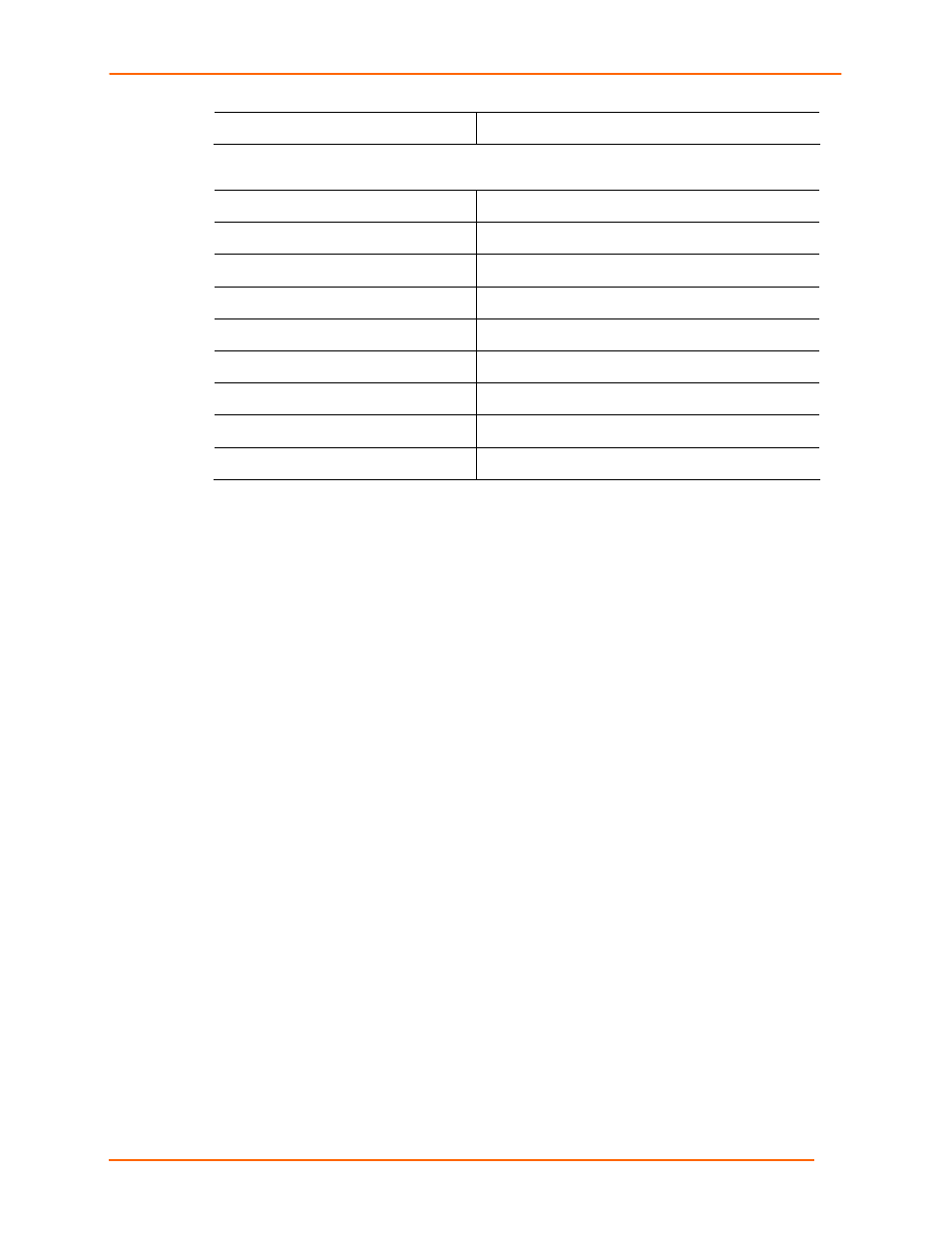
7: Advanced Settings and Defaults (Setup Mode)
WiBox2100E User Guide
33
Config Server Port Number
30718
Security Settings
Disable SNMP
N (No)
SNMP Community Name
public
Disable Telnet Setup
N (No)
Disable TFTP Firmware Update
N (No)
Disable Port 77FEh
N (No)
Disable Web Server
N (No)
Disable Web Setup
N (No)
Disable ECHO ports
Y (Yes)
Enable Enhanced Password
N (No)
Exit Configuration Mode
To exit Setup Mode, do one of the following:
To save all changes and reboot the device, select option 9 Save and exit from
the Change Setup menu.
or
To exit the configuration mode without saving any changes or rebooting, select
option 8 Exit without save from the Change Setup menu.
