Lantronix WiSpan User Manual
Page 22
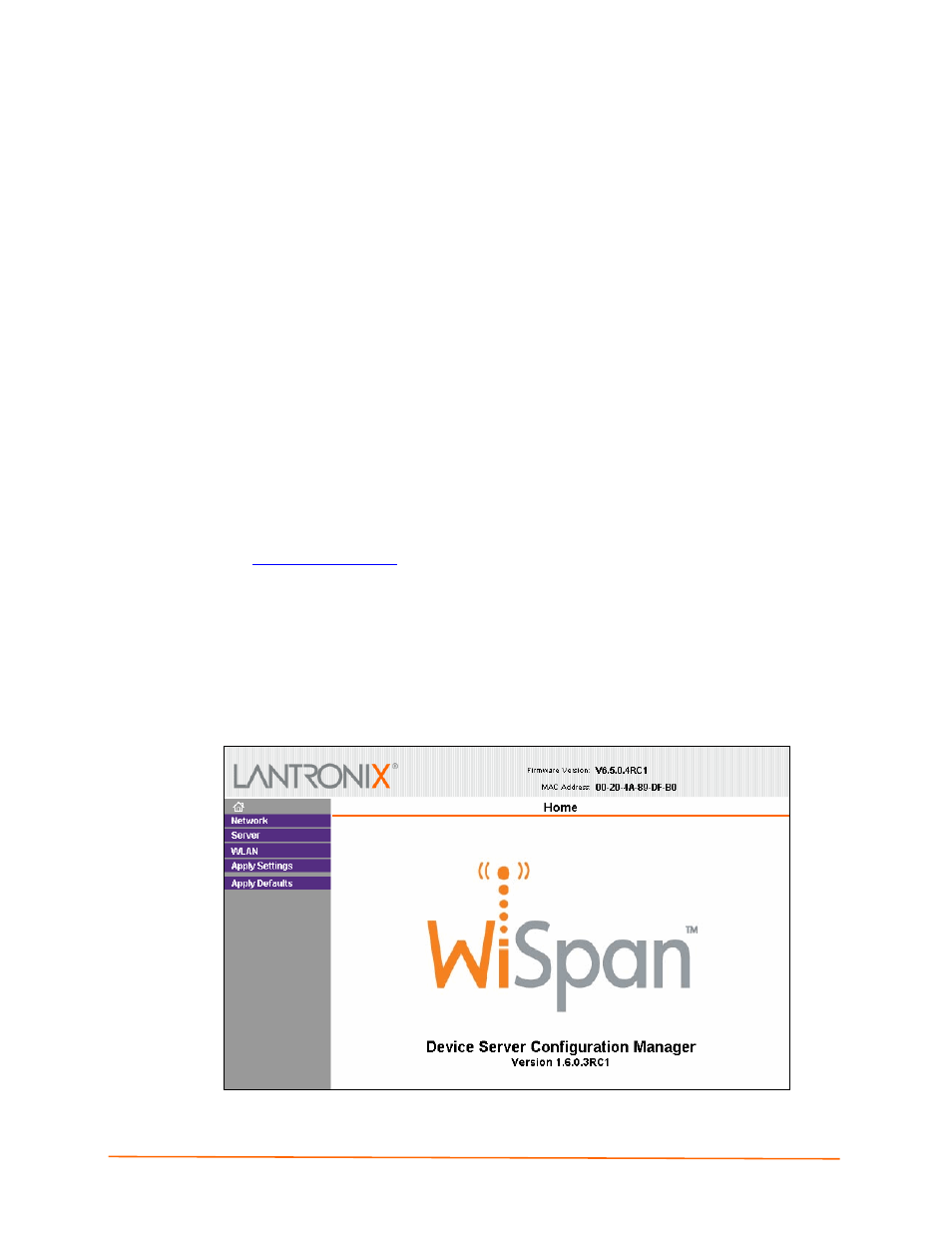
WiSpan User Guide
22
6
6
:
:
W
W
e
e
b
b
-
-
M
M
a
a
n
n
a
a
g
g
e
e
r
r
C
C
o
o
n
n
f
f
i
i
g
g
u
u
r
r
a
a
t
t
i
i
o
o
n
n
This chapter describes how to configure the WiSpan using Web-Manager, Lantronix’s
browser-based configuration tool. The unit’s configuration is stored in nonvolatile memory
and is retained without power. The unit performs a reset after the configuration is
changed and stored.
Note:
For instructions on setting up the WiSpan for initial configuration using the Ethernet
port, see
Using the Ethernet Port on
page 14.
Accessing Web-Manager
To access Web-Manager through a Web Browser:
1. Open a standard web browser (Netscape Navigator 6.x and later or Internet Explorer
5.5. and later).
2. In the address bar, enter the WiSpan IP address in the following format:
http://xxx.xxx.xxx.xxx
(where xxx.xxx.xxx.xxx is the IP address assigned to the
WiSpan unit)
3. Press
Enter. The Web-Manager for WiSpan opens in a browser window.
A user and password dialog box displays. By default, no user and password are
configured, so just click OK.
Note:
As an alternative, you can access Web-Manager by clicking
DeviceInstaller's Web Configuration tab.
Figure 6-1. Web-Manager Home Page
The main menu is on the left panel of the Web-Manager window.
