Ethernet connector pinouts, Leds – Lantronix WiSpan User Manual
Page 11
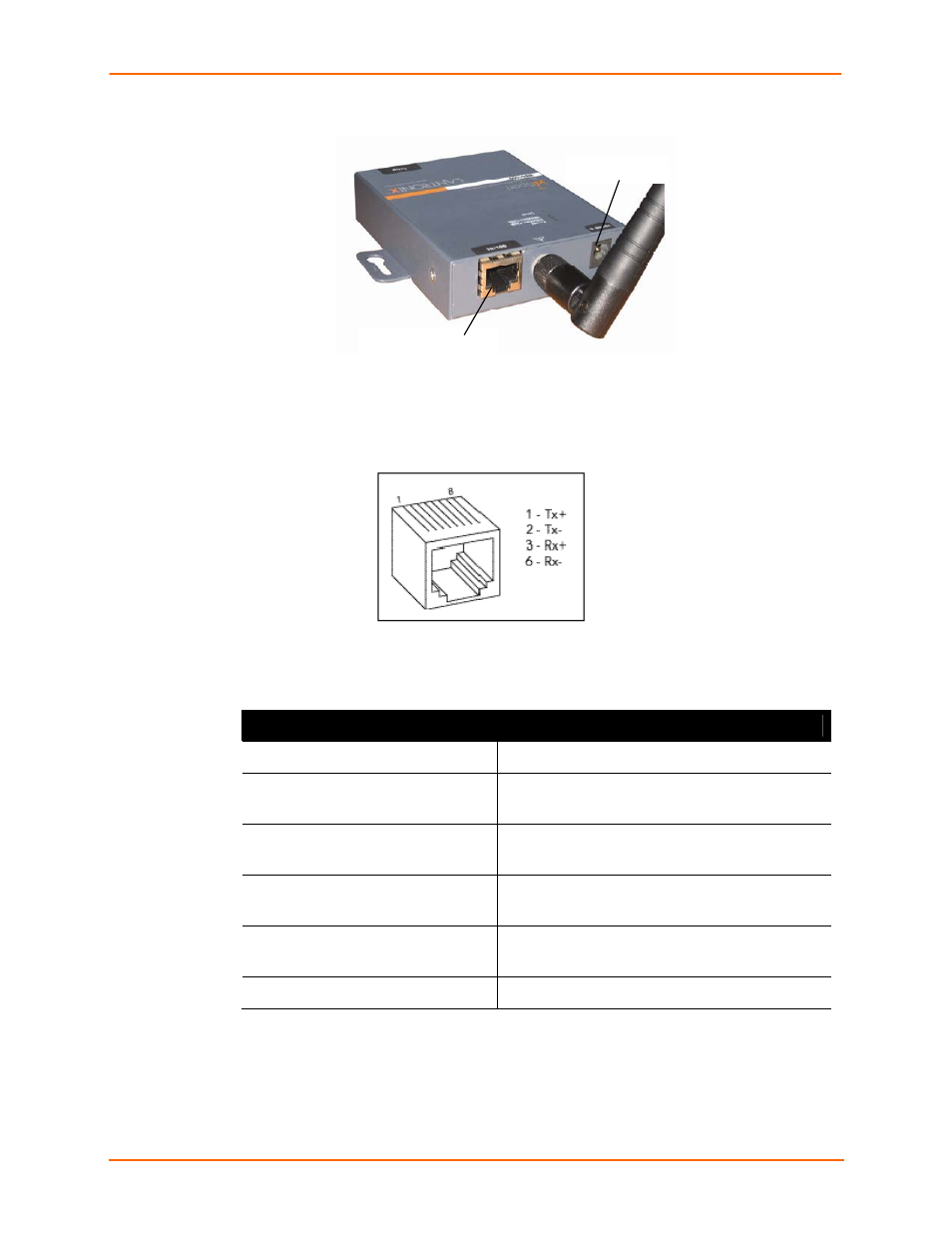
3: Hardware
WiSpan User Guide
11
Figure 3-3. Front of WiSpan
Ethernet Connector Pinouts
Figure 3-4. RJ45 Ethernet Connector
LEDs
Table 3-1. WiSpan Connection LEDs
LEDs
Meaning
Power LED: green, steady ON
Power is on.
Wireless Link LED: blinking yellow
Power Management: OFF
Unit is associating.
Wireless Link LED: OFF
Power Management: OFF
Unit is associated.
Wireless Link LED: yellow ON
Power Management, ON, OFF
Steady ON initially and during search
Wireless Link LED: blinking yellow
Power Management: ON
Unit is associated, transmit/receive
Ethernet Link LED: green, steady on
Active network connection.
When you connect to the WiSpan by means of the serial port, the LEDs exhibit the
following pattern, indicating that the unit is in diagnostic mode:
Power Plug
RJ45 Ethernet Port
