Default settings – Lantronix WiSpan User Manual
Page 32
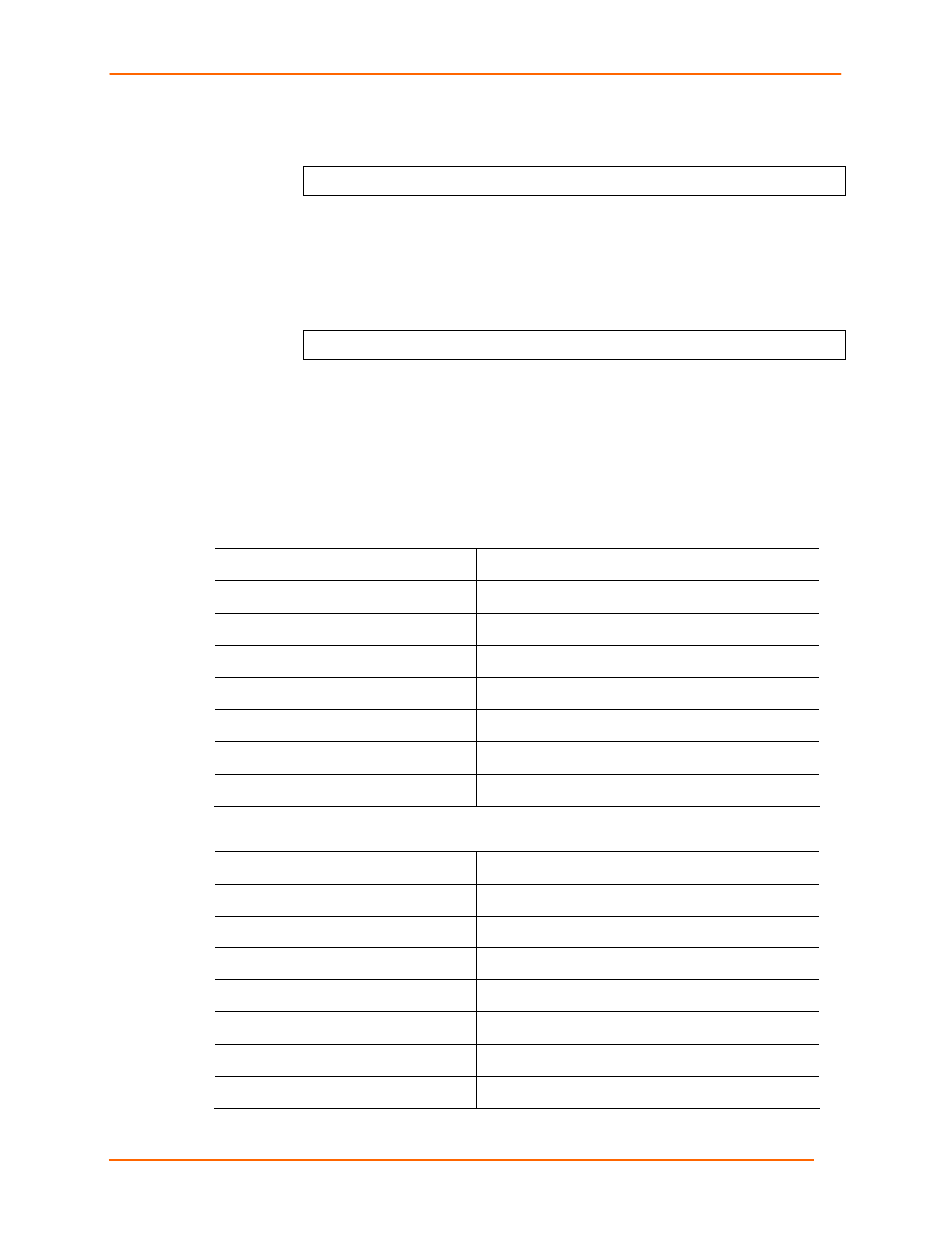
7: Advanced Settings and Defaults (Setup Mode)
WiBox2100E User Guide
32
Disable ECHO Ports
This setting controls whether the setup port echoes characters it receives.
Disable ECHO ports (Y) ? _
Enable Enhanced Password
This setting defaults to the N (No) option, which permits a 4-character password to
protect Setup Mode by means of Telnet and web pages.
Select Y (Yes) to allow an extended security password of 16-characters for protecting
Telnet access.
Enable Enhanced Password (Y) ? _
Default Settings
Select 7 Default Settings from the Change Setup menu to reset the unit’s Security and
Expert settings to the factory default settings.
The server configuration settings for IP address and WLAN remain unchanged. Following
are all default settings.
WLAN Settings
Enable WLAN
Y (Yes)
Topology
2 (AdHoc)
Network Name
LTRX_IBSS
Channel
11
Security
0 (none)
TX Data Rate
1 (auto)
TX Data Rate
11 Mbps
Enable Power Management
N (No)
Expert Settings
TCP Keepalive
45 (seconds)
ARP Cache Timeout
600 (seconds)
CPU Performance
Regular
Disable Monitor Mode
N (No)
HTTP Port Number
80
MTU Size
1400
Enable Alternate MAC
N (No) ( for OEM use only)
Ethernet Connection Type
0 (auto negotiate)
