Troubleshooting – Lochinvar ARMOR 151 - 801 User Manual
Page 32
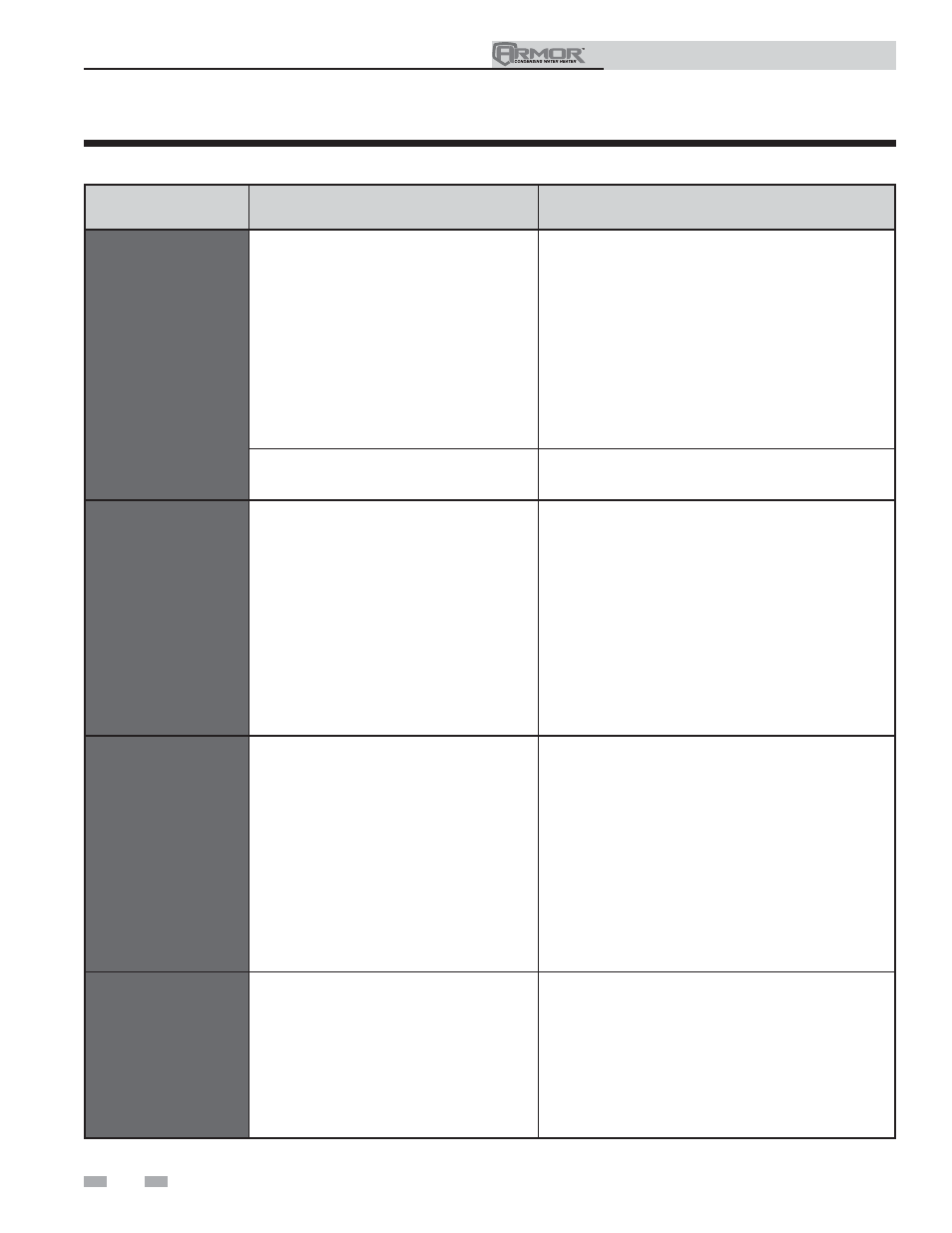
3
Troubleshooting
Service Manual
32
Table 3F (continued from previous page) Troubleshooting Chart - Fault Messages Displayed on Water Heater Interface
FAULT
DESCRIPTION
CORRECTIVE ACTION
Fan Low
OR
Fan Speed Low
(will require a manual
reset once the condition
has been corrected. Press
the RESET button on the
SMART SYSTEM display
to reset.)
The actual fan RPM is 30% lower than what
is being called for.
• Vent/air intake lengths exceed the maximum allowed
lengths. Refer to Section 3 - General Venting of the
Armor Water Heater Installation and Operation Manual
for proper lengths.
• Check for obstruction or blockage in the vent/air
intake pipes or at terminations.
• Check the wiring connections at the fan and at the
main control board.
• Replace the fan.
• Replace the main control board.
Blown fuse.
• Replace fuse F4 on the control board, see page 24 of
this manual.
GV/Relay
Fail
(will require a manual
reset once the condition
has been corrected. Press
the RESET button on the
SMART SYSTEM display
to reset.)
The main control board did not detect the
gas valve.
• Check wiring harness connection at the gas valve and
at the main control board.
• Replace the gas valve wire harness.
• Replace the gas valve.
• Replace the main control board.
Fan High
OR
Fan Speed High
(will require a manual
reset once the condition
has been corrected. Press
the RESET button on the
SMART SYSTEM display
to reset.)
The actual fan RPM is 30% higher than what
is being called for.
• Vent/air intake lengths exceed the maximum allowed
lengths. Refer to Section 3 - General Venting of the
Armor Water Heater Installation and Operation
Manual for proper lengths.
• Check for obstruction or blockage in the vent/air
intake pipes or at terminations.
• Check the wiring connections at the fan and at the
main control board.
• Replace the fan.
• Replace the main control board.
Sensor Open
(will require a manual
reset once the condition
has been corrected. Press
the RESET button on the
SMART SYSTEM display
to reset.)
Either the inlet water or outlet water
temperature sensor has been disconnected.
• Check the sensors and their associated wiring.
Repair or replace the sensor or wiring if damaged.
• Measure the resistance of the sensors and compare
the resistance to the tables on page 26 of this
manual.
• Replace the sensor if necessary.
