Machine operations, Setting your fax line type (pstn/pbx), Machine operations -7 – Lanier 2001 User Manual
Page 67: Setting your fax line type (pstn/pbx) -7
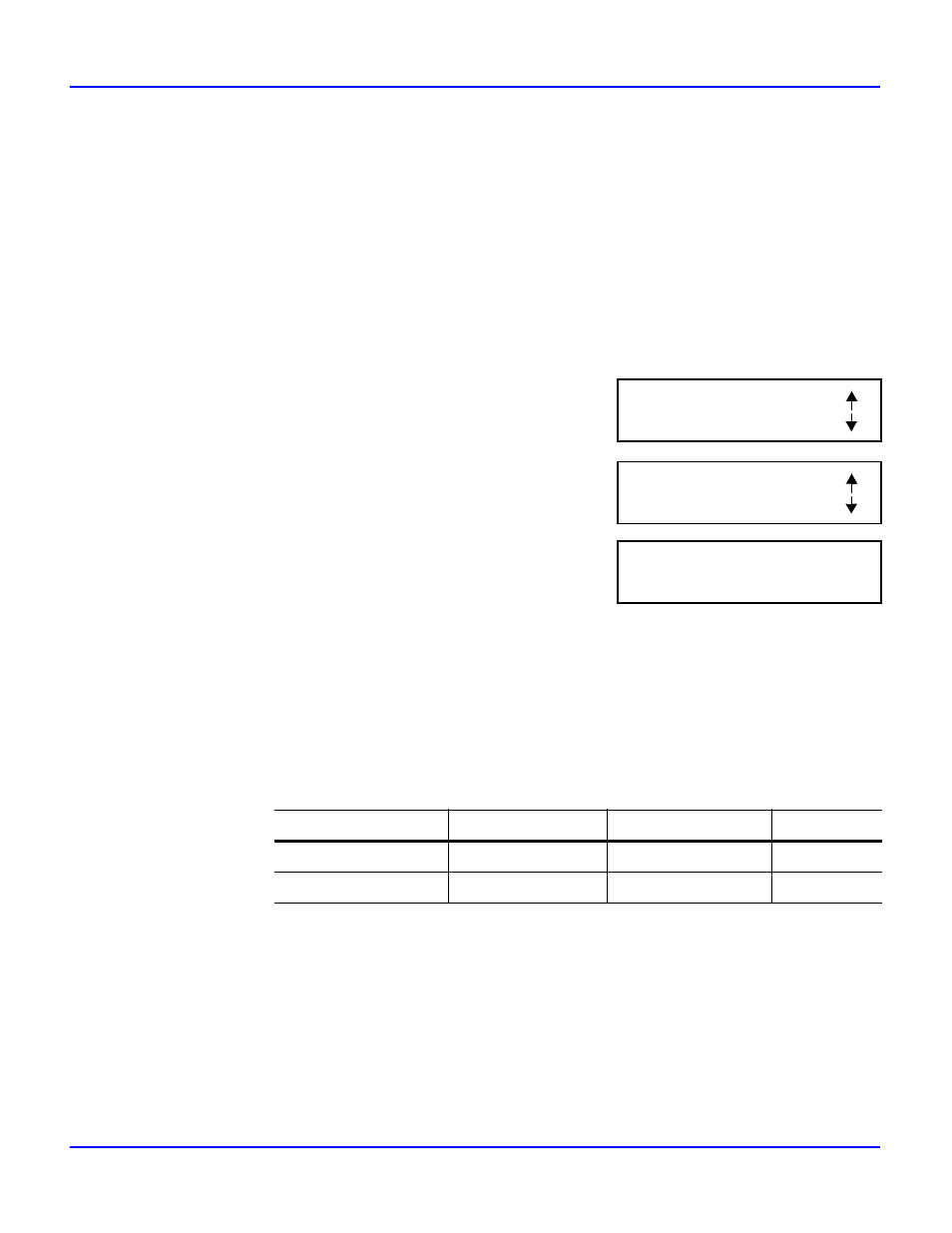
Machine Operations
Facsimile Programming
4 - 7
Machine Operations
This section describes the choices available in the Machine Operations Menu. Some
choices may not be available to you depending on your country’s regulations.
Setting Your Fax Line Type (PSTN/PBX)
Select either PSTN or PBX depending on how your phone is connected. If your unit is
connected to the public switch telephone network (PSTN), you should select “PSTN.
Otherwise, you should select “PBX.”
1
Press the PROGRAM Key and scroll through the
menus until you reach the Machine Operations
menu and press YES.
2
Press YES since this is the first menu to appear.
3
Use the Left/Right Arrow Keys to select either
PSTN or PBX and press YES.
Note: With a PBX system. you generally have to dial a prefix number (e.g. “9”) to
access an outside line. If you set the line type to “PBX”, you can set the prefix
number in advance. Then the unit can dial the prefix number for you whenever
you dial. The following table shows you how to dial when using the PBX mode.
The prefix can be up to 4 digits in length.
When you are in the PBX mode, pressing # causes the the machine to dial the
programmed access number(s). If you are dialing from within a PBX and dial the
extension number within the PBX the “@” symbol is displayed.
Phone Line
Telephone Number
LCD Display/Dialing
Access Line
PBX mode, prefix=9
123
@123
PBX
PBX mode, prefix=9
#123
9-123
PBX->PSTN
MACHINE OPERATION?
YES / or 1-7
1 PSTN/PBX?
OK=YES
*PSTN PBX
-SELECT&PUSH”YES”-
