Machine components, Introduction 1 - 9 – Lanier 2001 User Manual
Page 19
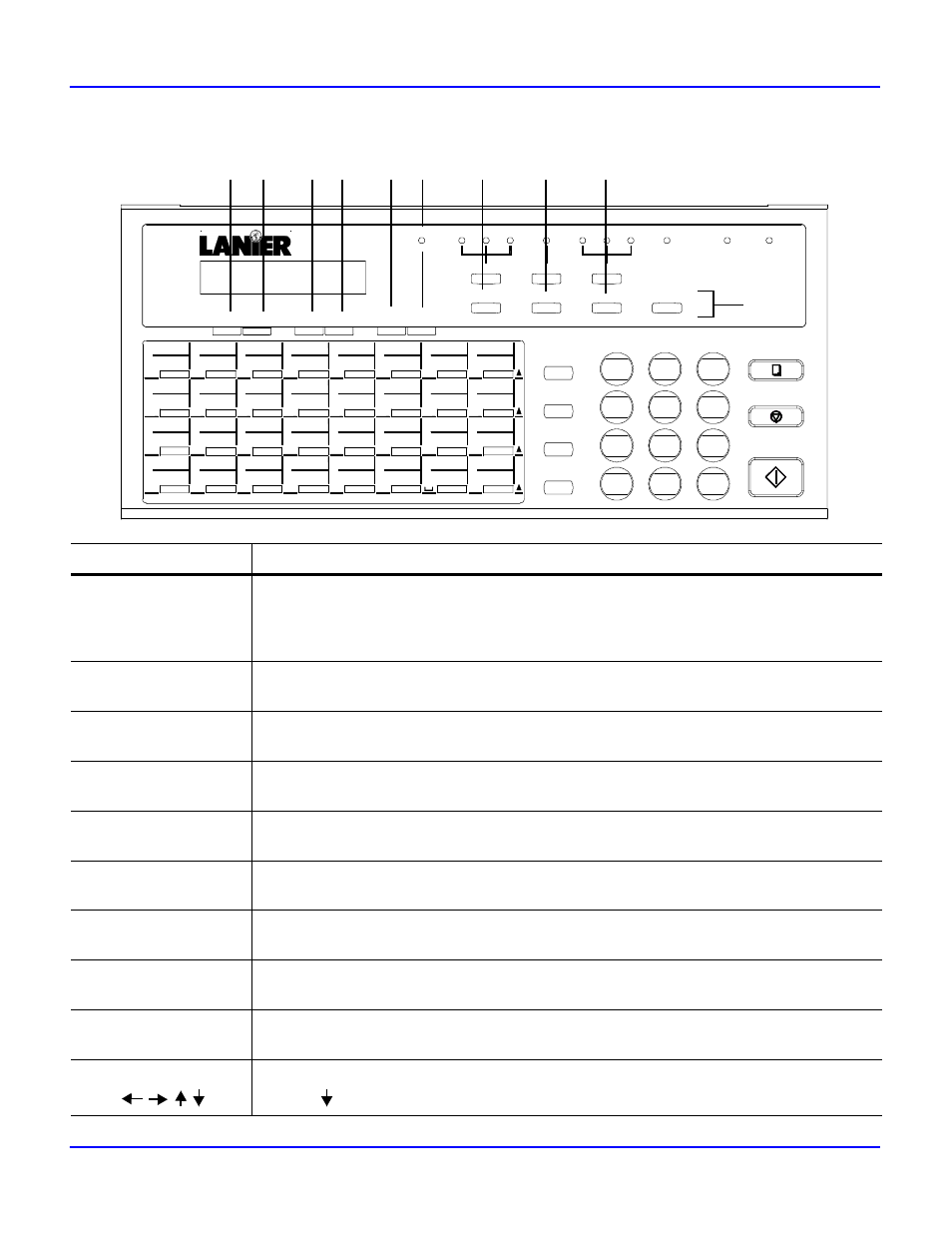
Machine Components
Introduction
1 - 9
PROGRAM
S
R
Q
Y
57
25
Z
58
26
+
59
27
41
17
49
I
01
33
09
A
43
42
18
50
J
19
51
K
02
34
B
10
03
35
11
C
FUNCTION
V
W
T
U
60
-/&
28
61
29
62
30
63
31
45
44
20
52
L
21
53
M
04
36
12
D
05
37
13
E
46
47
22
54
N
O
23
55
06
38
14
F
07
39
G
15
7
X
64
32
HOOK
¡¯
48
24
56
P
08
40
16
H
TEL DIR
REDAIL
/PAUSE
GHI
PQRS
4
SPEED DIAL
1
9
8
#
OPER
0
START
3
MNO
WXYZ
6
DEF
TUV
JKL
5
ABC
2
STOP
COPY
DARK
TYPE ORG.
/2 SIDED TX.
YES
NO
CODE
PIN
DELETE
2 SIDED TX.
JOURNAL
PHOTO
SCHEDULE
<
RESOLUTION
REPORT
>
<
PHOTO
FINE
STD
EX-FINE
LIGHT NORM
MEM. TX.
<
AUTO RX.
MEM. TX.
ALARM
7
8
9 10
15
16
11
14
13
12
Panel
Description
7. Function Key
The FUNCTION Key allow access to the Function Menu (Broadcast, Timer TX,
Mailbox TX, Polling TX, Polling RX, Relay Broadcast, Cancel Reservation). Set
Functions by pressing the FUNCTION Key first and then selecting the desired
function using numeric keys or the FUNCTION Key.
8. PROGRAM Key
Press the PROGRAM Key to enter the set menu and program your desired function
using either numeric keys or the arrow on the display.
9. YES Key
The YES Key is used to accept the selections made under PROGRAM and FUNCTION
menus.
10. NO Key
The NO Key is used to reject the selections made under the PROGRAM and
FUNCTION menus.
11. Pin Code Key
This key is used to input personal identification number for some telephone systems
when you dial an outside number.
12. 2-Sided TX/Delete
This key a dual purpose key. It controls 2-sided TX scanning. When in a Program
mode, it is used to Delete an entry.
13. Schedule Key
Press this key to view the transaction in memory file, such as memory transmission
or polling.
14. Journal
Press this key to view the transaction result the same as in an activity report. This
shows the session number, remote ID or dial number and result.
15. Report Key
This key is used to choose your desired report, press YES to print out the report if
you need.
16. Arrow Keys
(
)
Used to move cursor to the right or left one position or to scroll through the menu.
Use the
Key to enter ITU-T Sub-address in setting One-Touch or Speed Dial Keys.
