Other reports and lists – Lanier 2001 User Manual
Page 100
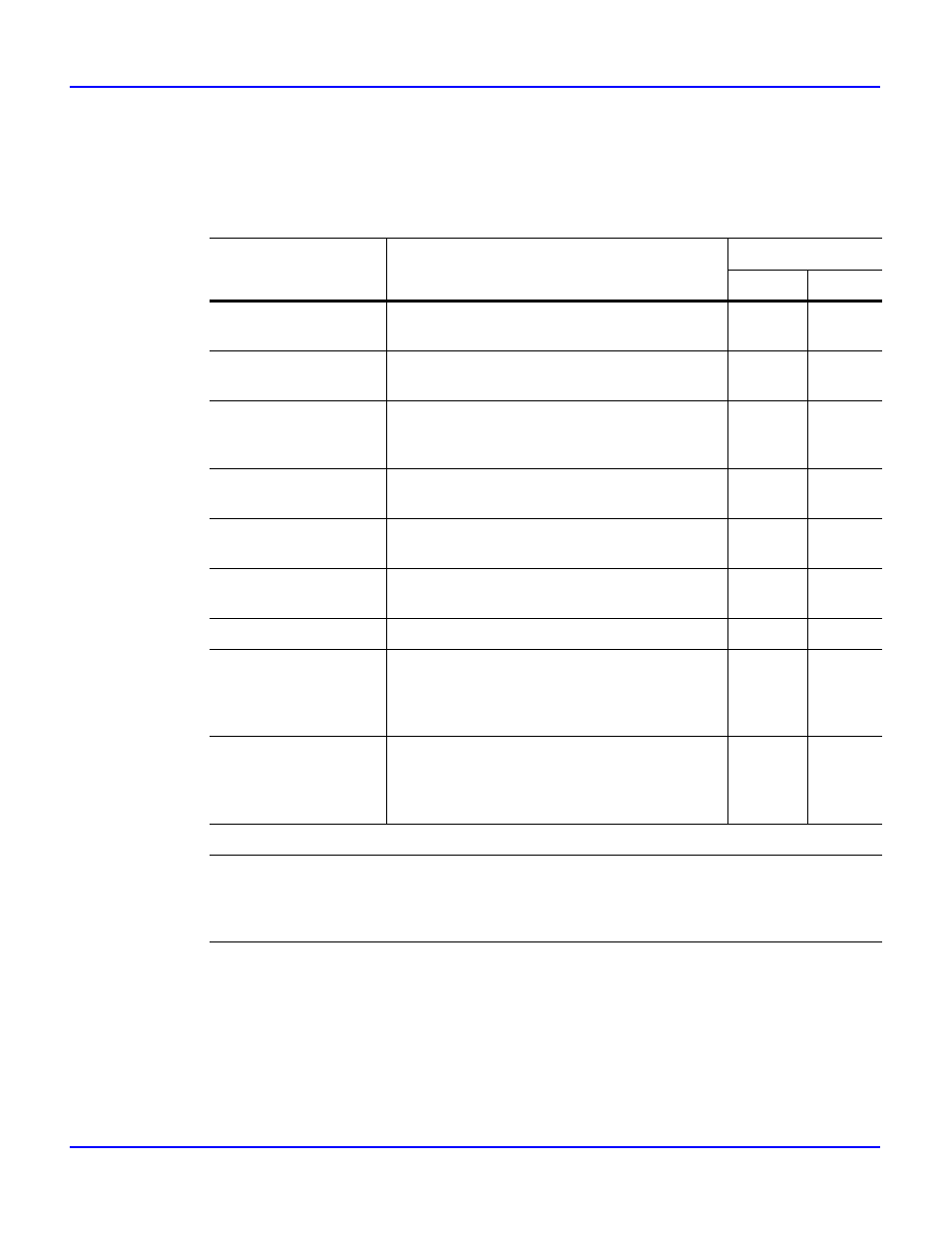
Reports
4 - 40
Facsimile Programming
Other Reports and Lists
This unit can print other reports and lists that are useful in managing and optimizing
your fax traffic. See the list below. Some of these are covered in other sections of this
manual in more detail.
Report Name
Description
Printing
Auto
Manual
One-Touch List
Prints a list of destinations which have been
programmed for One-Touch Dial Keys.
X
O
Speed Dial List
Prints a list of the destinations which have
been programmed for the Speed Dial Keys.
X
O
Memory Data List
Prints a list of the documents to be
transmitted and those that are stored in
memory.
X
O
Memory Image Print
Prints the first page of the document stored
in memory which has yet to be transmitted.
X
O
Key Setting List
Prints a List of the settings for Group Dial
and Program Dial Keys.
X
O
Machine Status List
Prints a list of current settings, including
Page counts.
X
O
Memory Full Report
Prints out when a memory overflow occurs.
O
X
Power Fail Report
Prints a list of documents whose data has
been lost and which were not transmitted
due to a power failure occurring while the
documents were stored in memory.
O
X
Backup RAM Error
Report
Before turning OFF, the unit prints out a list
of the PROGRAM Utilities, etc., that were
not stored in Backup RAM because of
memory error.
O
X
O = Yes X = No
Auto printing is set using the PROGRAM Utilities.
- When auto printing is set to ON, the report is printed automatically.
- When auto printing is set to OFF, the report can only be printed when started manually
from the machine’s control panel.
