Lanier 2001 User Manual
Page 156
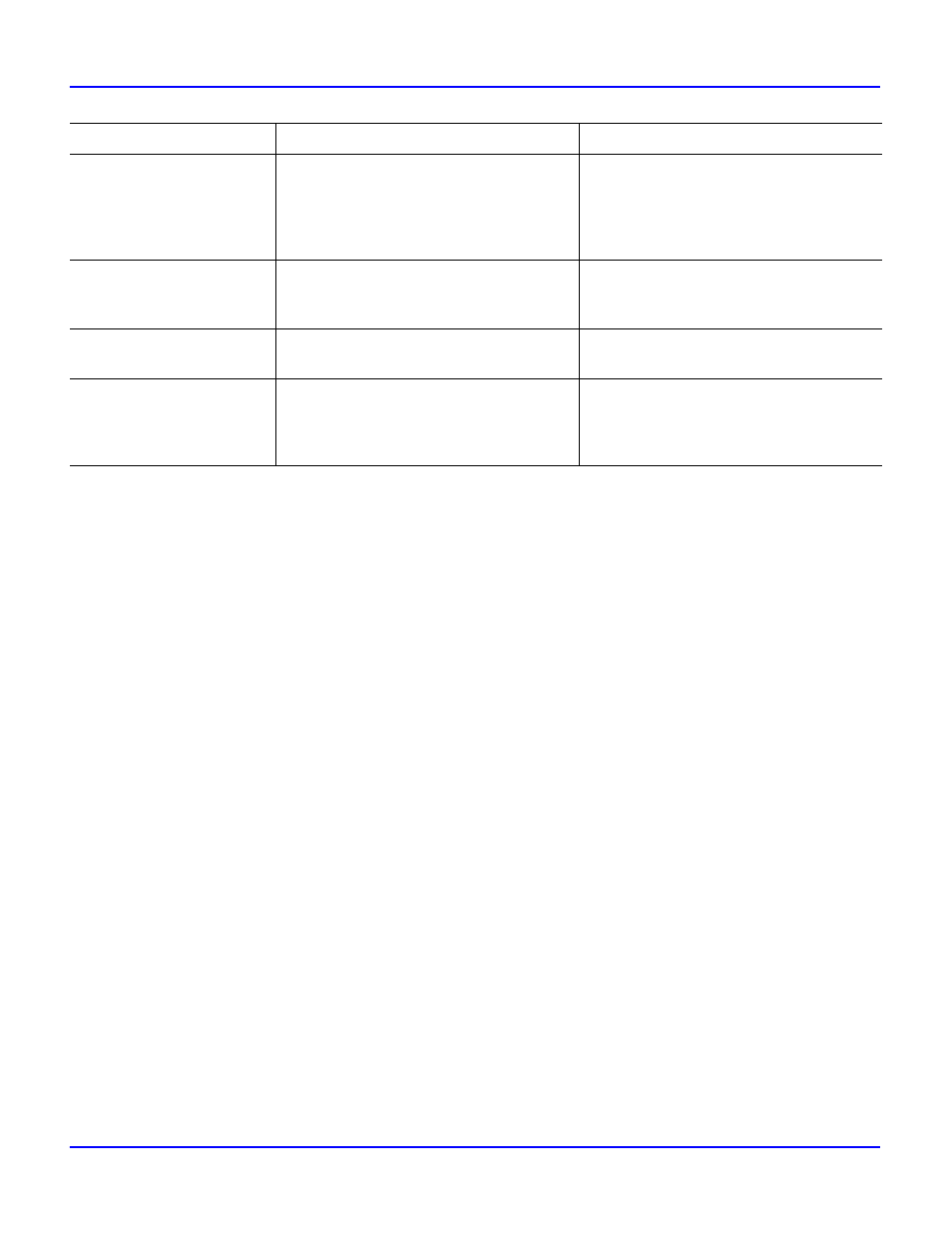
Troubleshooting
7 - 4
Troubleshooting
*RX SIDE/MEM.FULL*
• Remote side memory not enough to
save entire document for transfer to
other party.
• Remote machine not compatible
with your machine.
• Try again when remote side fax
memory is available.
• Check the other party’s fax machine.
FILE IS FULL
FILE FULL / TX CANCEL
FILE FULL / RX CANCEL
• Memory is not available.
• Wait until memory is available.
REMAILING DATA
PUSH COPY KEY
• There is data from PC (using PCL-4
emulation) in fax memory.
• Press the COPY Key to print out the
remaining data in the memory.
*CAUTION*
GDI ENHANCE NOT SET
• GDI ENHANCE printing mode not set
or memory not available.
• Select GDI ENHANCE printing (refer
to set printer session).
• Call your Service Representative for
possible memory upgrade required.
Message
Cause/Symptom
Action
