Changing drum cartridge, Changing drum cartridge -10, Changing drum cartridge 1 – Lanier 2001 User Manual
Page 146
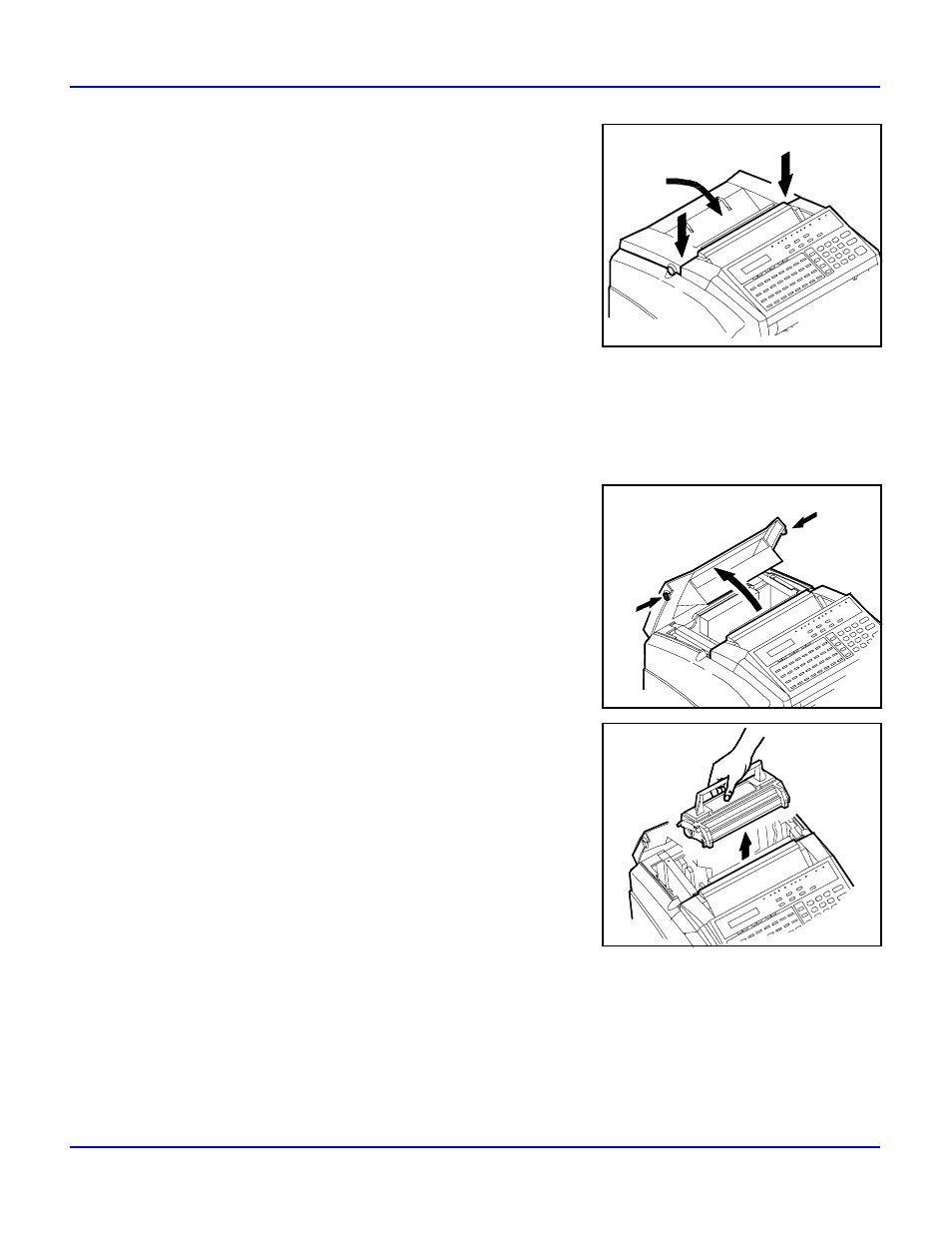
Changing Toner Cartridge
6 - 10
Maintenance & Supplies
5
Gently press down the Scanner Cover, and
securely close it.
Note: A new Cartridge sometimes makes a
grinding noise when first installed. This noise
is caused by the initial meshing of the gears
on the Cartridge. It normally goes away after
a few cycles.
Changing Drum Cartridge
1
Press the Cover Lock Release Buttons on the left
and right side of the Printer Cover, and swing
open the Cover.
2
Remove the used Toner Cartridge from the fax
machine.
This manual is related to the following products:
