Set printer (2002 only), Set printer (2002 only) -1 – Lanier 2001 User Manual
Page 109
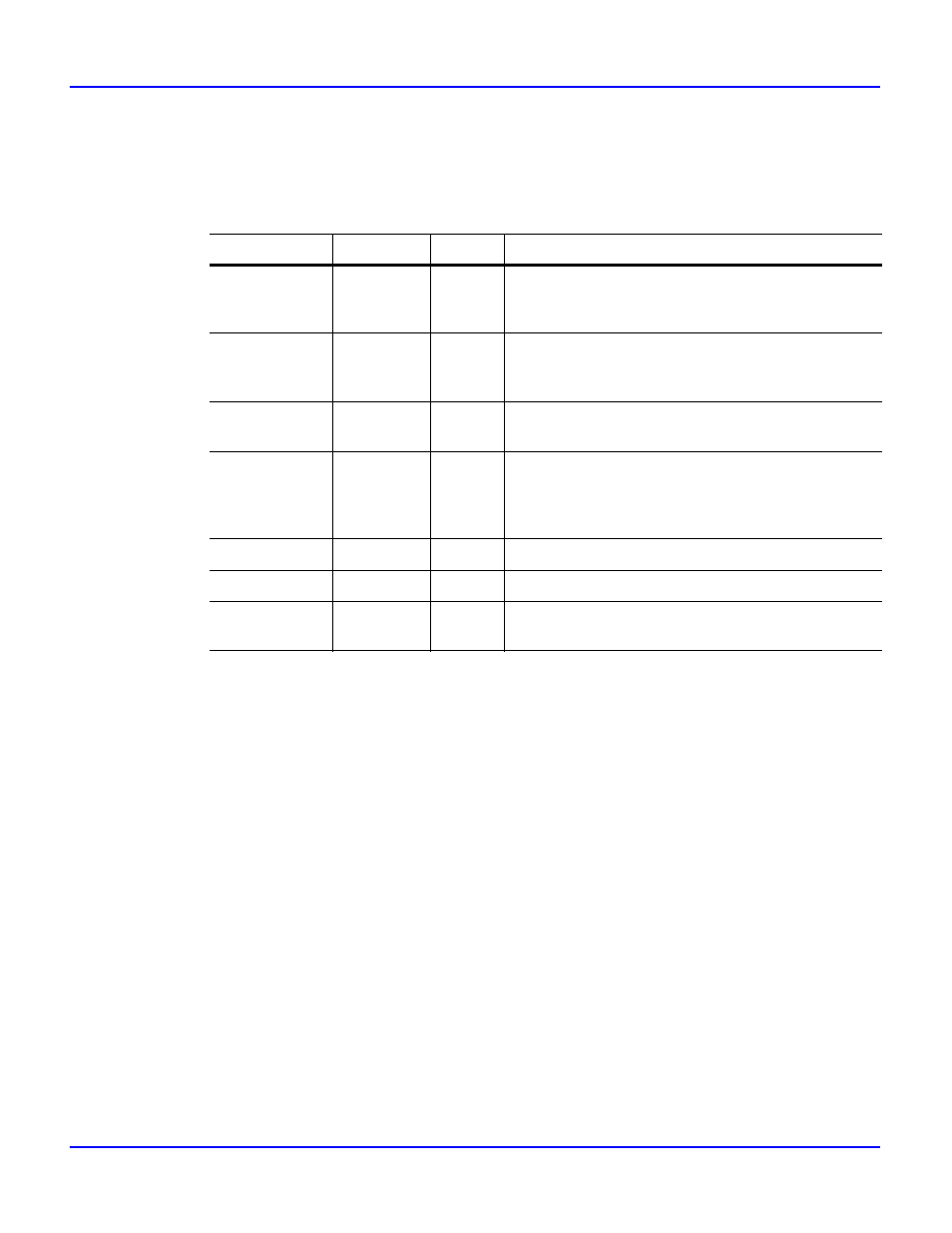
Set Printer (2002 Only)
PC Printing & Scanning
5 - 1
Set Printer (2002 Only)
The Set Printer Menu enables you to select settings for Auto Cassette Selection, Number
of Copies, Symbol Set, Font Number, PCL4 and 600 dpi.
Menu Item
Available
Default
Description
Auto Cassette
Select
ON or OFF
OFF
Set the document to be printed out either via the
Low-Tray or the High-Tray according to personal
needs.
Number of
Copies
Range
1-99
1
Choose the number of copies you want to print.
You can override this through the computer
software.
Symbol Set
23 kinds
of symbols
IBM-US
Choose the appropriate symbol set for your
screen and for printing.
Font Number
01-06
01
Select the default font by number. You can find
the number on the font printout. The default 01 is
Courier Portrait Medium. The font number also
indicates whether it prints landscape or portrait.
Line Number
5-127
64
Select the number of printed lines per page.
PCL4
ON or OFF
ON
Select print PCL4 Interface.
GDI
ENHANCE
ON or OFF
OFF
Select print 600 dpi Interface.
