Installing the paper exit tray, Installing the document exit tray, Installing the document feed tray – Lanier 2001 User Manual
Page 175
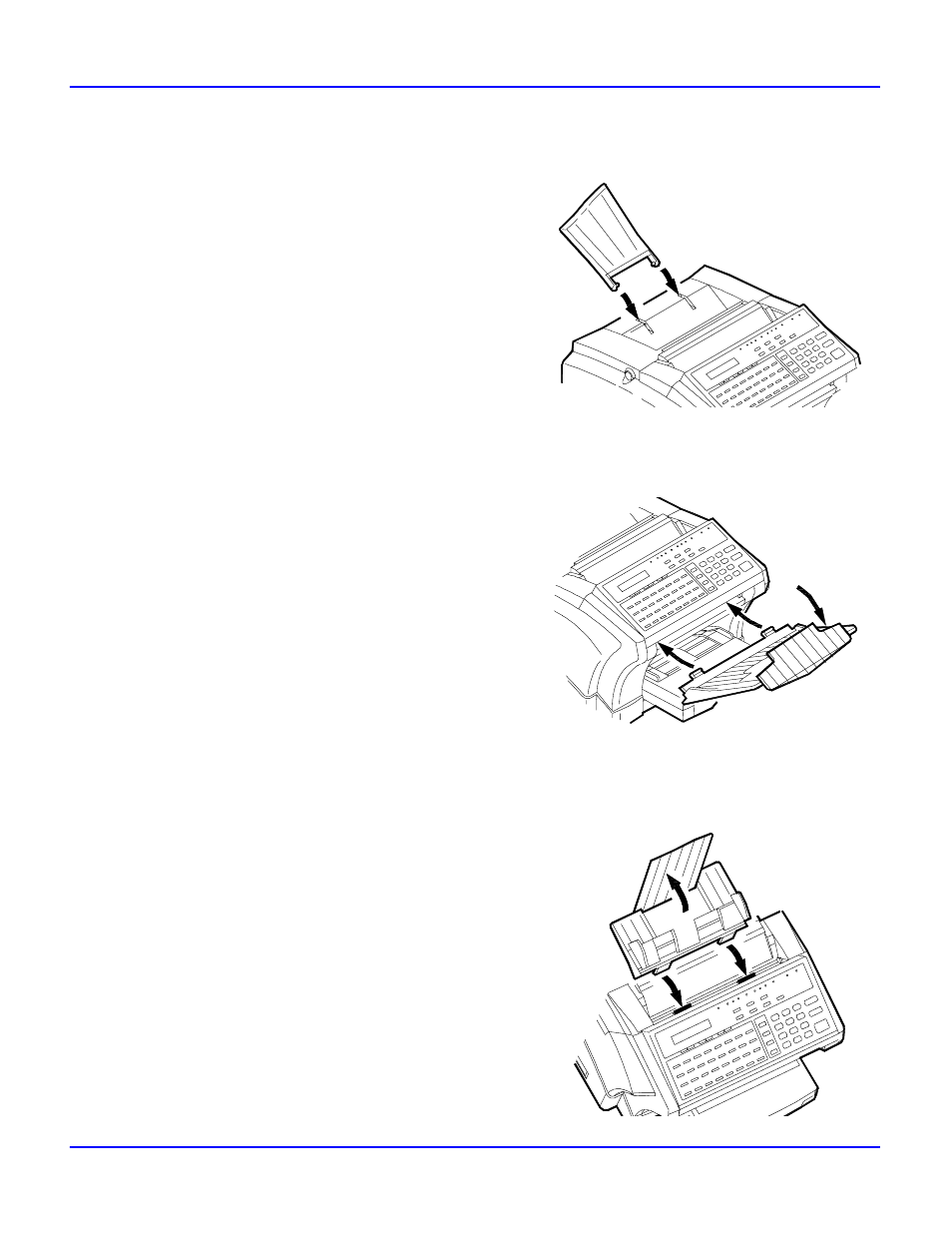
Setting Up Fax Unit
Unpacking & Installation
A - 5
Installing the Paper Exit Tray
1
Insert the two tabs into the
corresponding slots inside the unit.
Installing the Document Exit Tray
1
Insert the two tabs into
corresponding slots located just
below the front of the Control Panel.
Note: The tabs must snap into place.
Lifting the front of the tray slightly
may help.
Installing the Document Feed Tray
1
Insert the two tabs into the
corresponding slots beside the
Control Panel.
2
Press down firmly but evenly until
they snap into place.
This manual is related to the following products:
