Lucent Technologies P550 User Manual
Page 262
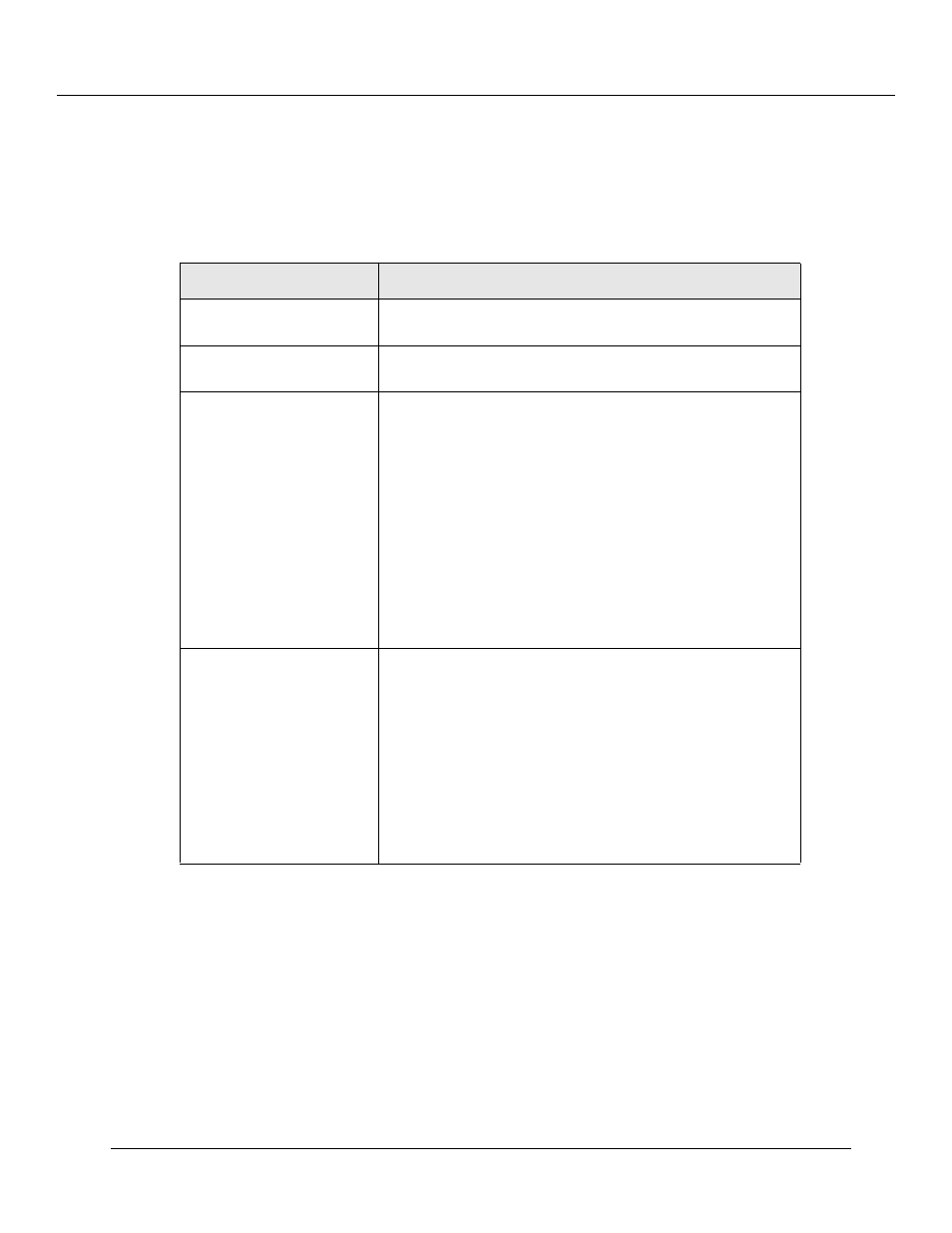
Managing Intelligent Multicasting (Layer 2 & Layer 3)
15
-16
Cajun P550/P220 Switch Operation Guide
Note: You must enable intelligent multicasting on a global basis to make your LGMP
client configuration active.
2. Use Table 15-11 for more information on the LGMP client parameters
3. Click...
•
APPLY to save your changes.
•
CANCEL to restore previous settings.
•
CLEAR to clear the statistics.
•
REFRESH to refresh the contents of the table.
Table 15-11. LGMP Client Configuration Parameters
Parameter
Definition
Enable State
Select to enable or disable LGMP client. The default value is
Disabled.
LGMP Clients
Displays the number of LGMP clients per VLAN and opens
the LGMP Client Displays per VLAN dialog box.
LGMP Message
Reception Statistics
•
Report - Displays the number of LGMP report
messages received.
•
Leave - Displays the number of LGMP leave messages
received.
•
End Session - Displays the number of LGMP end
session messages received.
•
Router Report - Displays the number of LGMP router
report messages received.
•
Router Leave - Displays the number of LGMP router
leaves messages received.
•
Invalid - Displays the number of LGMP messages
received with an invalid payload.
Intelligent Multicast
Session Statistics
•
New Client Ports Added - Displays the number of
new clients added by LGMP.
•
Existing Client Ports Removed - Displays the
number of clients removed by LGMP.
•
Existing Sessions Removed - Displays the number of
sessions removed by LGMP.
•
New Router Ports Added - Displays the number of
new routers added by LGMP.
•
Existing Router Ports Removed - Displays the
number of new routers removed by LGMP.
