Configuring global intelligent multicasting – Lucent Technologies P550 User Manual
Page 250
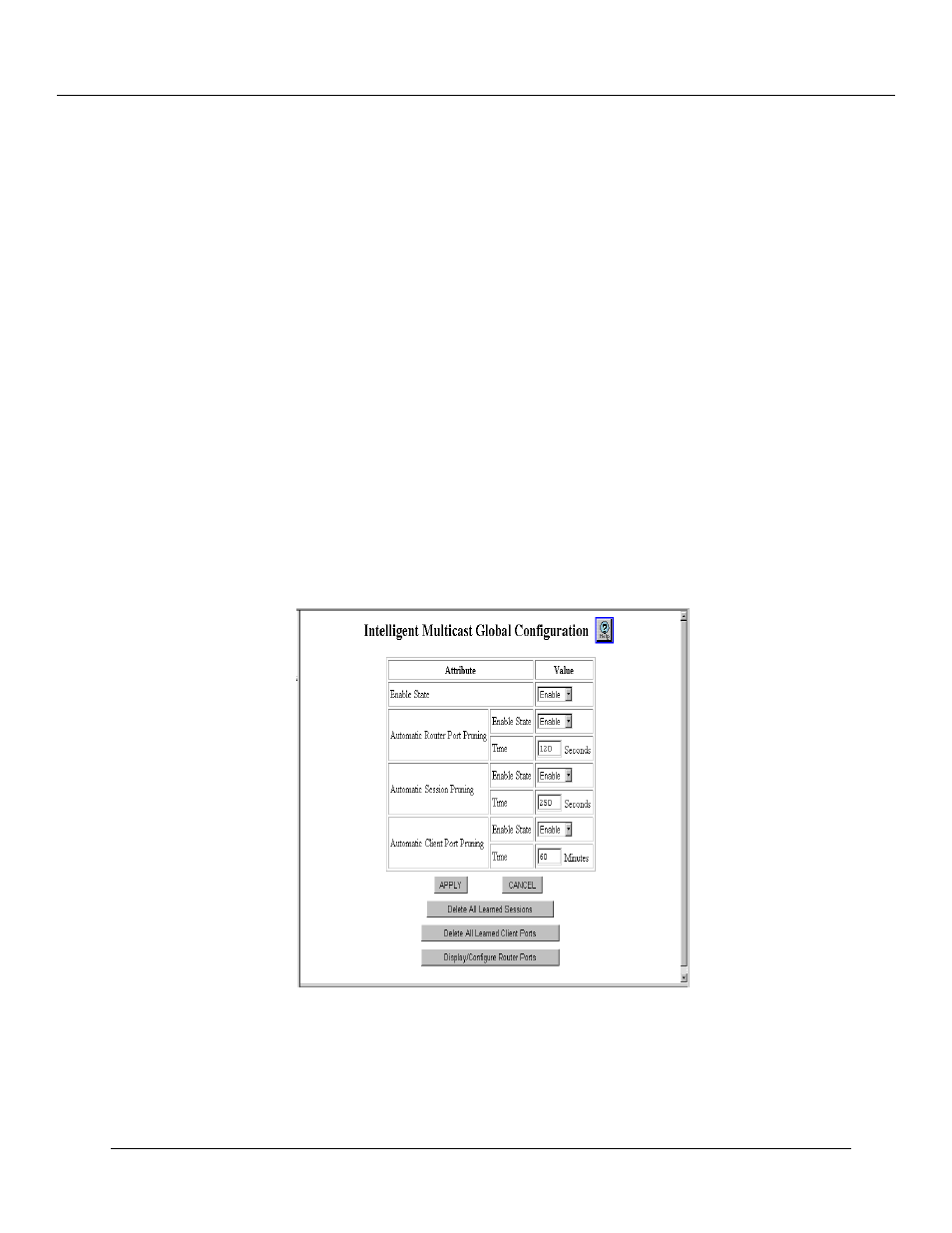
Managing Intelligent Multicasting (Layer 2 & Layer 3)
15
-4
Cajun P550/P220 Switch Operation Guide
You also have the ability to enable Automatic Client Port Pruning so that a client port is
removed from a session if no IGMP reports have been received on that port for that
session in the time specified.
Note: By enabling Automatic Client Port Pruning, there is a chance that the switch
may disrupt multicast service temporarily to clients requesting to receive that
multicast traffic.
Automatic Router Port Pruning works similarly pruning quiet router ports. If the switch
has not been notified that there is a router on the port in Router Pruning Time, then the
router port is removed.
Configuring Global Intelligent Multicasting
To configure intelligent multicasting globally:
1. In the Intelligent Multicasting section of the Web Agent window, click Global
Configuration. The Intelligent Multicast Global Configuration dialog box opens.
Figure 15-1. Intelligent Multicasting Global Configuration Dialog Box
Note: On a Layer 3 switch, you must enable IP multicast forwarding. Refer to
“Enabling IP Routing”, in Chapter 7.
