Creating ipx sap network filters – Lucent Technologies P550 User Manual
Page 123
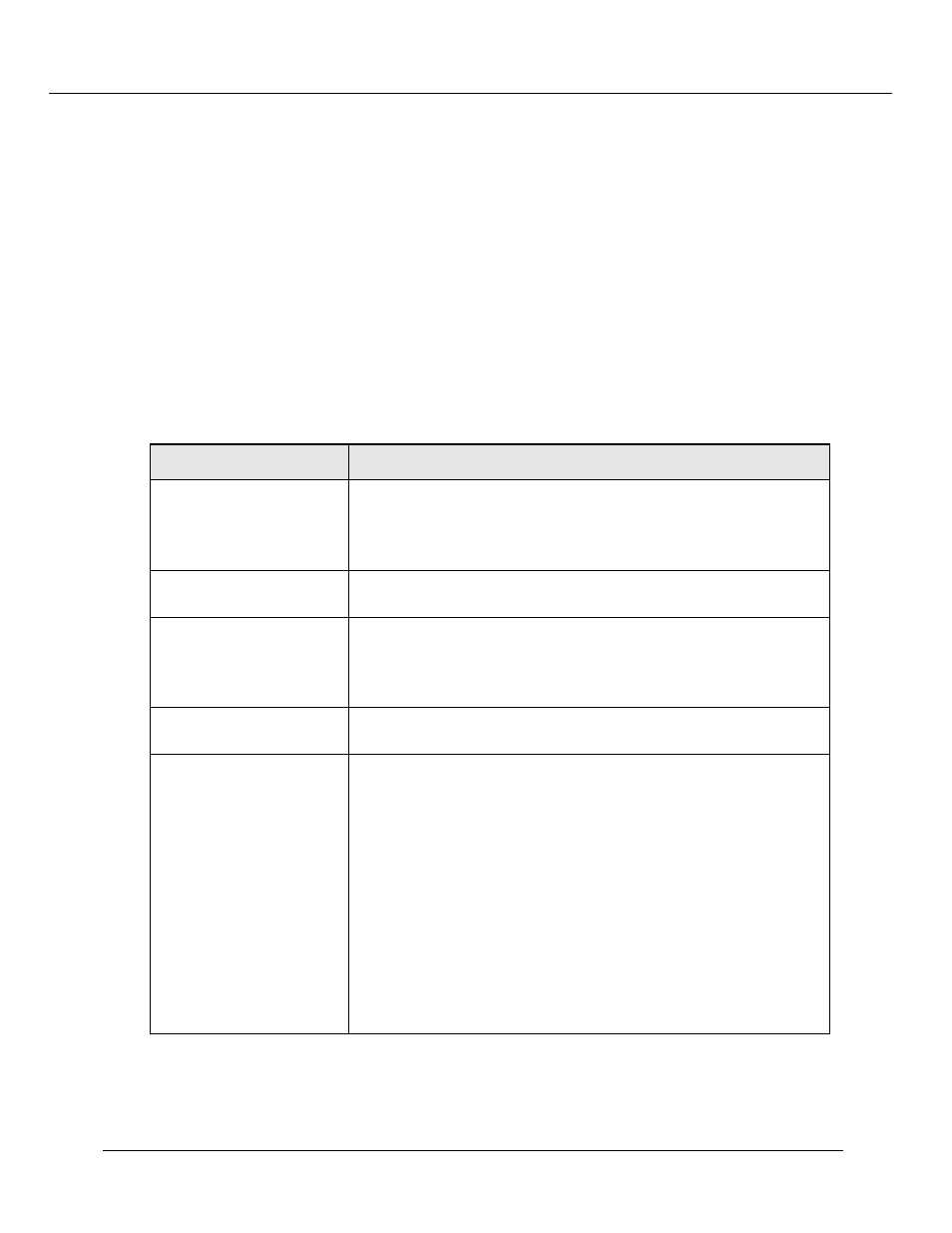
Configuring IPX SAP Protocol (Layer 3)
Cajun P550/P220 Switch Operation Guide
6
-5
This filter ensures that all advertising of any known print server on Interface Remote will
be suppressed.
Creating IPX SAP Network Filters
To create IPX SAP Network filters:
1. In the IPX SAP Configuration section of the Web Agent window, click Net
Filters.
2. Click CREATE. The Add IPX SAP Net Filter dialog box opens.
3. Use Table 6-3 to complete your configuration:
Table 6-3. IPX SAP Network Filter Parameters
Parameter
Allows you to...
Select
Select the IPX interface.
Note:
This field is displayed in the IPX SAP Net Filter
dialog box, not in the Add IPX SAP Net Filter dialog
box.
Interface
Select the interface to which this filter will be applied to SAP
packets sent and/or received on the interface.
Precedence
Specify the filter precedence (in order of importance) with 0equal
to most important.
Note:
All SAP filters on the same interface must be
assigned a unique filter precedence.
Net
Specify the network on which the server resides. A network
number of ffffffff represents all networks.
Type
Specify the service type (in hex) that identifies the type of service
the server provides. Well-known service types include:
• Unknown (0)
• Print Queue (3)
• File Server (4)
• Job Server (5)
• Print Server (7)
• Archive Server (9)
• Remote Bridge Server (24)
• Advertising Print Server (47)
• NetWare Directory Services (278)
A value of ffff matches all service type values.
