LG Network Attached Storage with built-in Blu-ray Rewriter N4B1 User Manual
Page 97
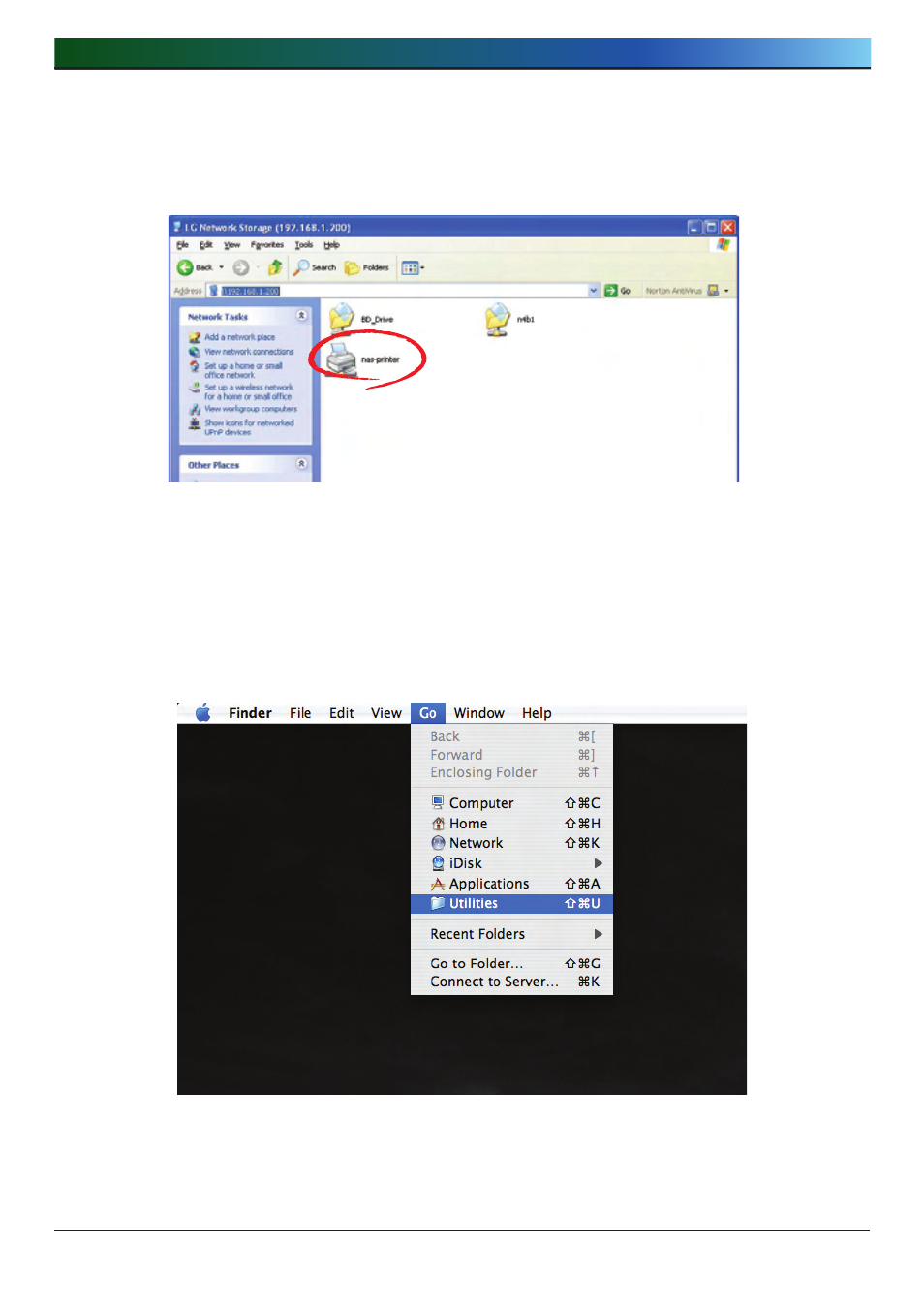
. LG NAS Web Menu Use (for LG NAS administrators)
1) Windows users
① In the web menu go to “Enable” to connect the network printer, after which an
LG NAS printer icon appears.
② Doubling clicking on the icon shows the progress of the printer driver
installation. For installation issues refer to the printer manual.
③ If installation is unsuccessful use the network printer service.
) Mac users
① Click on Go/ Utilities in the tool menu.
② Click on the Printer Setup Utility.
