Linux os access – LG Network Attached Storage with built-in Blu-ray Rewriter N4B1 User Manual
Page 137
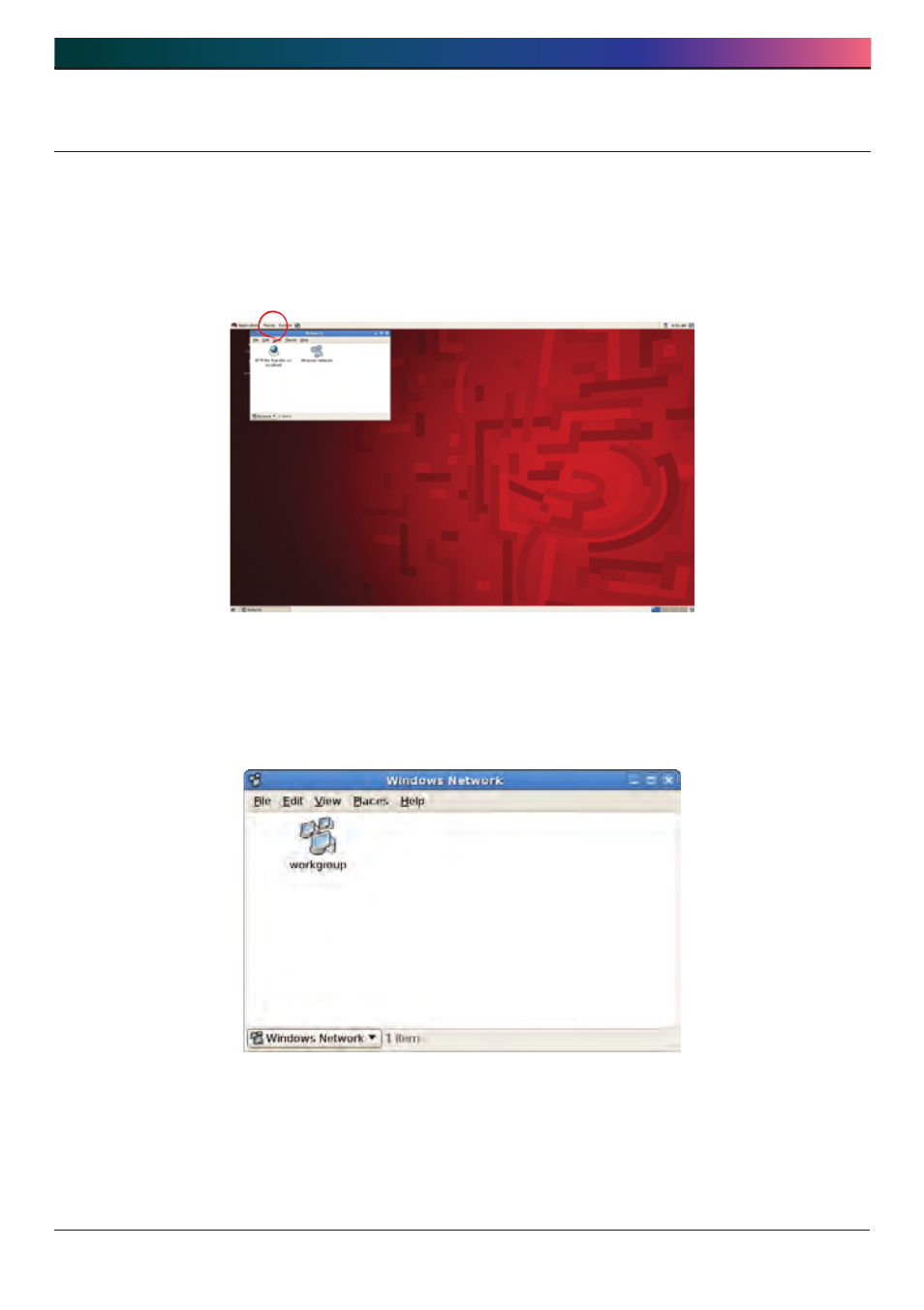
. LG NAS use via network drive
1
Linux OS access
LG NAS supports Windows, MAC, and Linux OS, through the NFS service. The Linux
system connection is as follows. Hereinafter Red Hat will be refered to.
① Click on the menu bar and then select ‘network’.
② Click on “Windows Network” and if “workgroup” is selected, the connected LG NAS
will be displayed inside the work group. Select the LG NAS to connect.
