LG Network Attached Storage with built-in Blu-ray Rewriter N4B1 User Manual
Page 138
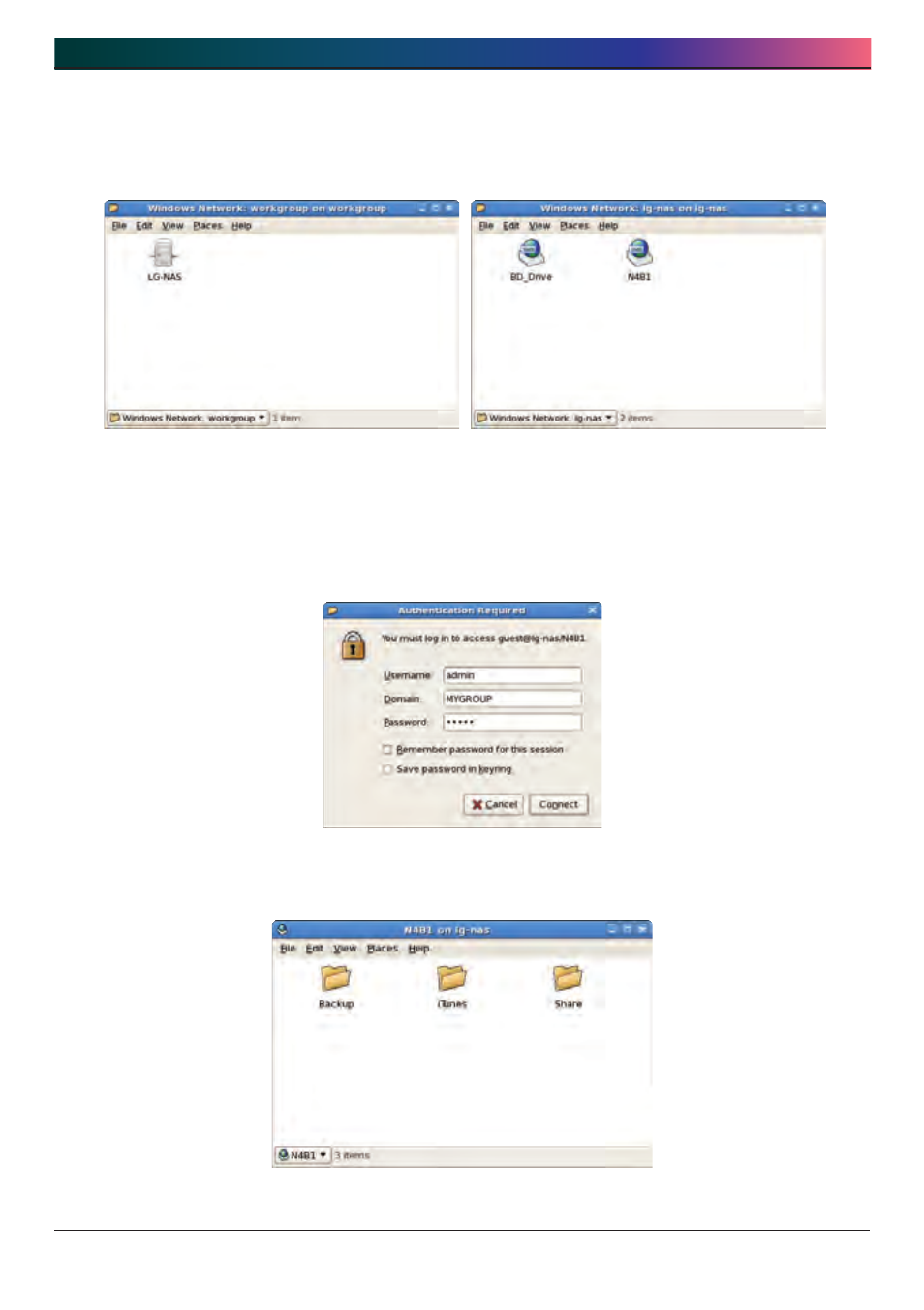
. LG NAS use via network drive
1
③ If the LG-NAS is selected, the LG NAS folder list will be displayed. Select the
volume to be used (e.g. BD_Drive or n4b1).
④ If the ID and passwords are inputted then connection to the LG NAS is allowed.
Initial default information is ID: admin, password: admin.
* For security, changing administrator password is advised.
⑤ After logging in, the LG NAS share folder appears.
